You should frequently inspect your Lightning port, also known as the charging port, to make sure it is clean. Lint, gunk, and other debris can prevent your Lightning port from making a solid connection with your Lightning cable. A clogged Lightning port could also "trick" newer iPhones (without headphone jacks) intro thinking headphones are connected. This could lead your iPhone to get stuck in headphones mode.
How Do I Inspect My iPhone's Charging Port (Lightning Port)?
How To Inspect Your iPhone's Charging Port (Lightning Port)
- Use a flashlight to see if there is lint, gunk, or any other debris in your iPhone's Lightning port.
- If you find debris in your iPhone's Lightning port, gently brush it out with a new toothbrush or anti-static brush.
Applies To: iPhone 5,iPhone 5S,iPhone 5C,iPhone 6,iPhone 6 Plus,iPhone 6S,iPhone 6S Plus,iPhone SE,iPhone 7,iPhone 7 Plus,iPhone 8,iPhone 8 Plus,iPhone X,iPhone XS,iPhone XS Max,iPhone XR,iPhone 11,iPhone 11 Pro,iPhone 11 Pro Max,iPhone SE 2
Pro Tips
- Don't have an anti-static brush? We recommend this 7-piece kit!
- Do not brush out your device with anything that will conduct an electric charge or damage the electronics in the bottom of your device.
- The Lightning cable has nine connectors. If any one of those connectors is blocked by debris, there's a chance your iPhone won't charge at all.
- Often times, a dirty charging port will cause your iPhone to get stuck in headphones mode. Read our guide to more about this problem and how to clean your charging port.
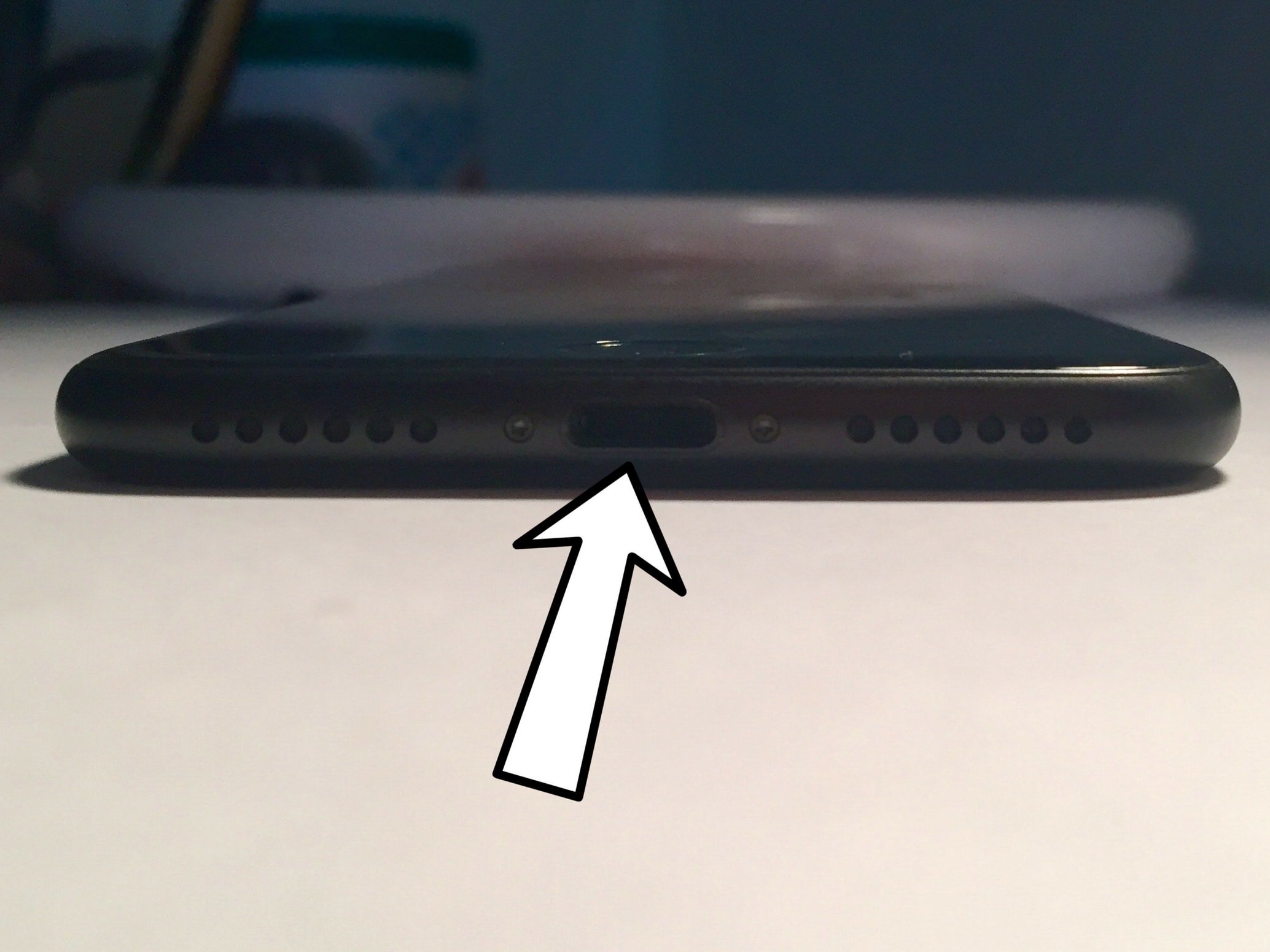


I’ve recently purchase a grand new charger and is just now coming to the realization that the charging port may be the problem … how can i finish this issue without going to replace/repair the charging port ?
Also my microphone sticks a lot making me unable to record videos or anything thing with audio i cant even listen to voice messages how can i fix this issue i have already reset all settings and restarted it before any other suggestions ?
If you have tried cleaning the port as we’ve described here and it’s stil not working, there may be something wrong with the hardware. But first, try ot eliminate any software issues with a hard reset.