When you update your iPhone software, you are installing the most recent iOS update. iOS is an operating system used for mobile devices made by Apple.
Why Should I Update My iPhone Software In Settings?
Apple puts out new software updates to improve efficiency, fix bugs, and introduce new features. Updating iOS can fix problems with your iPhone's software.
How Do I Update My iPhone Software In Settings?
How To Update Your iPhone Software In Settings
- Open the Settings app.
- Tap General.
- Tap Software Update.
- Tap Download and Install or Install Now.
- Enter your passcode if prompted.
- The update will begin once it has been verified.
- The update is complete after your iPhone restarts.
Applies To: iPhone 5,iPhone 5S,iPhone 5C,iPhone 6,iPhone 6 Plus,iPhone 6S,iPhone 6S Plus,iPhone SE,iPhone 7,iPhone 7 Plus,iPhone 8,iPhone 8 Plus,iPhone X,iPhone XS,iPhone XS Max,iPhone XR,iPhone 11,iPhone 11 Pro,iPhone 11 Pro Max,iPhone SE 2
Pro Tips
- You'll know there's a new software update if you see a red circle with a white "1" in it next to Software Update in Settings -> General.
- To install the latest software update, your iPhone will either need to be plugged in or have at least 50% battery life.
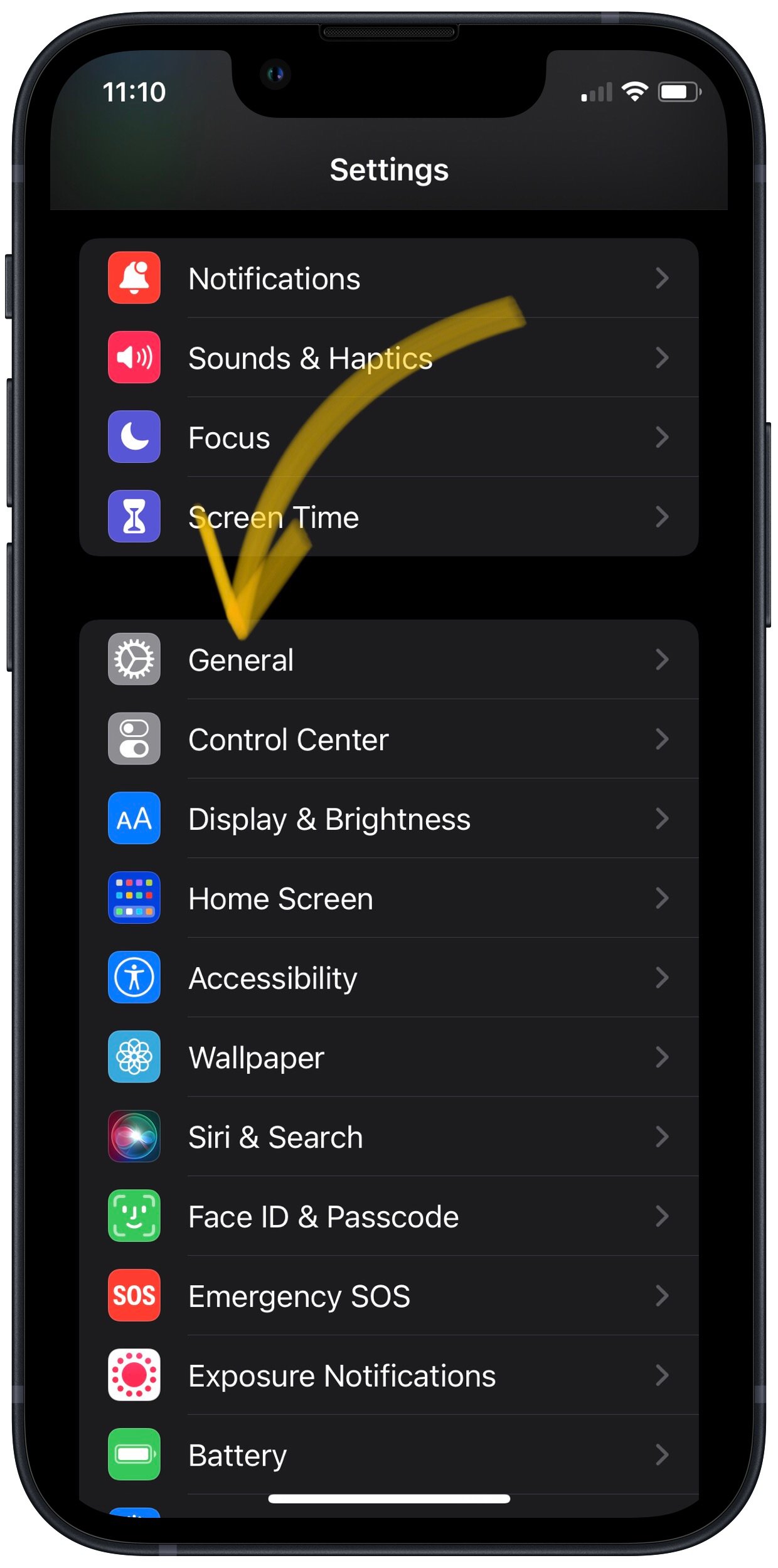
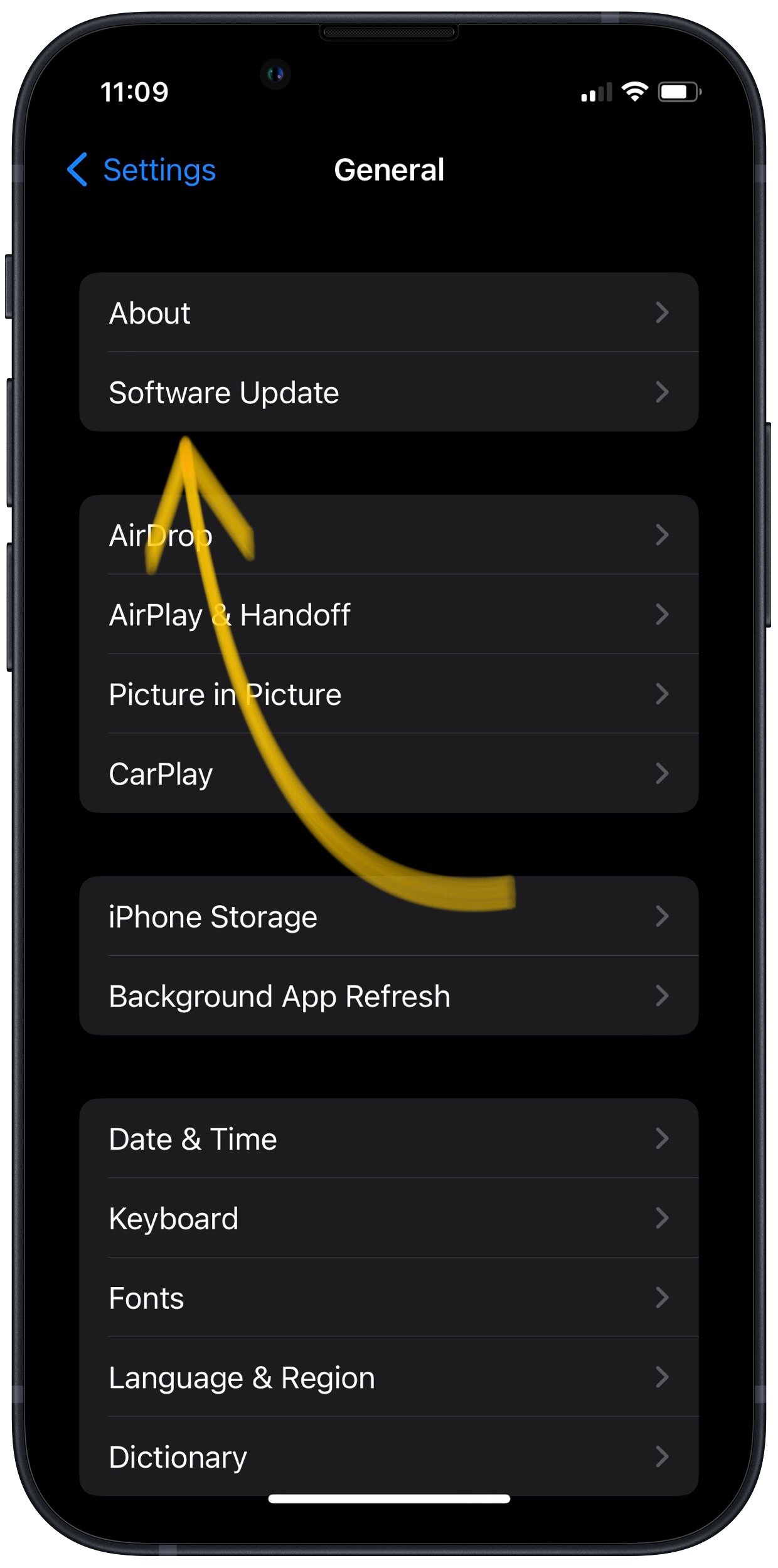

It keeps saying it’s unable to install update bc an error has occurred
Mine is doing same thing.
it keeps saying I need to be connected to the internet. And I am