You can use iTunes to perform iOS updates on your iPhone. If you're unable to update your iPhone in the Settings app, sometimes using iTunes to update your iPhone is a simple workaround.
How Do I Update My iPhone Software In iTunes?
How To Update Your iPhone Software In iTunes
- Plug your iPhone into your computer using a Lightning cable (charging cable).
- Open iTunes.
- In the upper left hand corner of iTunes, click the iPhone icon.

- In the top box underneath iPhone, click Check For Update.
- If an update is available, click Update.
- Keep your iPhone plugged into your computer while the update downloads and installs.
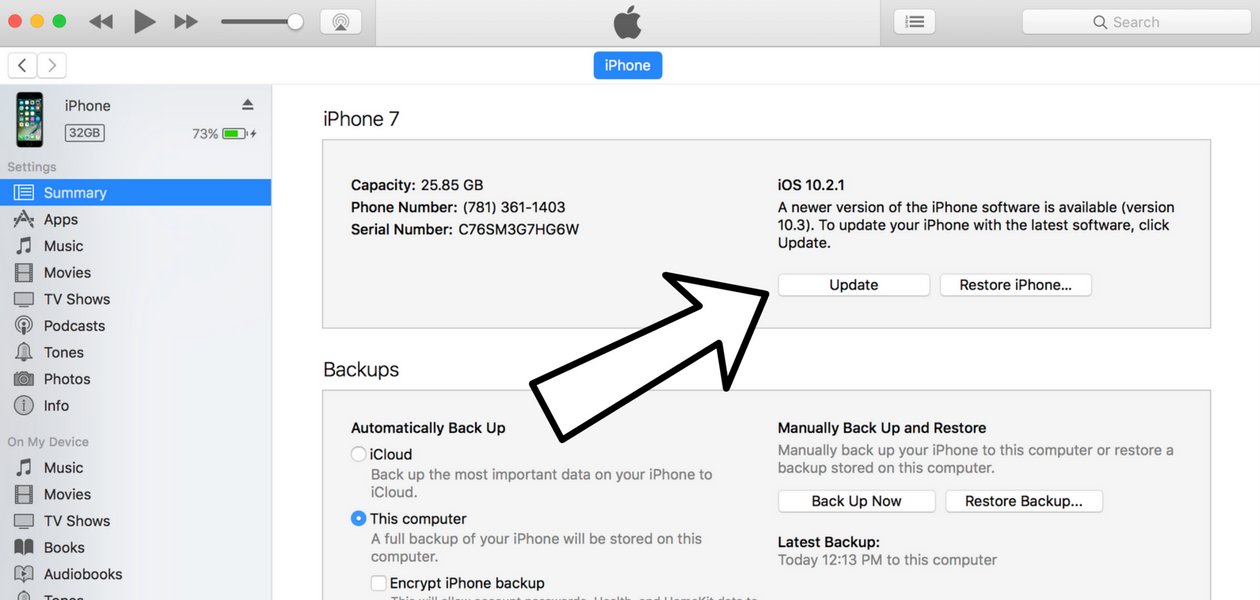
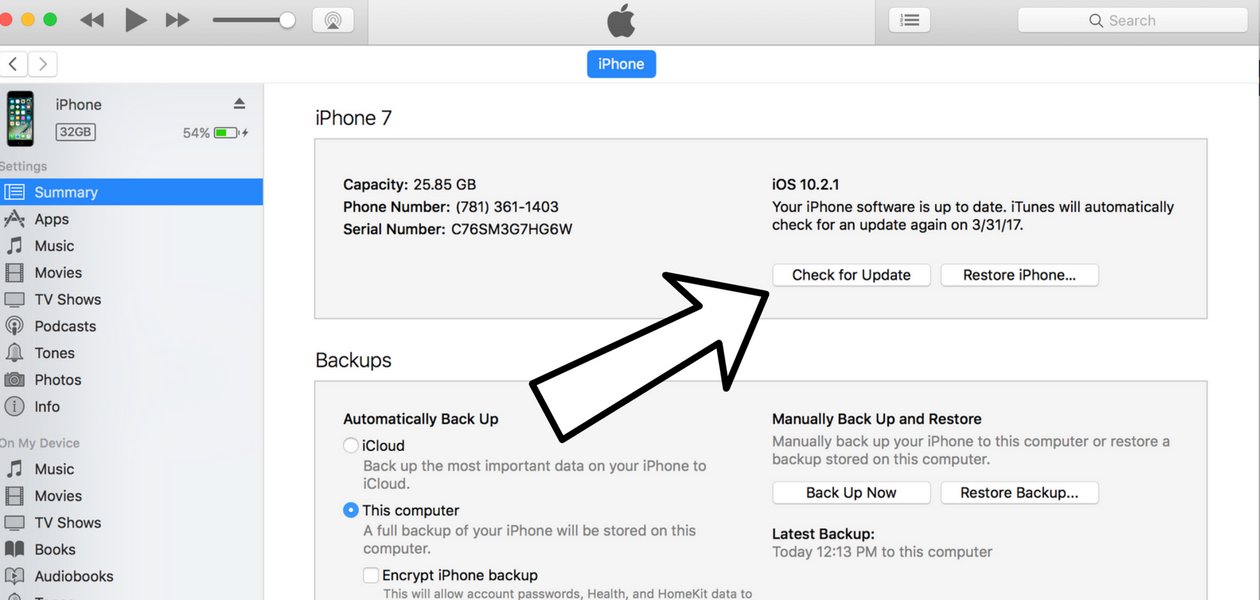
ok