A lot of the time when an iPhone won't connect to iTunes, there's a software problem preventing your iPhone from connecting to your Mac, such as a corrupt file. By reseting the files in the lockdown folder, we may fix the problem by deleting the file that has become corrupted.
How Do I Reset The iTunes Lockdown Folder?
How To Reset The iTunes Lockdown Folder
- Quit iTunes on your Mac.
- Disconnect all iOS devices currently connected to your Mac.
- Open Finder on your Mac.
- In the Finder menu at the top your Mac's screen, click Go.
- In the Go submenu, click Go To Folder...
- Type (or copy and paste)
/private/var/db/into the box under Go to the folder: - Click Go.
- Drag the
lockdownfolder into the Trash. - Enter your user account password to authorize the move.
- Reconnect your iOS device to iTunes.
- Make sure you Trust your Mac when you sync your iPhone to iTunes once again.
Applies To: MacBook Air,MacBook Pro,Mac Mini,MacBook,iMac,iMac Pro,Mac Pro
Pro Tips
If you don't have permission to access the lockdown folder, follow the steps below.
- Go to the lockdown folder and click on it with two fingers on your Mac's trackpad (right-clicking with a mouse).
- Click Get Info.
- In the bottom right-hand corner of the Get Info menu, click on the lock and enter your admin password.
- Underneath Sharing & Permissions, change the privilege of everyone to Read & Write.
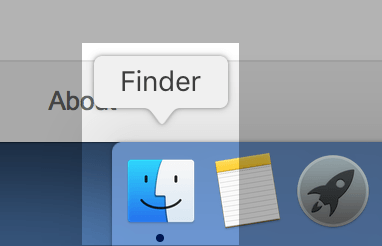
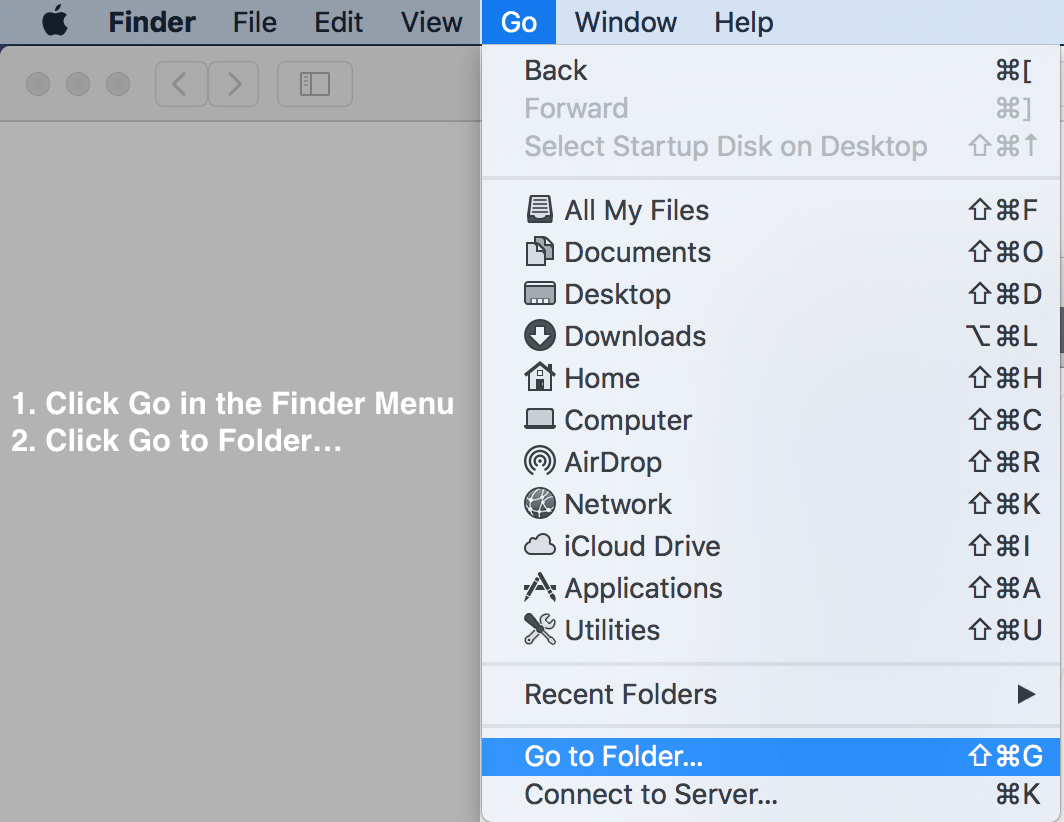
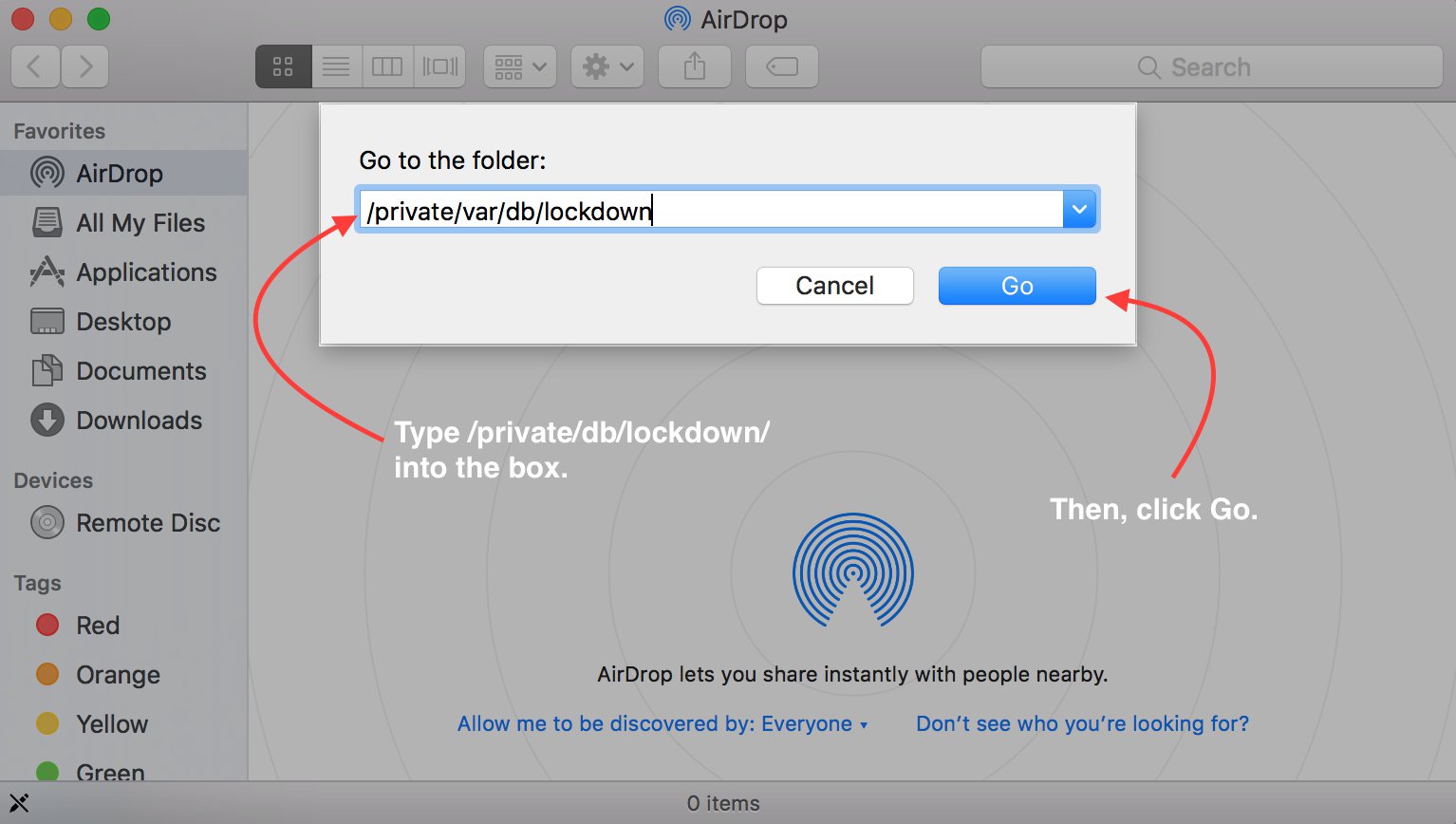
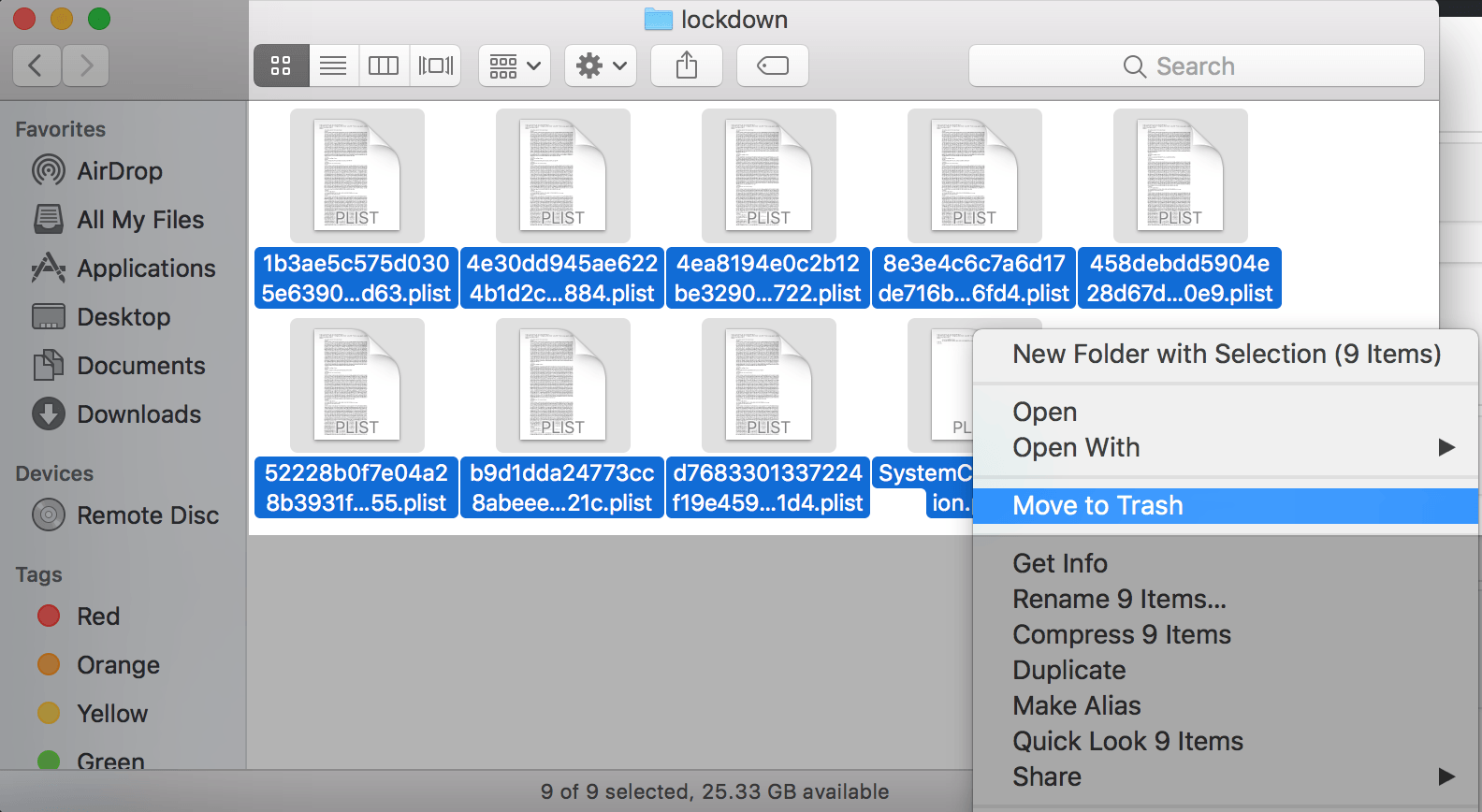
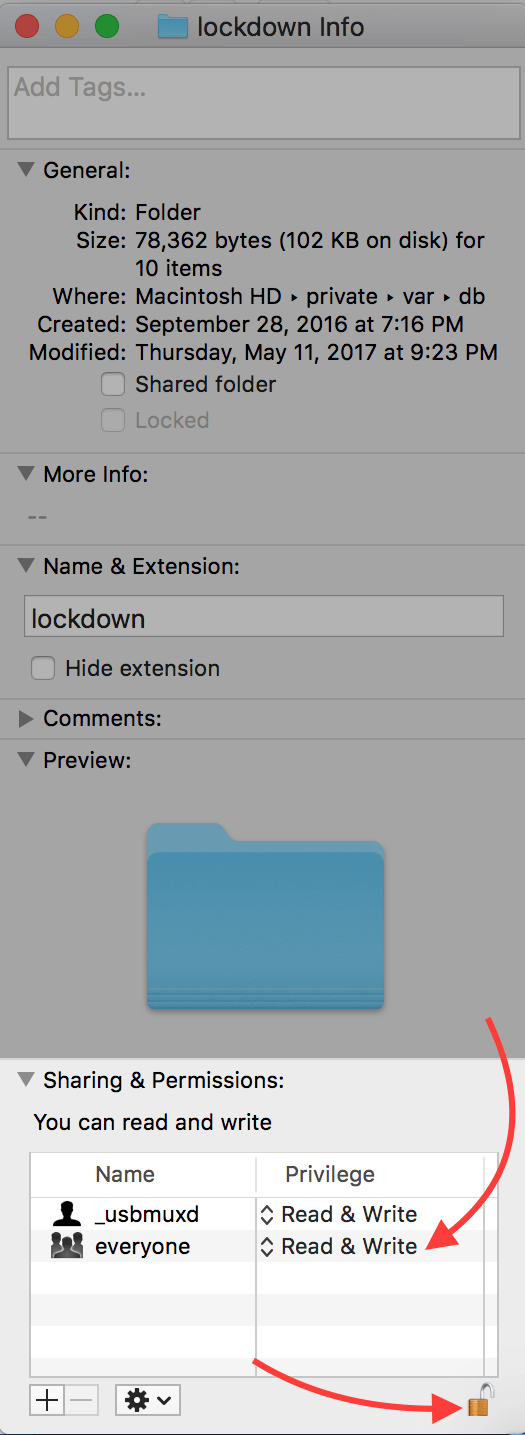
I have just spent half a day trying to sync an iPad and an iPhone – I am not new to this. BUT Apple seem to have changed something that won’t alow a device to sync UNLESS it is nearly fully charged. MAKE SURE it is!!
I tried the pro tips, but when I after I unlocked it, it won’t allow me to change the everyone part to read and write saying I don’t have permission. What else can I do to unlock or get the necessary permission? Thanks!
So I deleted the lockdown folder and now my Mac mini says “ can’t connect to iphone because there are no resources” I replaced the lockdown folder but nothing happens than I deleted it again and restarted my Mac but there was no new “lockdown” folder … don’t know what to do now can anybody help ?
I tried t0 change the privilege to read and write, it is not allowing me to do it although I am the administrator
Thank you…..I had spent a long long time researching why my iPhone was not detectable !!! Awesome advice, actually dropped the ” lockdown / ” part in the box and followed the pro tips and that worked perfectly !
Oh my goodness, it worked! Thank you David! – you da man.
Ok, so after trying so many different things, following all these steps like this………. I found the solution……….and its a lot simpler than you think. And its exactly what I thought the issue was. So as I stated in my previous comment, that it wouldnt work at one house but did at the other. Which means, ITS A WIFI ISSUE, NOTHING MORE, NOTHING LESS. I saw under wifi on my ipod that it said under my wifis name there was a little message that said weak security or weak something i dont remember. Anyways, all I did was change my… Read more »
Nope didnt work. Weird tho, I can go from one house and have it not recognize my ipod, and go to another house and on the same mac, it magically does recognize it. Gotta be some kind of wifi issue. Thats the only thing I can think of after all the things ive tried.
it worked@!!!!!
Glad we were able to help you out!
I’ve done everything said above and the files keep popping up in the lockdown folder as soon as i conect select ‘trust’ on my phone and it still wont come up on itunes
Guys, can you help me? I accidentally deleted the FILE lockdown folder and now I don’t know what to do. Please, help me
Still no luck. My MacBook Pro says invalid response from iPhone. I can see my photos though.
This worked for my photos but not for seeing my iPhone in iTunes sadly. My Macbook Pro still says it can’y connect because “an invalid response” from the iPhone. Still not working.
Thanks a million! spend all weekend with a locked iphone and now restoring all! great info!
I just deleted files on the lockdown folder and now my pictures are downloading on iPhoto!!! Yeah!! I was running out of memory and couldn’t take anymore pictures. Thank you for helping,
I would have never figure it out and I didn’t feel like taking my iMac to Apple store.
But like Al Bruning I’m still having problems with IPhone 6 showing on iTunes. Will search more for solutions.
Did you ever find an answer Marinella?
I ran through this and my iPhone photos now show up in iPhoto for syncing, but iTunes still gives me error code.
Thanks for helping all of us.
I followed the steps, but i still got the error message. No result. Mij problem is on a iPhone 6.
Where is the lockdown folder? I was denied permission to access the folder through GO, but instructions above start by saying to “go to the lockdown folder.” I have searched and googled for two hours and cannot find the folder to try what they suggest. The Terminal stuff suggested below makes no sense to me and is clearly for real programmers (not me)… I would just like to have my iphoto recognize my phone and digital camera again.
My MacBook is old. Maybe that’s why it can’t connect. It says iTunes could not connect to this iPhone. An unknown error has occurred
For me, it begins to work after the “trust this computer prompt” then suddenly gives the “problem with the device” prompt again.
I DO ALL OF THE ABOVE BUT WHEN I CLICK ON GO UNDER “GO TO THE FOLDER” IT SAYS ” THE FOLDER CAN’T BE FOUND”!
Me too
Dondon Dev first line : $ sudo su, gives me a “command not found”
Try typing only /private/var/db/
And search for lockdown and you might not have permission to access it .. and do the following steps mentioned above
Justin Megdonals Absolute legend
@Justin Megdonals ..It worked!! just follow the steps bellow under Pro Tips
@Justin Megdonals .. Thanks Brada!!