Deleting and reinstalling an app can fix a persistent software problem. It's possible a file within the app has become corrupted. It's easier to just uninstall the app rather than attempt to track down the root of the problem. The Mail app will be just like new after you've reinstalled it.
How Do I Delete And Reinstall The Mail App?
How To Delete And Reinstall The Mail App
- Press and hold on the Mail icon until the menu appears.
- Tap Remove App.
- Tap Delete App to confirm.
- Open the App Store.
- Tap the Search tab in the lower right-hand corner of the screen.
- Type in "Mail" and tap Search.
- Tap the installation button next to Mail.
- Head back to the Home screen and tap on the Mail app to reopen it.
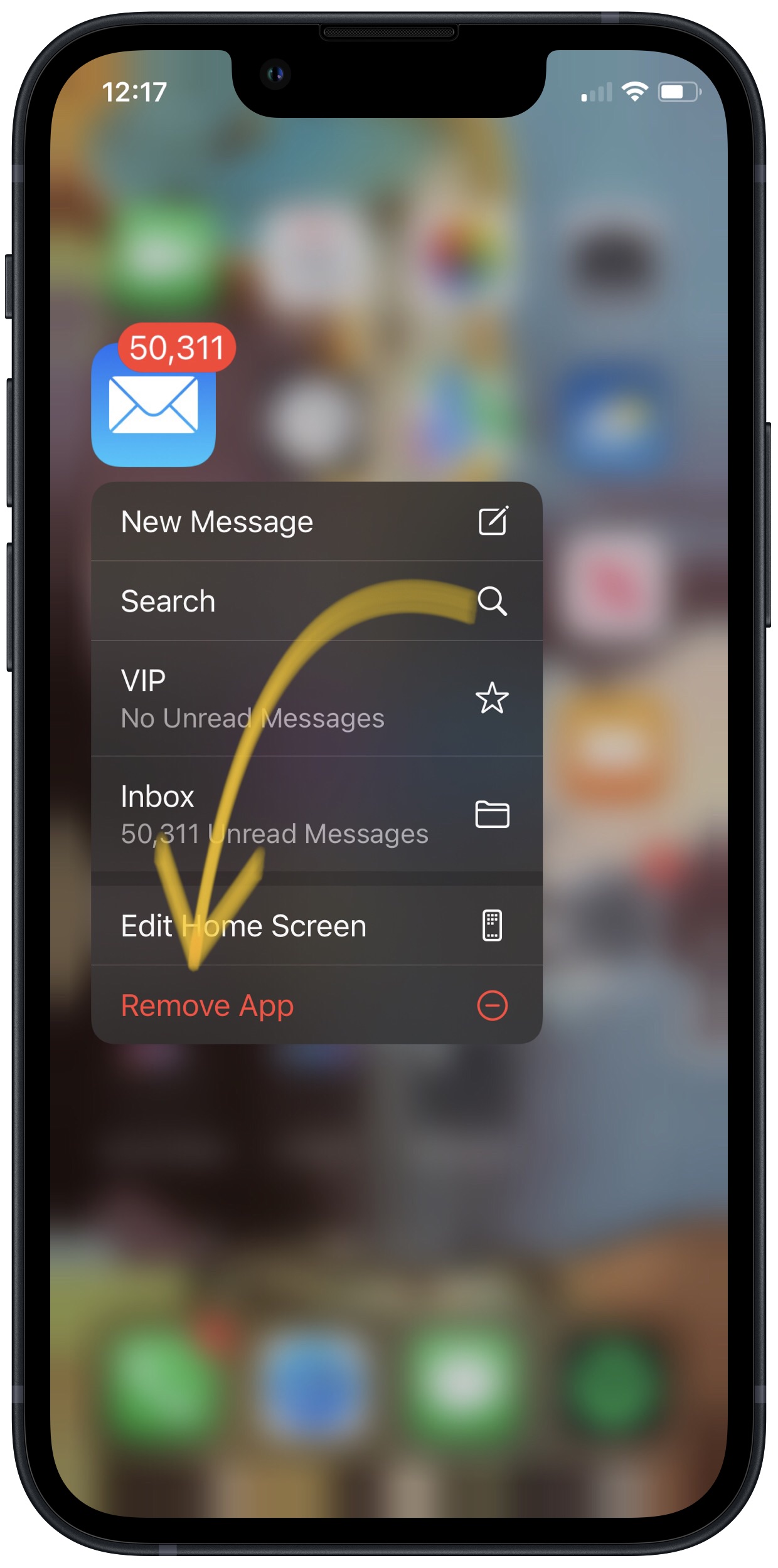
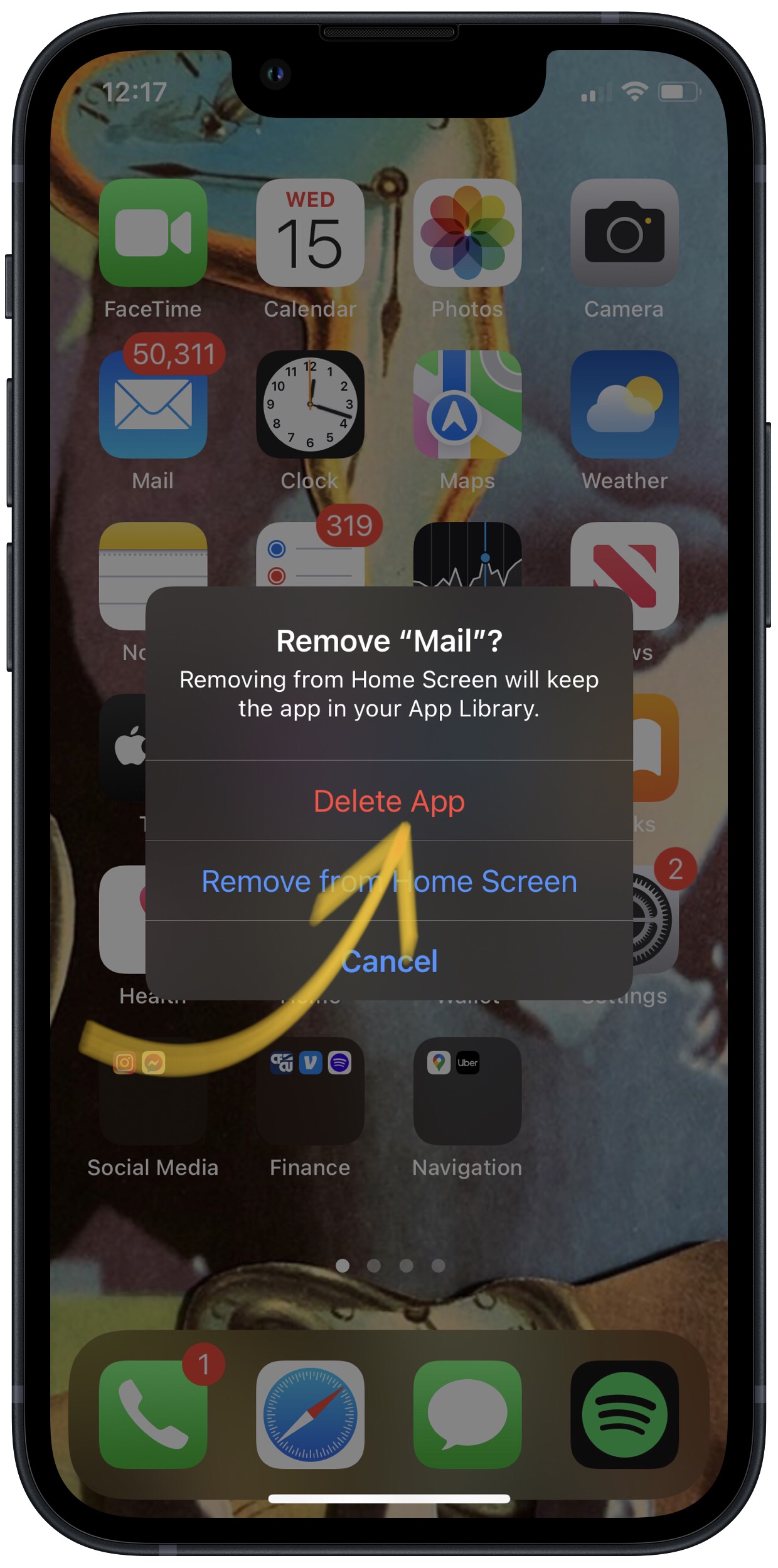
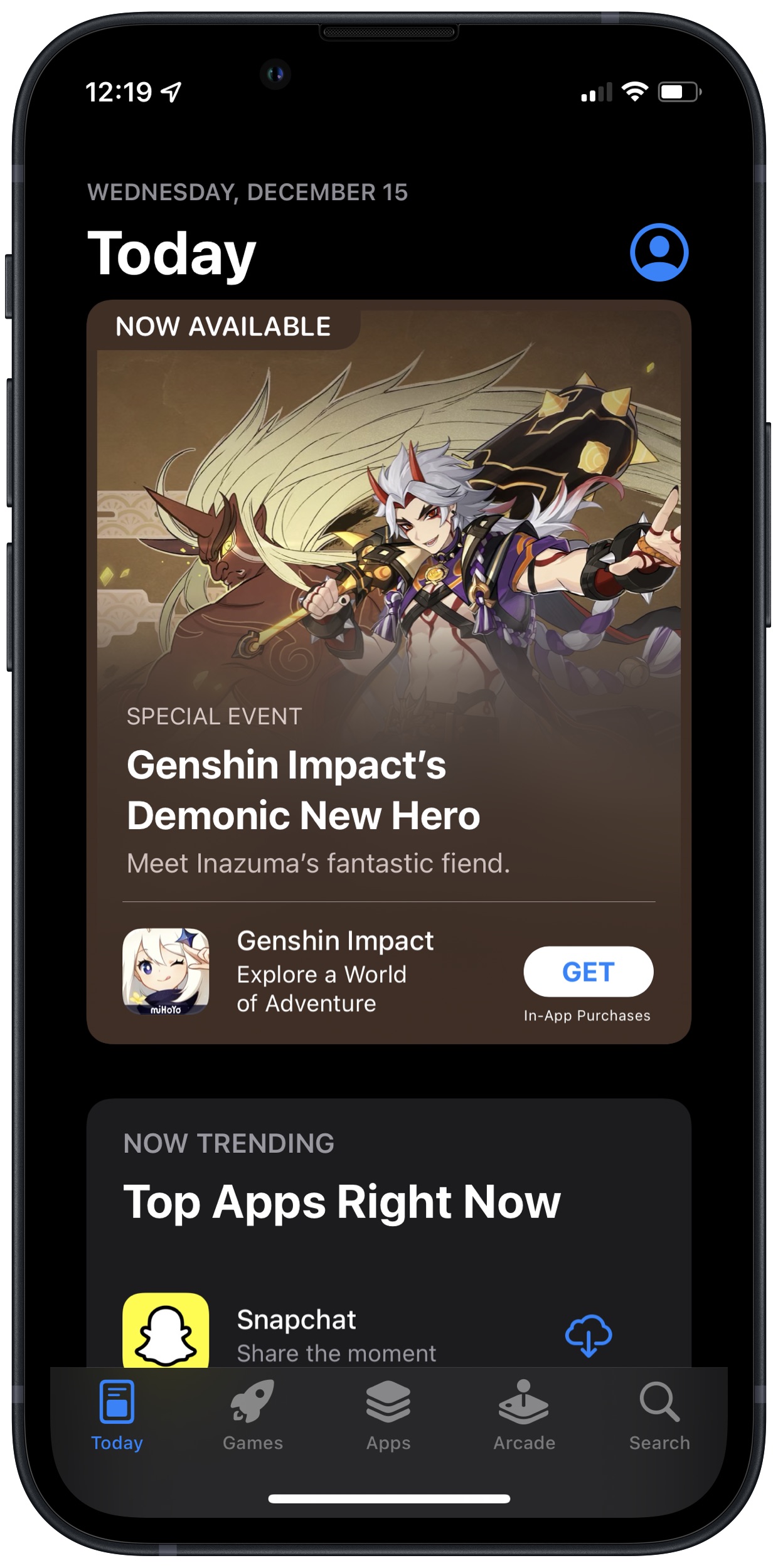
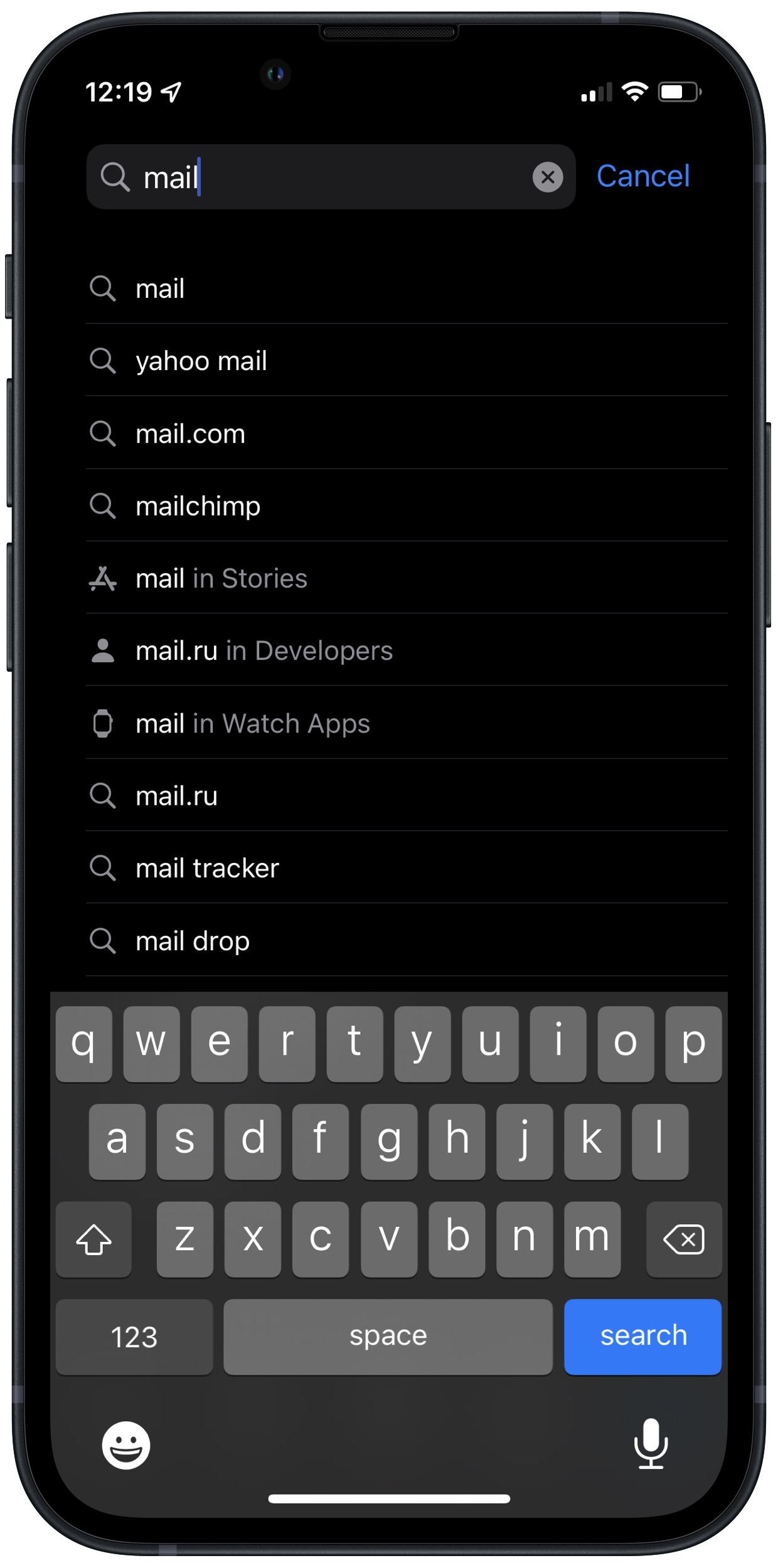
When I do this, the download of the Mail app freezes and just shows Waiting. Now I’m worse off than I started!
Try restarting your phone to see if that helps. What was the original problem you were having with the Mail app?