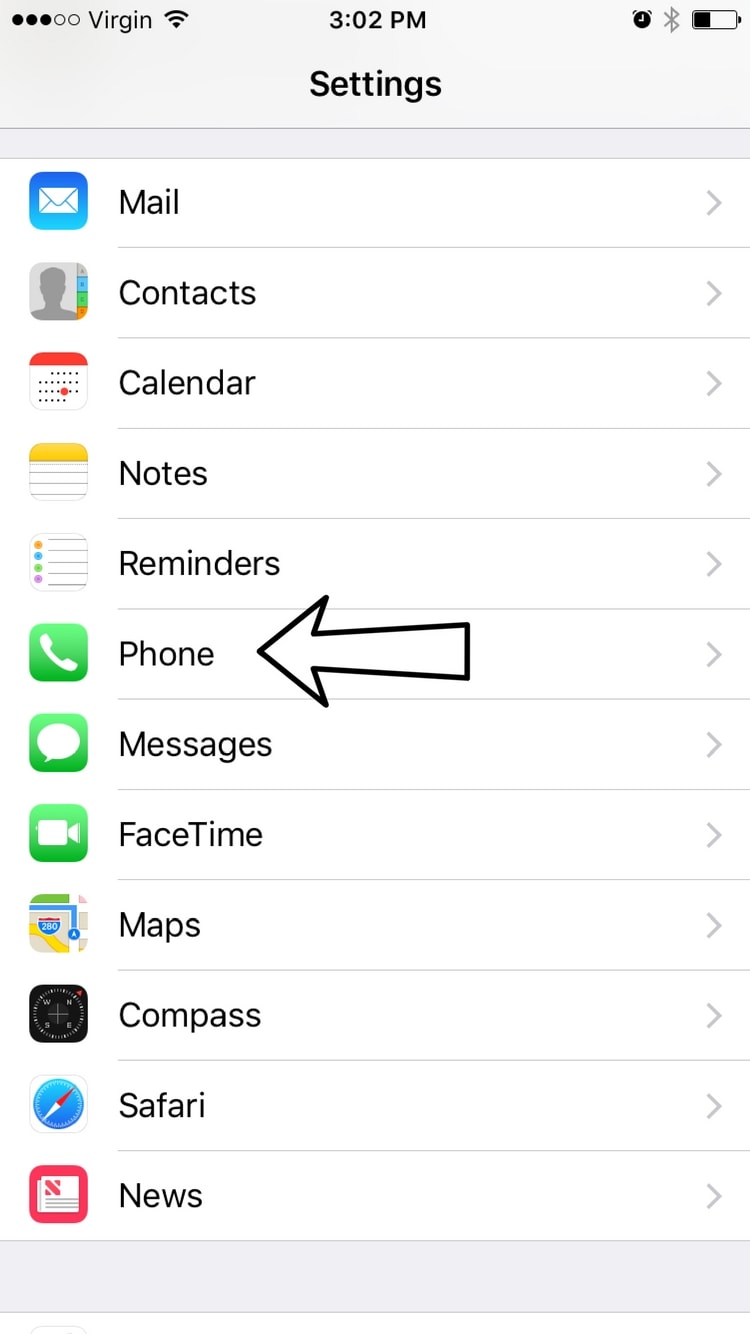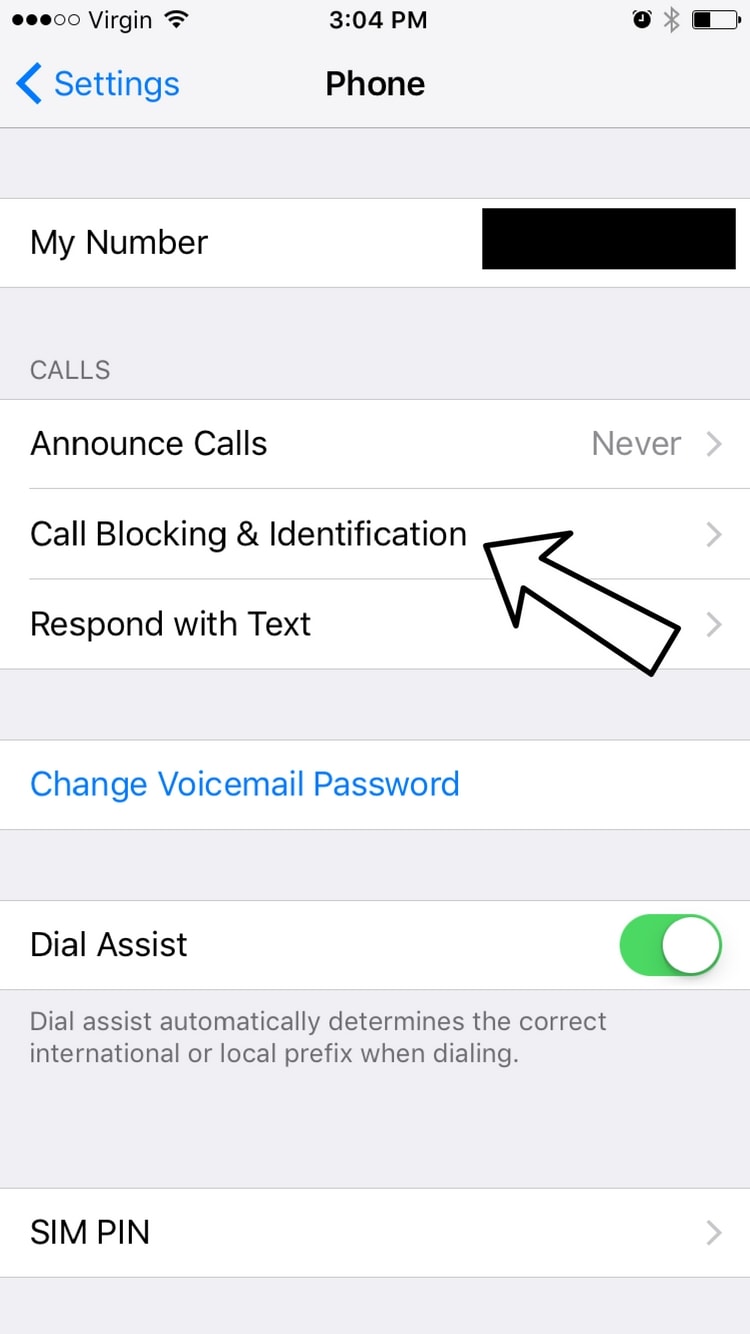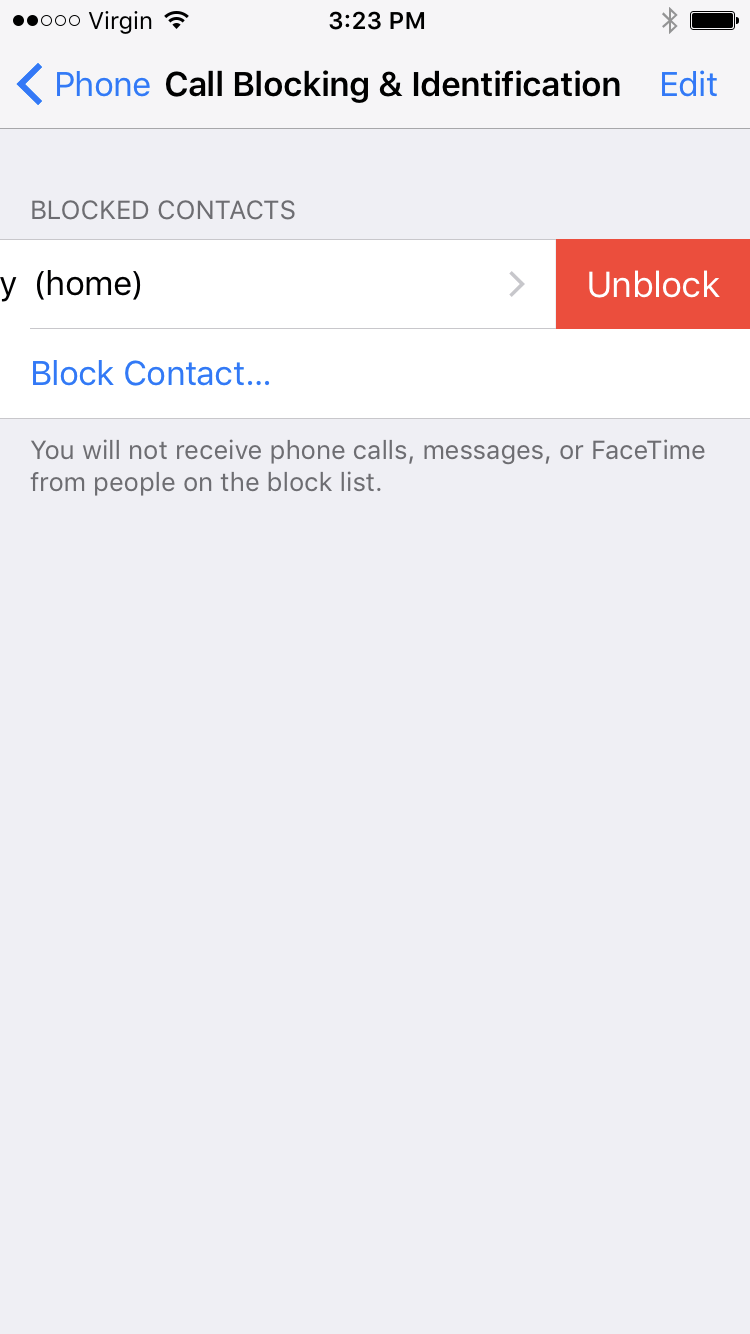If you blocked a number by mistake, or if you repaired a relationship with someone who you blocked, you can unblock that number or contact and start receiving calls, texts, and FaceTime invitations from them once again.
How Do I Unblock A Number?
How To Unblock A Number
- Open the Settings app on your iPhone.
- Scroll down and tap Phone.
- Tap Blocked and you'll see a list of blocked numbers and contacts appear on the screen.
- Swipe right to left on the contact you wish to take off your list of blocked callers, then tap Unblock when the option appears.
Applies To: iPhone 5,iPhone 5S,iPhone 5C,iPhone 6,iPhone 6 Plus,iPhone 6S,iPhone 6S Plus,iPhone SE,iPhone 7,iPhone 7 Plus,iPhone 8,iPhone 8 Plus,iPhone X,iPhone XS,iPhone XS Max,iPhone XR,iPhone 11,iPhone 11 Pro,iPhone 11 Pro Max,iPhone SE 2
Subscribe
0 Comments