A hard reset forces your iPhone to turn off abruptly and turn back on immediately. It's kind of like turning a desktop computer off by pulling the cord out of the wall.
Even though it's not always a good idea to do, a hard reset is a go-to move for Apple technicians, especially when an iPhone is unresponsive. It's the iPhone equivalent of the tried and true repair method of "unplug it and plug it back in."
Why Should I Hard Reset My iPhone?
A hard reset is usually a temporary solution to a software problem. It doesn't change anything at all — it just forces your iPhone to start from scratch, and often times the problem comes back.
How Do I Hard Reset My iPhone?
How To Hard Reset Your iPhone
- Press and hold the power button and the volume down button together until the screen goes blank and the Apple logo appears on the screen.
- When the Apple logo reappears, let go of both buttons.
- When your iPhone turns back on, the hard reset is complete.
Hard Reset On iPhone X or Newer
Hard reseting an iPhone X is slightly different than other models of the iPhone.
- Quickly press the volume up button.
- Quickly press the volume down button.
- Press and hold down the Side button.
- Release the Side button when the Apple logo appears on the center of the screen.
Applies To: iPhone 5,iPhone 5S,iPhone 5C,iPhone 6,iPhone 6 Plus,iPhone 6S,iPhone 6S Plus,iPhone SE,iPhone 7,iPhone 7 Plus,iPhone 8,iPhone 8 Plus,iPhone X,iPhone XS,iPhone XS Max,iPhone XR,iPhone 11,iPhone 11 Pro,iPhone 11 Pro Max,iPhone SE 2
Pro Tips
- Don't give up too soon if nothing happens! Hold both buttons down for at least 20 seconds before you give up. A few extra seconds here could save you a trip to the Apple Store.
- You should only do a hard reset when absolutely necessary, because software corruption problems can occur when a hard reset occurs while the iPhone is doing something important, like saving a file.
- In Apple jargon, the power button is also know as the Sleep / Wake button.
- Make sure you're holding the volume down button — holding the volume up button won't hard reset your iPhone!


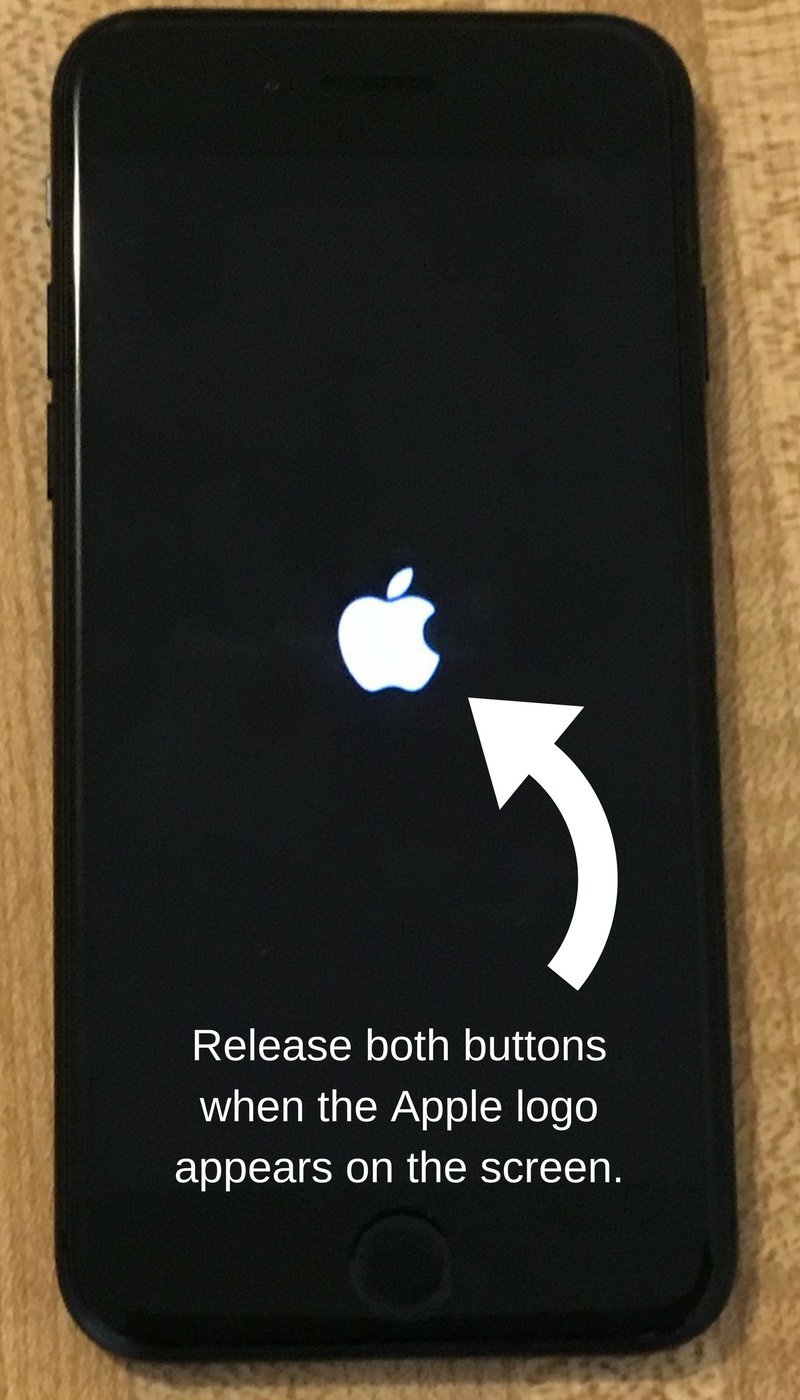
I tried these steps to, and I can’t pres my code in it don’t responte at all
I tried these steps on my iphone 13 and I have to swipe to power off after holding the volume down and power button…it doesn’t power off by itself and the screen doesn’t go blank unless I swipe “power off”. Does that mean it’s not a hard restart?
Same with my 7 Plus
I tried these steps on my iphone 13 and I have to swipe to power off after holding the volume down and power button…it doesn’t power off by itself. Does that mean it’s not a hard restart?
thank you so much it will help until can get to the apple store on Friday when i get pay when i can get my phone fix thank you very much
Thank you so much. This worked and I did not lose anything.
Thank you, thank you – IPhone 13 was charging and then the black screen of death. It did have to be plugged in to have this fix work.
It worked! Thanks! I did the hard reset first and it didn’t work, but i continued scrolling down and saw the hard reset steps for iPhone X and newr and it worked. Thanks for the tips
I wish that I could say that these tricks worked but alas, they didn’t work. I know that on the FindMyIPhone app, that my phone died at 11:59pm last night too. It was plugged in before I went to bed. And was surprised that it didn’t charge. My husband tried his phone on my charger and it worked for him. So clearly, it’s my phone.
THANK YOU!!!! I did this on my iphone13 and it WORKED!
Did you lose anything in the process of this? I’m scared of doing this and losing my photos etc.
Did you lose anything from doing this? I’m worried about doing this and losing photos or anything else.
No, nothing is lost. Just a power cycle for the phone.
did this on my 13 and still didn’t work
I have an iphone 13 max and this worked for me. Thank you!
I have a iphone 13 max and this worked for me. Thank you!
Thank you, Thank you and Thank you! This was the most helpful advice ever. I even spent an hour on the Apple website and got nowhere.
Got it working again. Thanks.
Thank you! Amazing!
Very helpful for my iphone 13, thank you! It did have to be plugged into a power source before this worked.
Very helpful for my iphone 13, thank you! It did have to be plugged into a power source before this worked.
I can also confirmed this worked with my iPhone 13. The reset only worked when it had the power source plugged in. Thank you!
I can confirm that this worked with an iPhone 13 pro max.
Though for me, it was unresponsive in that it would not wake up. The screen was just totally off. It was turned on and plugged in over night to charge. In the morning I wanted to check the time by tapping the screen and it didn’t respond to touches nor button presses.
During the steps to fix it, I had it plugged into the power source. I’m not sure if this is necessary but it’s worth mentioning in case anyone hasn’t thought of it.
I did this in my cracked iphone 7 plus and it wont work. I smashed it and only on side was working, so i did your technique and it didn’t work.HELP ME
Unfortunately, it sounds like your iPhone is experiencing a hardware problem that’ll need to be repaired. I suggest reaching out to Apple Support to schedule a repair.
did this on my iphone 11 did not work
Make sure that you are following the directions specific for your iPhone 11. Here are some more specific instructions that might be able to help you hard reset your iPhone 11.
my iphone 6 still wont turn on its been charging for 4 hours and i did this hard reset on my phone and nothing happened 🙁
The iPhone 6 is getting kind of old. It came out in 2015! If you can’t manage to get it fixed, getting a new phone might be your best option. I recommend UpPhone’s phone comparison tool to help you choose the best phone for you. It’s a great way to easily compare prices, specs, and also to help you find a good phone plan to go along with it. You don’t have to spend a fortune to get a great phone.