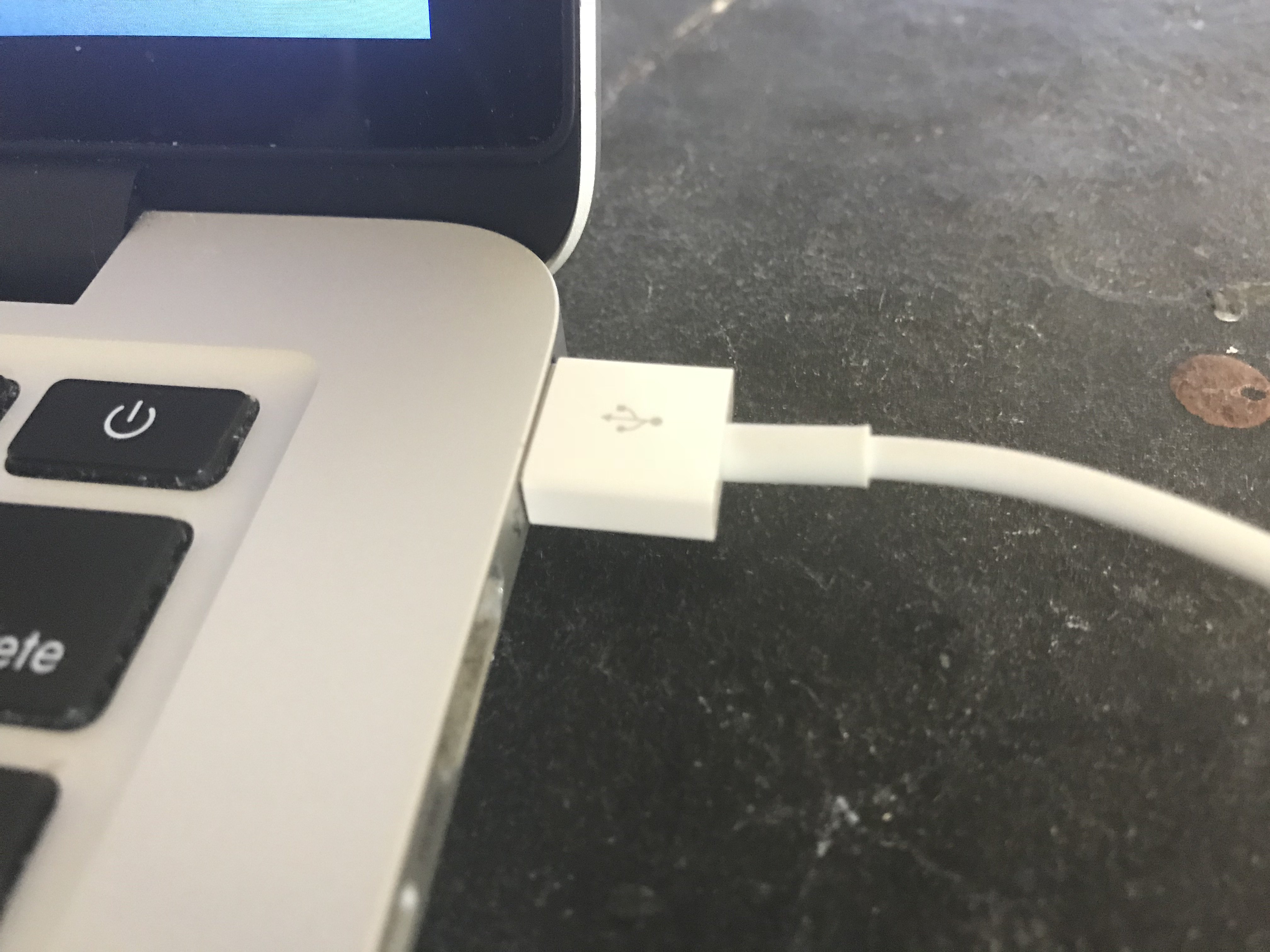There are a lot of tools you can use to charge your iPhone — a wall charger, car adapter, or a USB port on your iPhone. Sometimes, your iPhone will charge with one of these chargers, but not another.
How Do I Try Charging My iPhone With Multiple Chargers?
How To Try Charging Your iPhone With Multiple Chargers
- Using your Lightning cable (charging cable), attempt to charge your iPhone with multiple different charges.
- If you're using a wall charger, try plugging into multiple different outlets.
- If your iPhone charges with one charger, but not another, there's probably an issue with that charger.
Applies To: iPhone 5,iPhone 5S,iPhone 5C,iPhone 6,iPhone 6 Plus,iPhone 6S,iPhone 6S Plus,iPhone SE,iPhone 7,iPhone 7 Plus,iPhone 8,iPhone 8 Plus,iPhone X,iPhone XS,iPhone XS Max,iPhone XR,iPhone 11,iPhone 11 Pro,iPhone 11 Pro Max,iPhone SE 2
Pro Tips
- Sometimes, your iPhone's software will prevent your iPhone from charging if it detects an unstable power source.
Subscribe
0 Comments