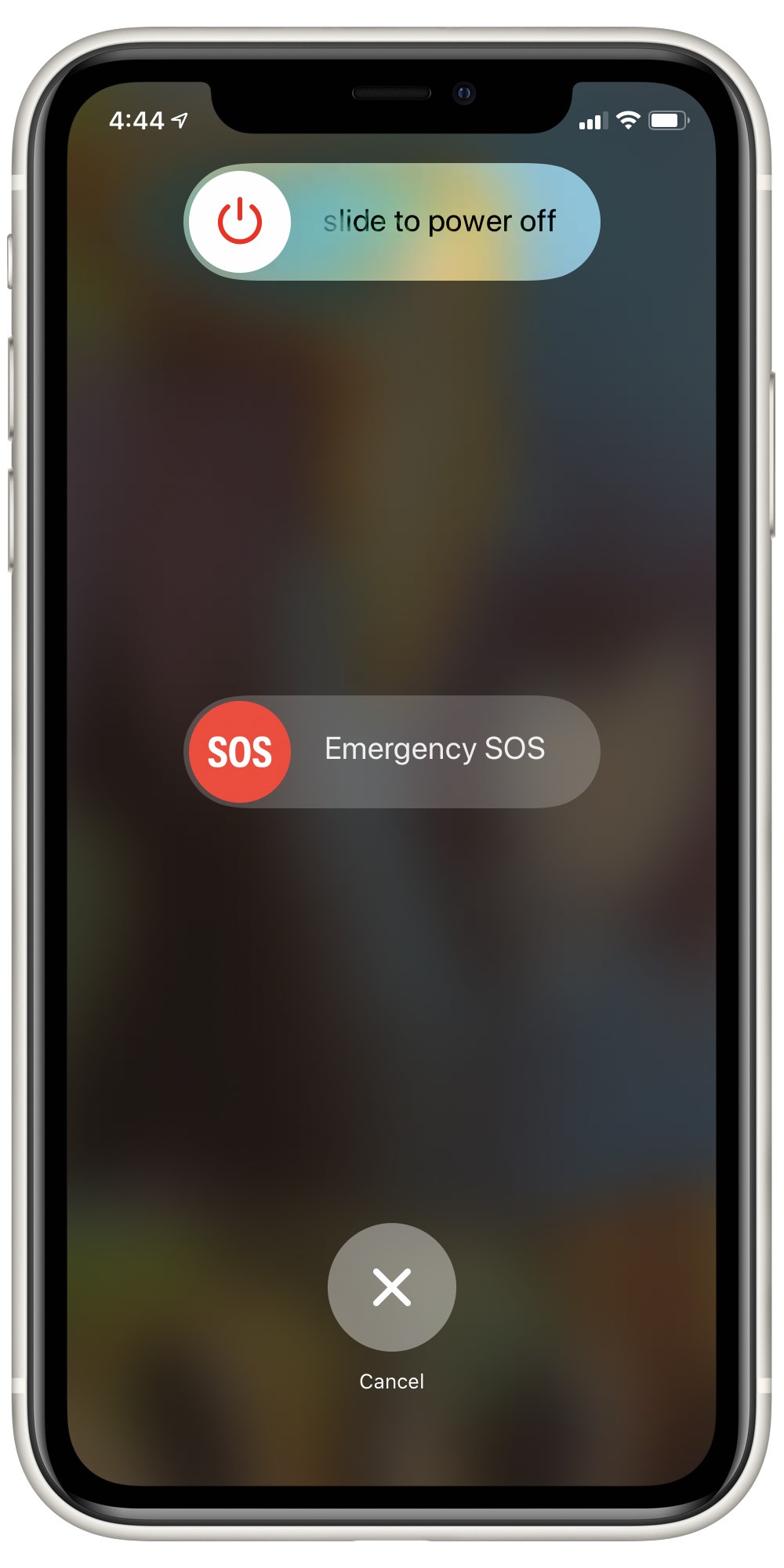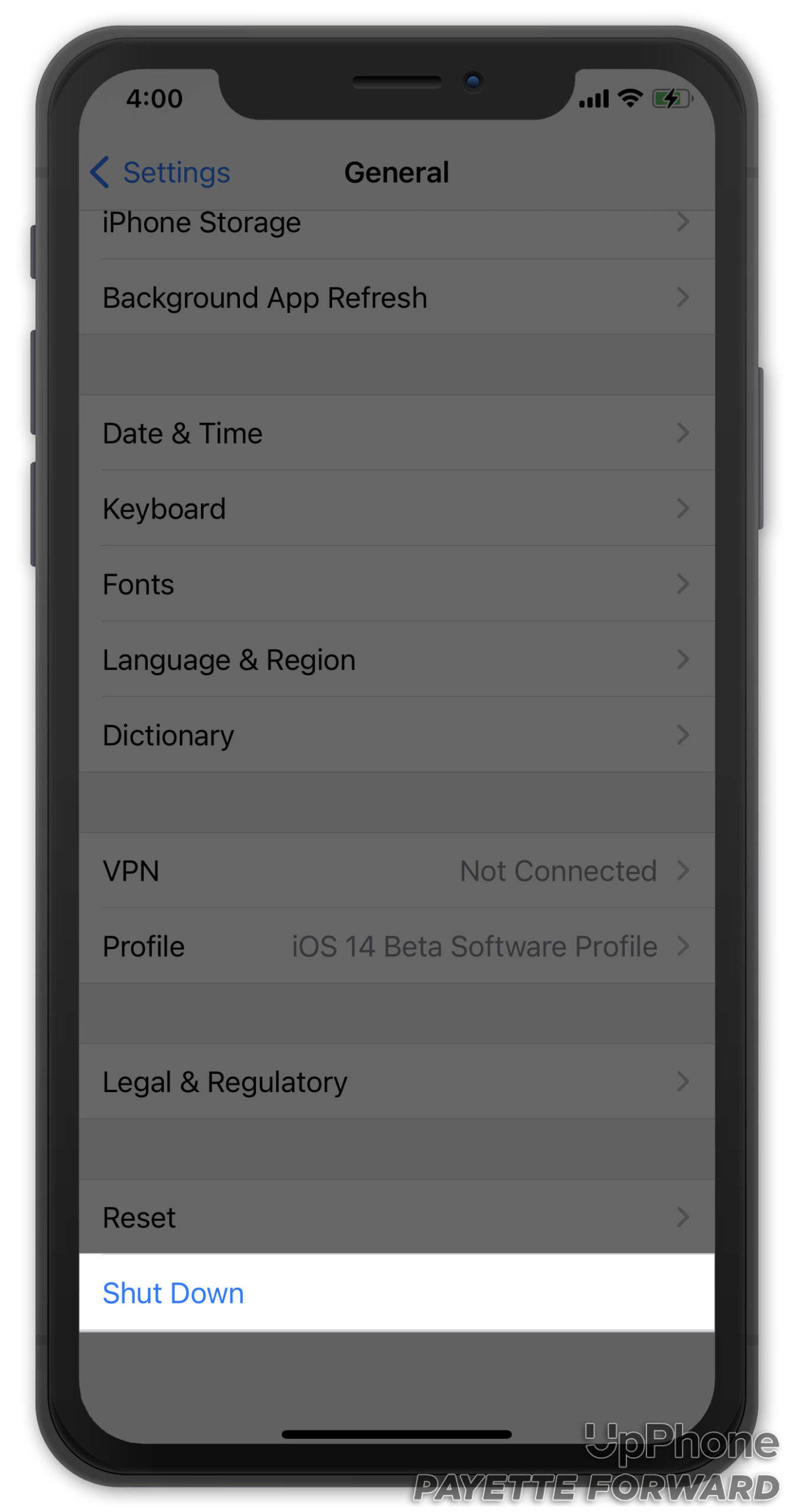Powering down your iPhone 12 can give its system the chance to rest and reset. Sometimes, the act of shutting down your iPhone 12 and turning it back on again can be all you need to do to resolve a minor software issue.
How Do I Turn Off My iPhone 12?
How To Turn Off Your iPhone 12
- Press and hold the side button and either volume button.
- Release both buttons when slide to power off appears on the screen.
- Swipe the red and white power icon from left to right to turn off your iPhone 12.
Applies To: iPhone 12
Pro Tips
- You can also turn off your iPhone 12 in Settings by tapping General -> Shut Down. This tip may come in handy if the buttons of your iPhone 12 stop working.
Subscribe
0 Comments