The time displayed on your iPhone reflects the time zone your iPhone thinks it's in. While the time zone is generally accurate, things can change if you travel.
Why Should I Change The Time Zone On My iPhone?
Depending on how the settings are configured on your iPhone, the time zone won't change automatically. You may have adjust the settings or change your time zone manually.
How Do I Change The Time Zone On My iPhone?
How To Change The Time Zone On Your iPhone
- Open Settings.
- Tap General.
- Tap Date & Time.
- Turn on the switch next to Set Automatically.
- Go back to the main page of the Settings app.
- Tap Privacy.
- Tap Location Services.
- Tap System Services.
- Turn on the switch next to Setting Time Zone.
Applies To:
Pro Tips
- You can manually change the time zone on your iPhone by going to Settings -> General -> Date & Time. Turn off the switch next to Set Automatically, then tap on Time Zone and search for your location.
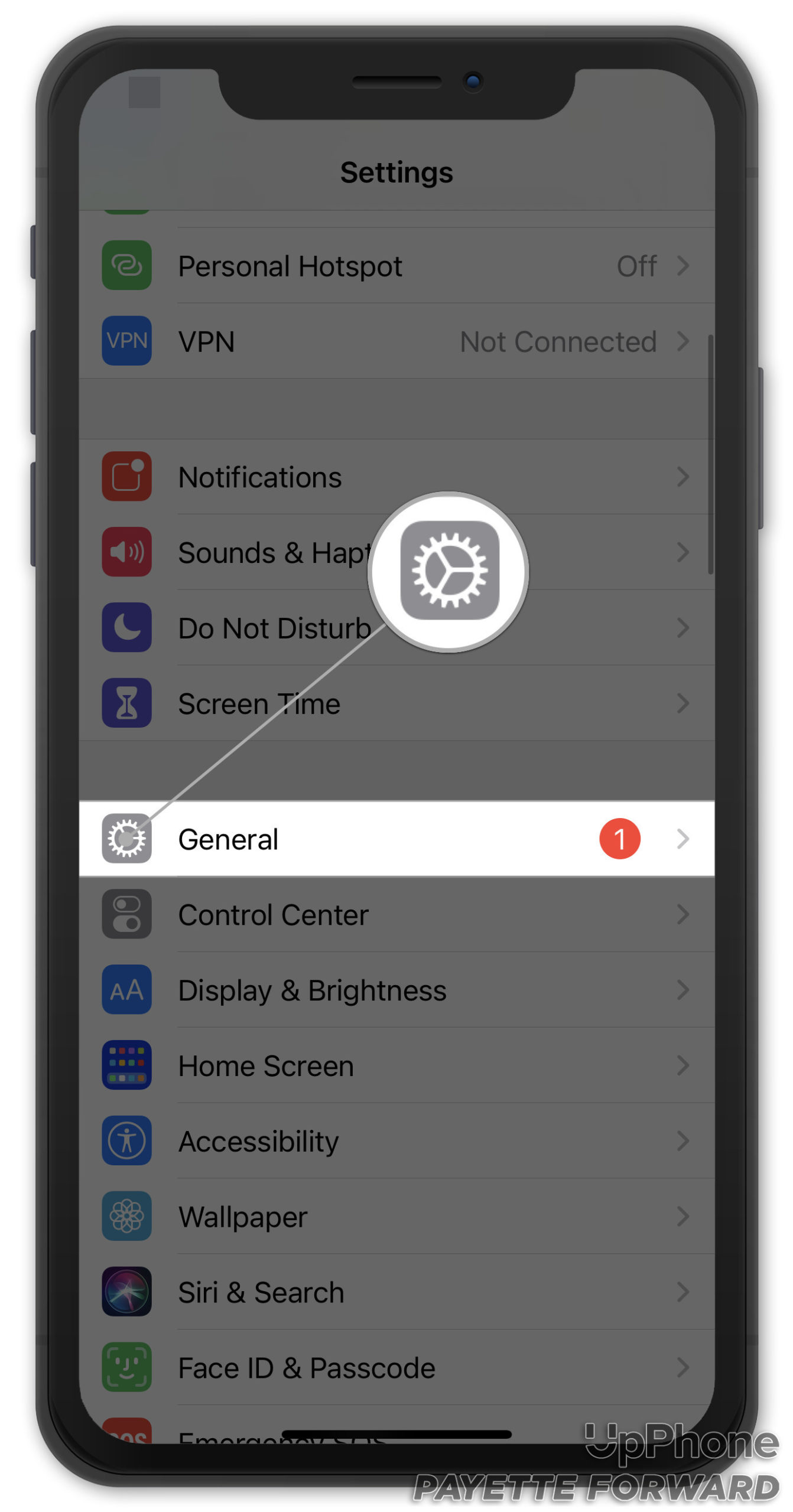
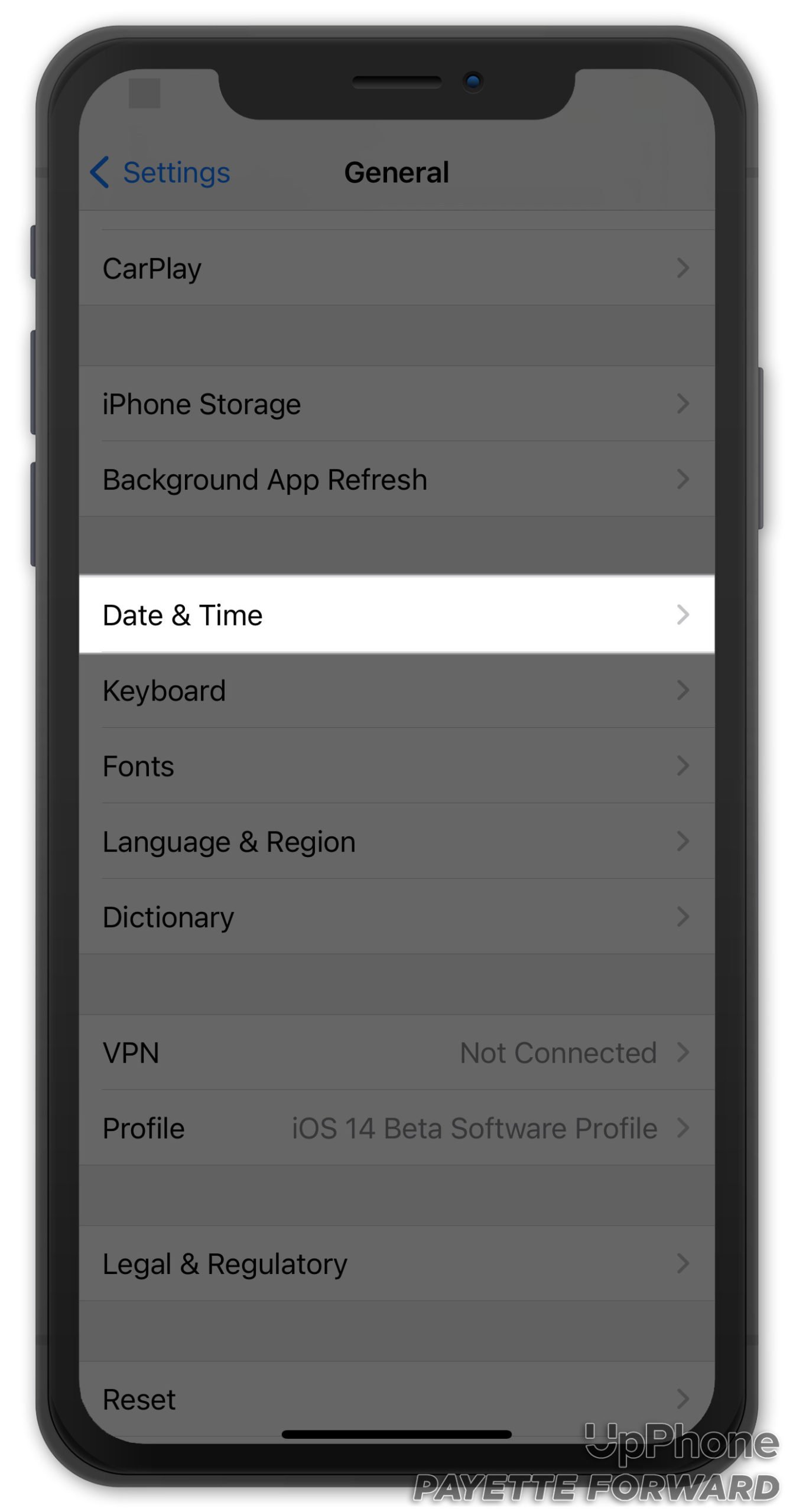
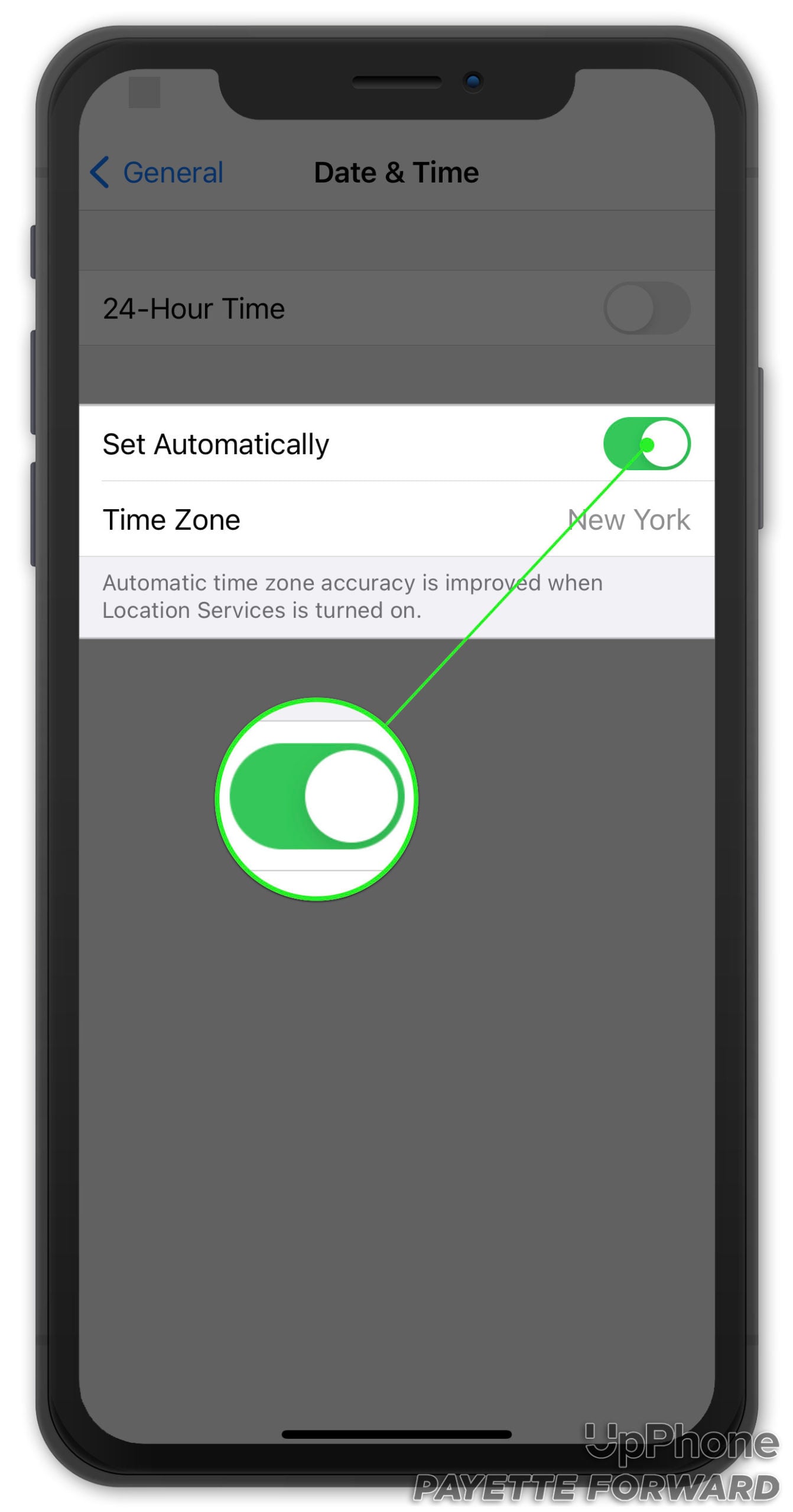
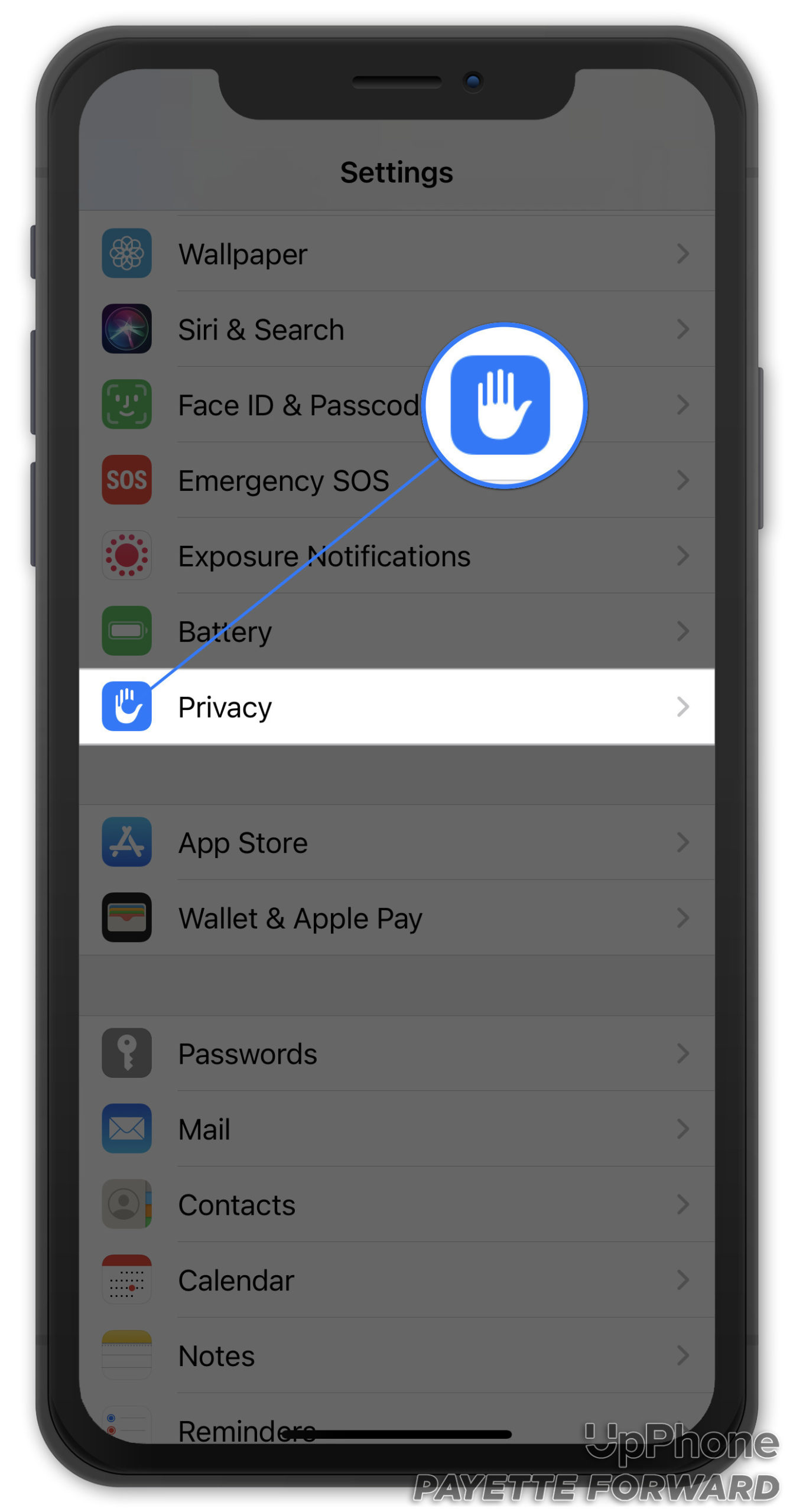
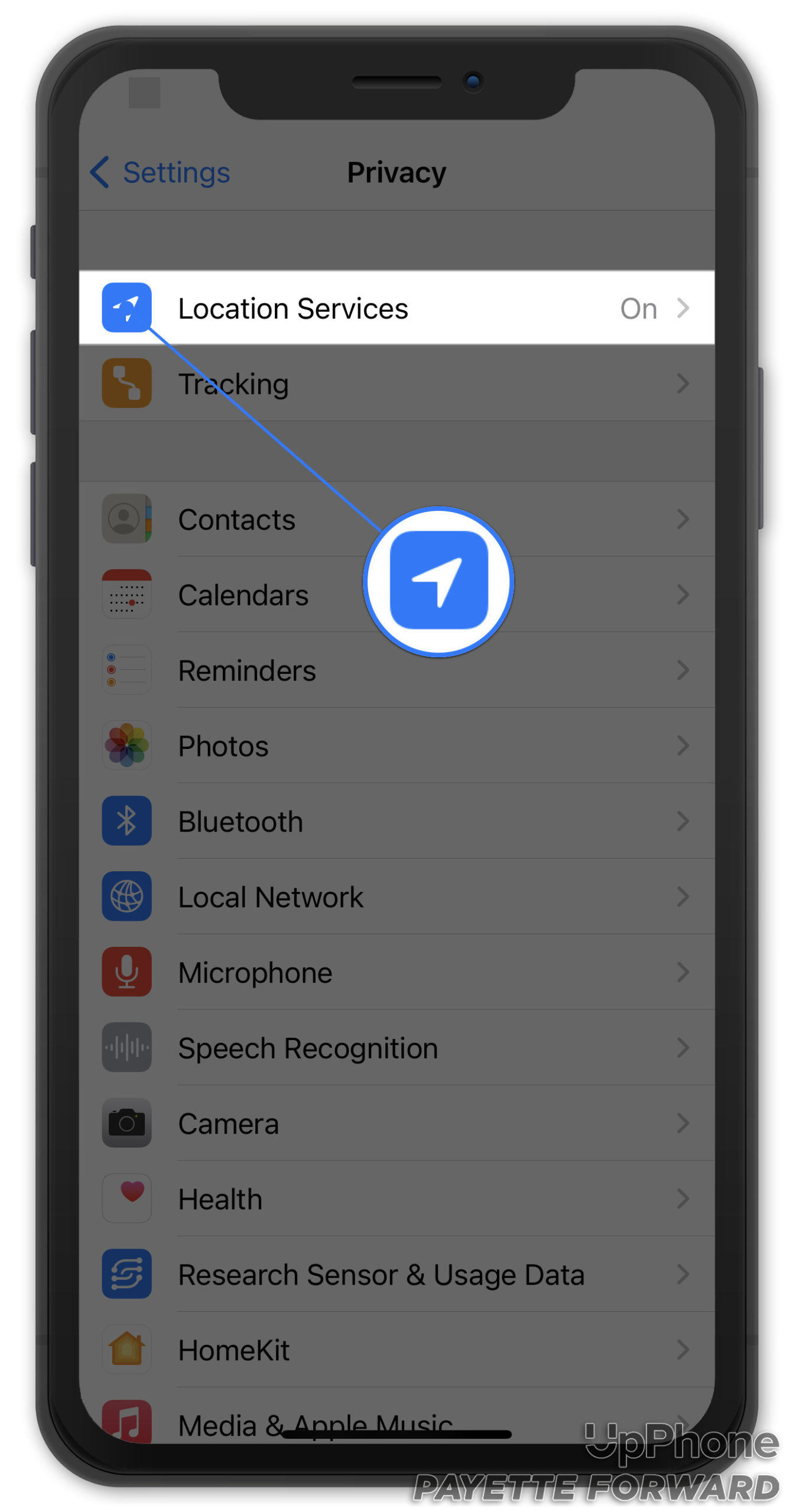
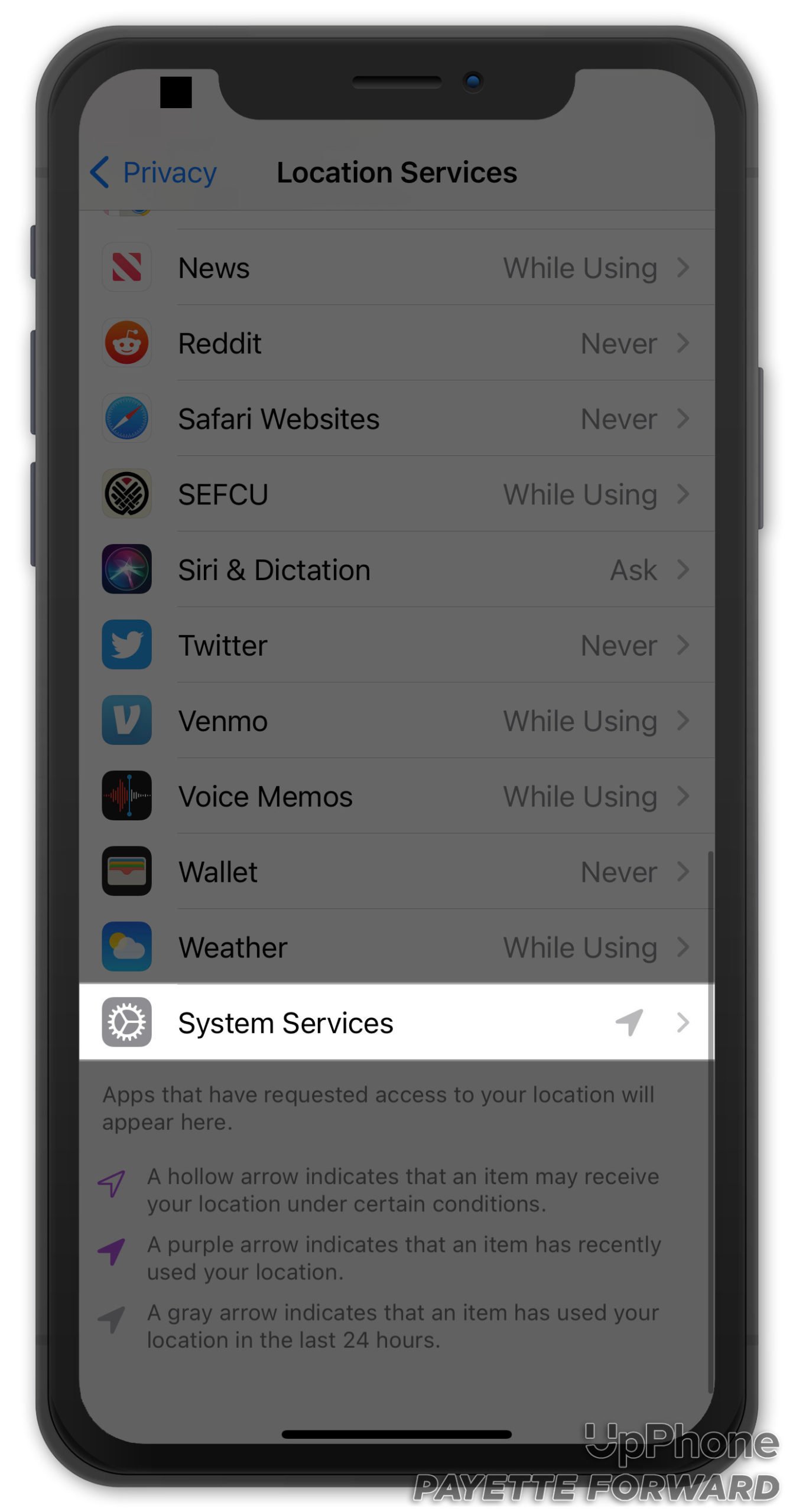
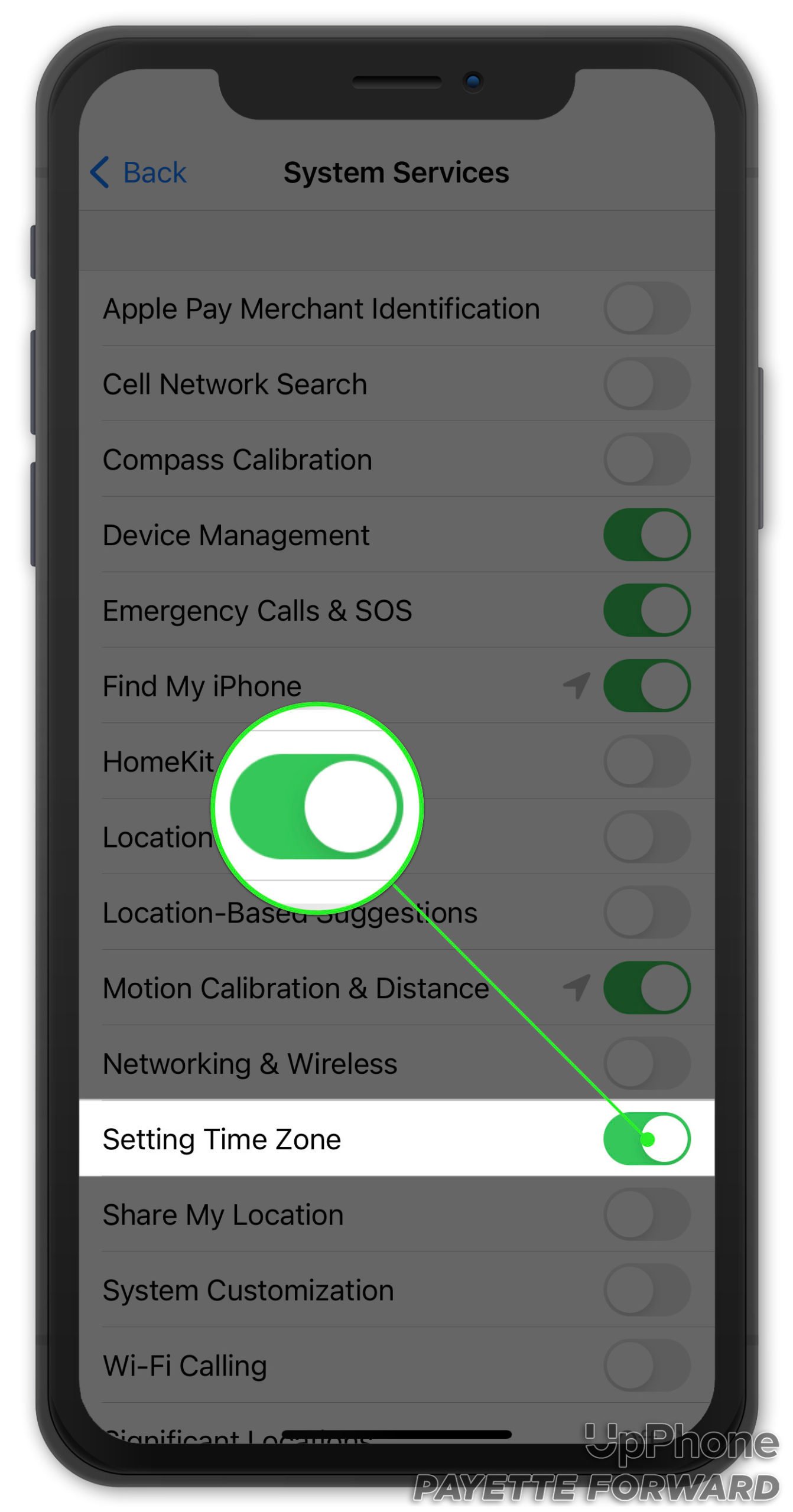
iPhone won’t accept US Virgin Islands as a time zone. These directions do not work on my iPhone 12