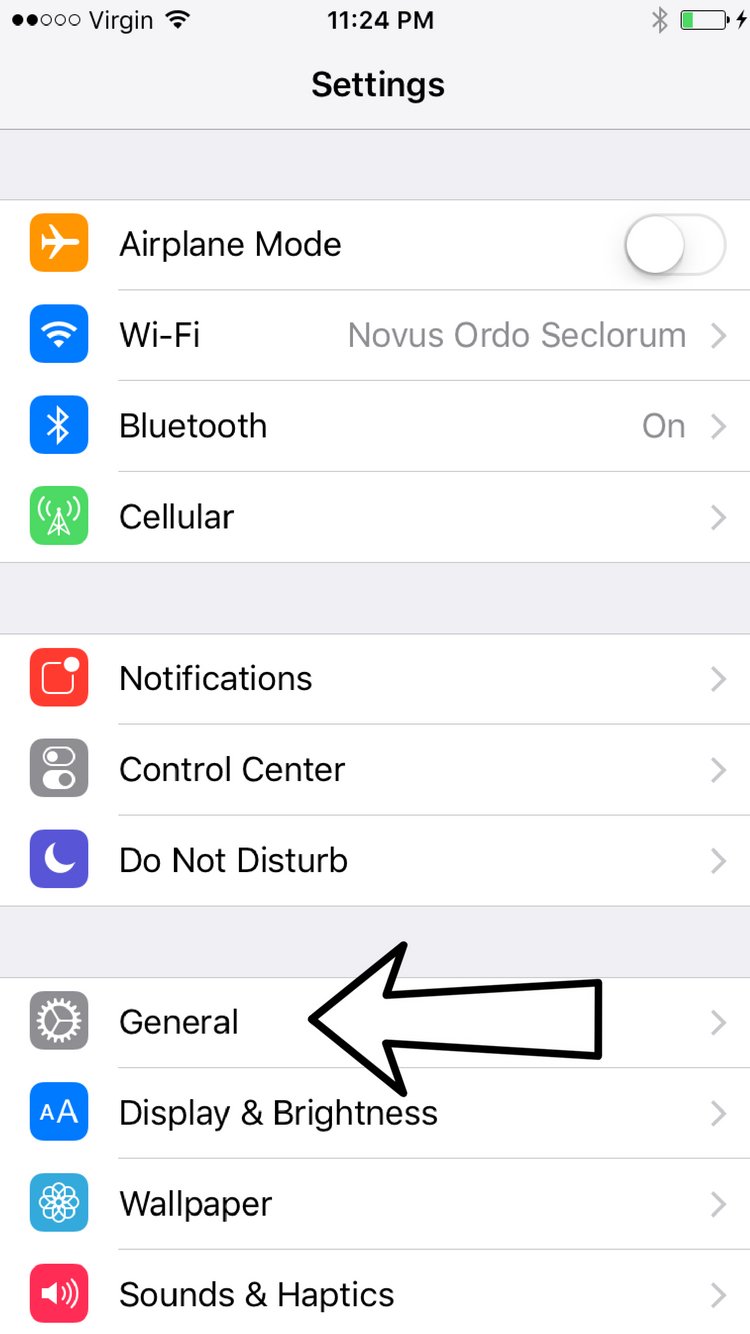iPhone software updates (iOS updates) generally require 600-800 megabytes (MB) in order to install properly. Let's make sure your iPhone has enough storage to complete the update!
How Do I Make Sure My iPhone Has Enough Storage Space To Update?
How To Make Sure Your iPhone Has Enough Storage Space To Update
- Open the Settings app.
- Tap General.
- Tap iPhone Storage.
- The amount of storage space you have available will be listed next to Available.
- If you don't have enough storage space to install the iOS update, clear up some space by deleting unwanted apps, photos, or other content.
Applies To: iPhone 5,iPhone 5S,iPhone 5C,iPhone 6,iPhone 6 Plus,iPhone 6S,iPhone 6S Plus,iPhone SE,iPhone 7,iPhone 7 Plus,iPhone 8,iPhone 8 Plus,iPhone X,iPhone XS,iPhone XS Max,iPhone XR,iPhone 11,iPhone 11 Pro,iPhone 11 Pro Max,iPhone SE 2
Pro Tips
- There are 1000 megabytes in one gigabyte. iOS updates don't require very much storage space!
- When a new iOS update is available, it will list how much space is needed in Settings -> General -> Software Update.
Subscribe
0 Comments