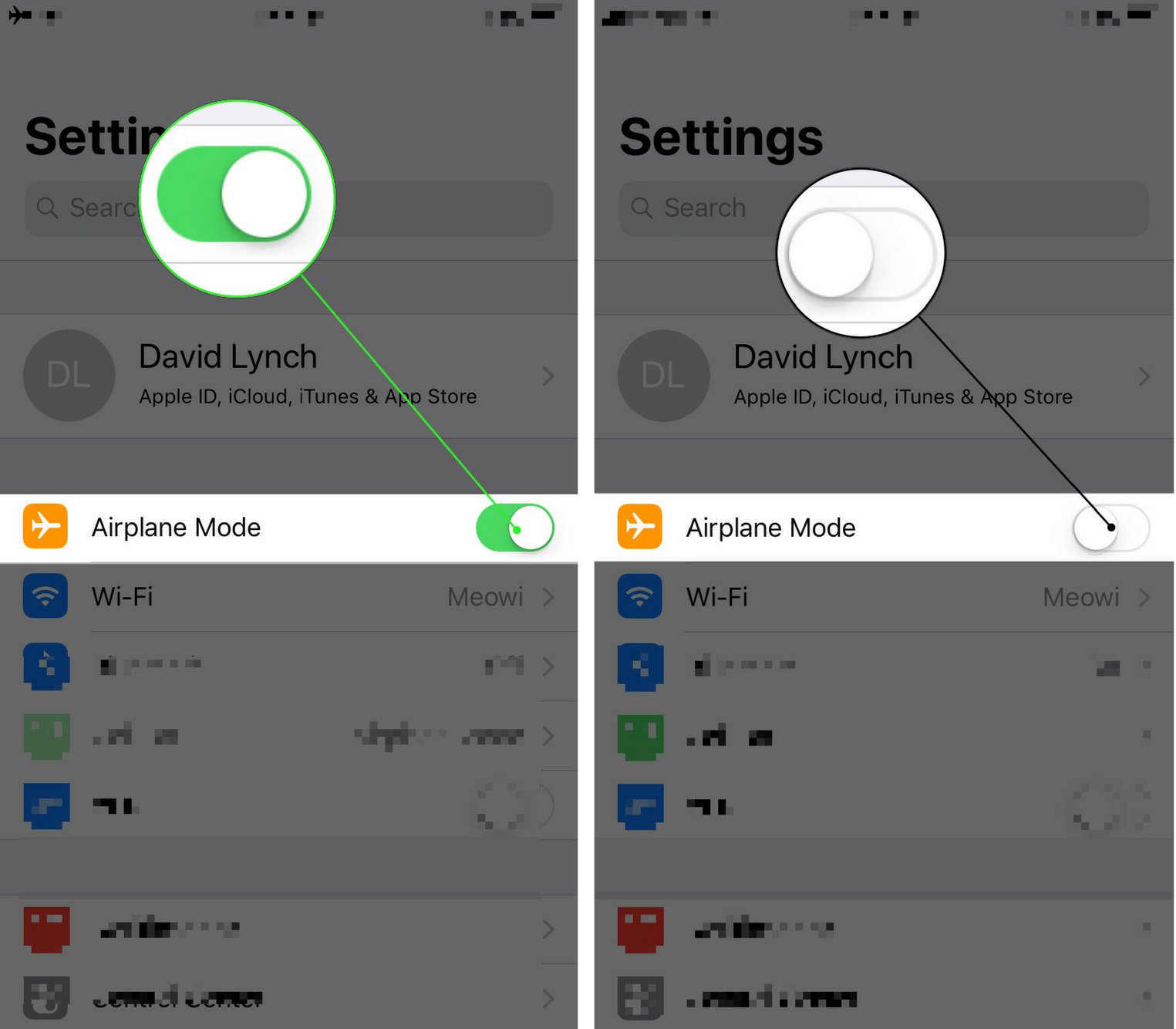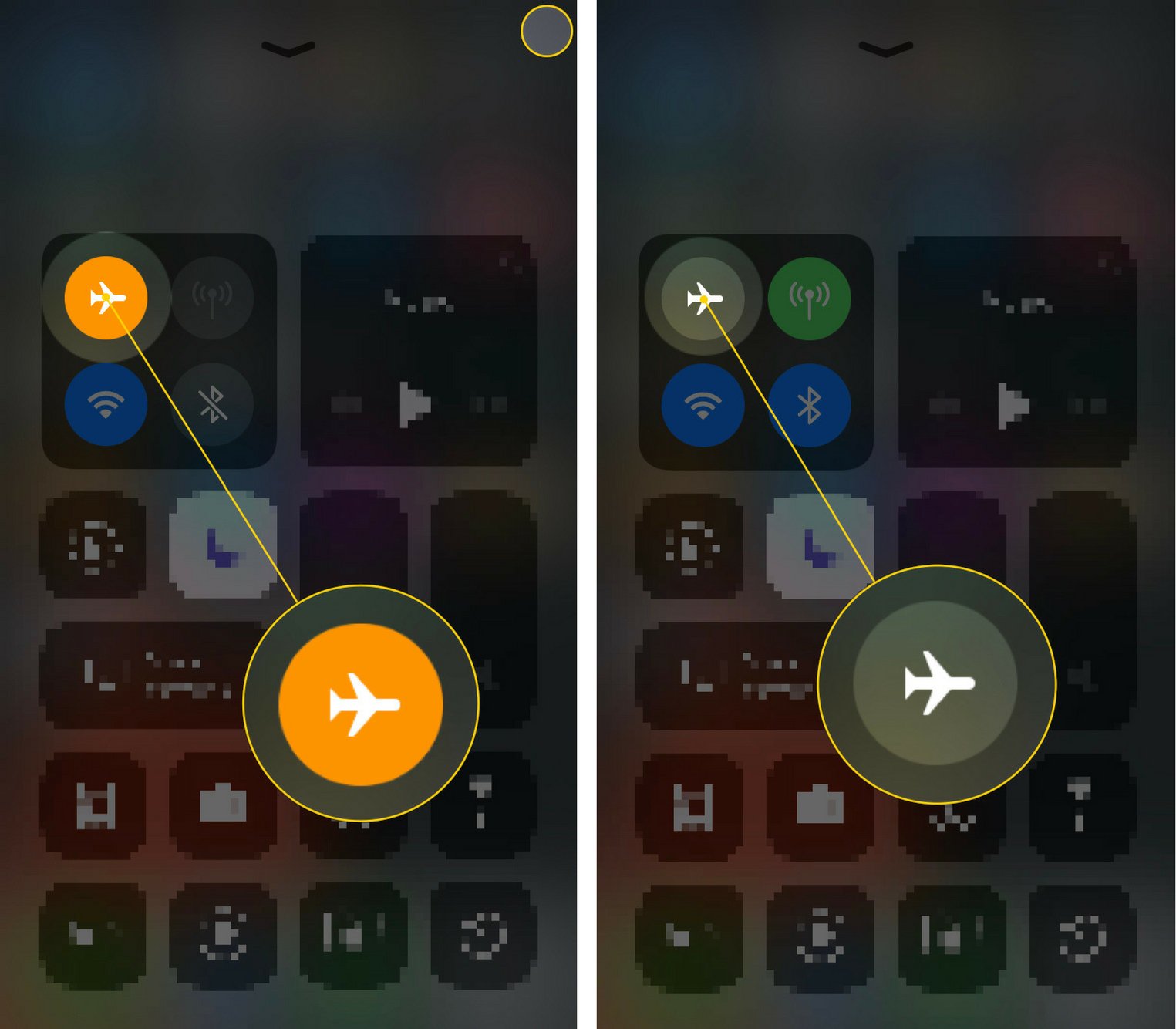When your iPhone is in Airplane mode, both Wi-Fi and cellular connections turn off and you won't be able to receive calls or text messages.
How Do I Turn Off Airplane Mode?
How To Turn Off Airplane Mode
There are two ways to turn off Airplane mode:
Turn Off Airplane Mode In The Settings App
- Open the Settings app.
- Look at the switch next to Airplane mode.
- If the switch is green, then Airplane mode is on.
- Use your finger to tap the switch. You'll know the switch is off when it turns gray.
- If the switch was already gray when you opened the Settings app, then Airplane mode was already turned off.
Turn Off Airplane Mode In Control Center
- To open Control Center, swipe up from below the bottom of your screen.
- If the Airplane mode icon
 is white inside an orange circle, then Airplane mode is on.
is white inside an orange circle, then Airplane mode is on. - To turn off Airplane mode, use to finger to tap the Airplane mode icon. You'll know Airplane mode is off when the Airplane mode icon becomes black inside a gray circle.
- If the Airplane mode icon is already black inside a gray circle, then Airplane mode is already turned off.
Applies To: iPhone 5,iPhone 5S,iPhone 5C,iPhone 6,iPhone 6 Plus,iPhone 6S,iPhone 6S Plus,iPhone SE,iPhone 7,iPhone 7 Plus,iPhone 8,iPhone 8 Plus,iPhone X,iPhone XS,iPhone XS Max,iPhone XR,iPhone 11,iPhone 11 Pro,iPhone 11 Pro Max,iPhone SE 2
Subscribe
0 Comments