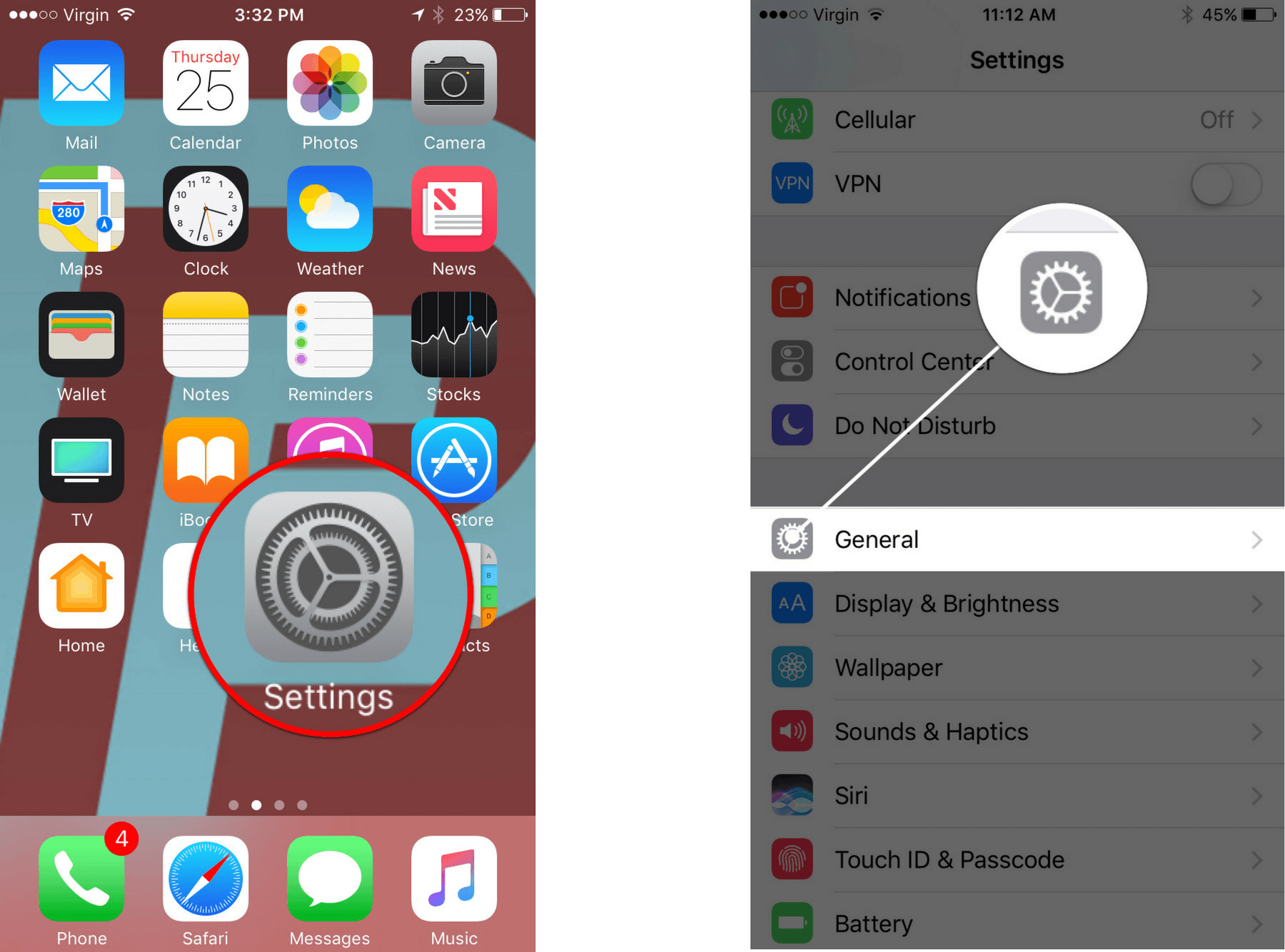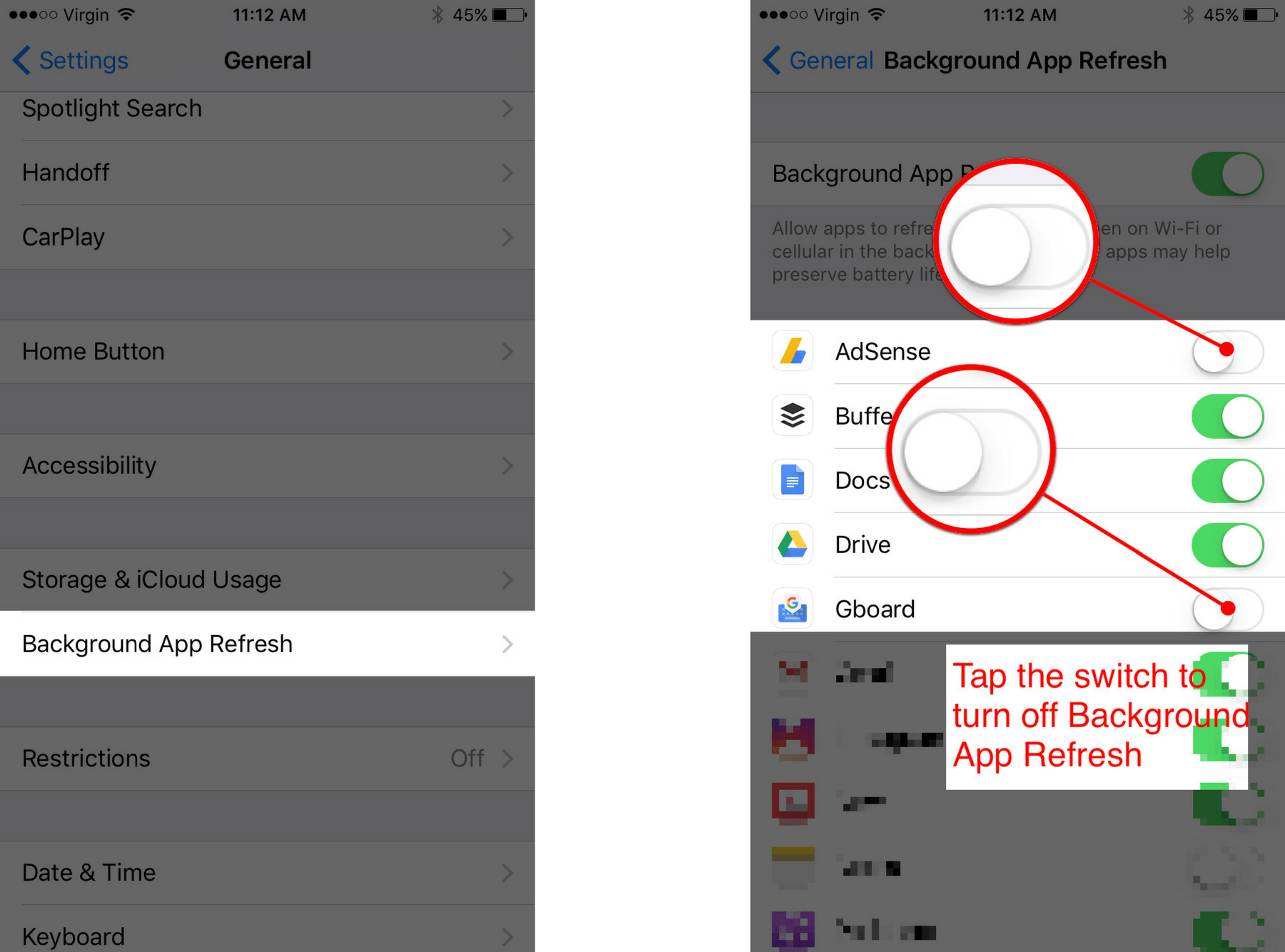When Background App Refresh is turned for a specific app, that app has permission to download new information even when it's not open on your iPhone.
Why Should I Turn Off Background App Refresh?
Leaving Background App Refresh on for many apps can significantly drain your iPhone's battery life because the apps will use your connection to Wi-Fi or data network to constantly download new data or information.
I recommend going through your apps one-by-one and determining which ones you want to allow to download new content even when you're not currently using it.
How Do I Turn Off Background App Refresh?
How To Turn Off Background App Refresh
- Open the Settings app.
- Tap General.
- Tap Background App Refresh.
- Tap the switch next to the apps that you want to turn off Background App Refresh on. You'll know Background App Refresh is off on a particular app when its switch is gray and positioned to the left.
Applies To: iPhone 5,iPhone 5S,iPhone 5C,iPhone 6,iPhone 6 Plus,iPhone 6S,iPhone 6S Plus,iPhone SE,iPhone 7,iPhone 7 Plus,iPhone 8,iPhone 8 Plus,iPhone X,iPhone XS,iPhone XS Max,iPhone XR,iPhone 11,iPhone 11 Pro,iPhone 11 Pro Max,iPhone SE 2
Subscribe
0 Comments