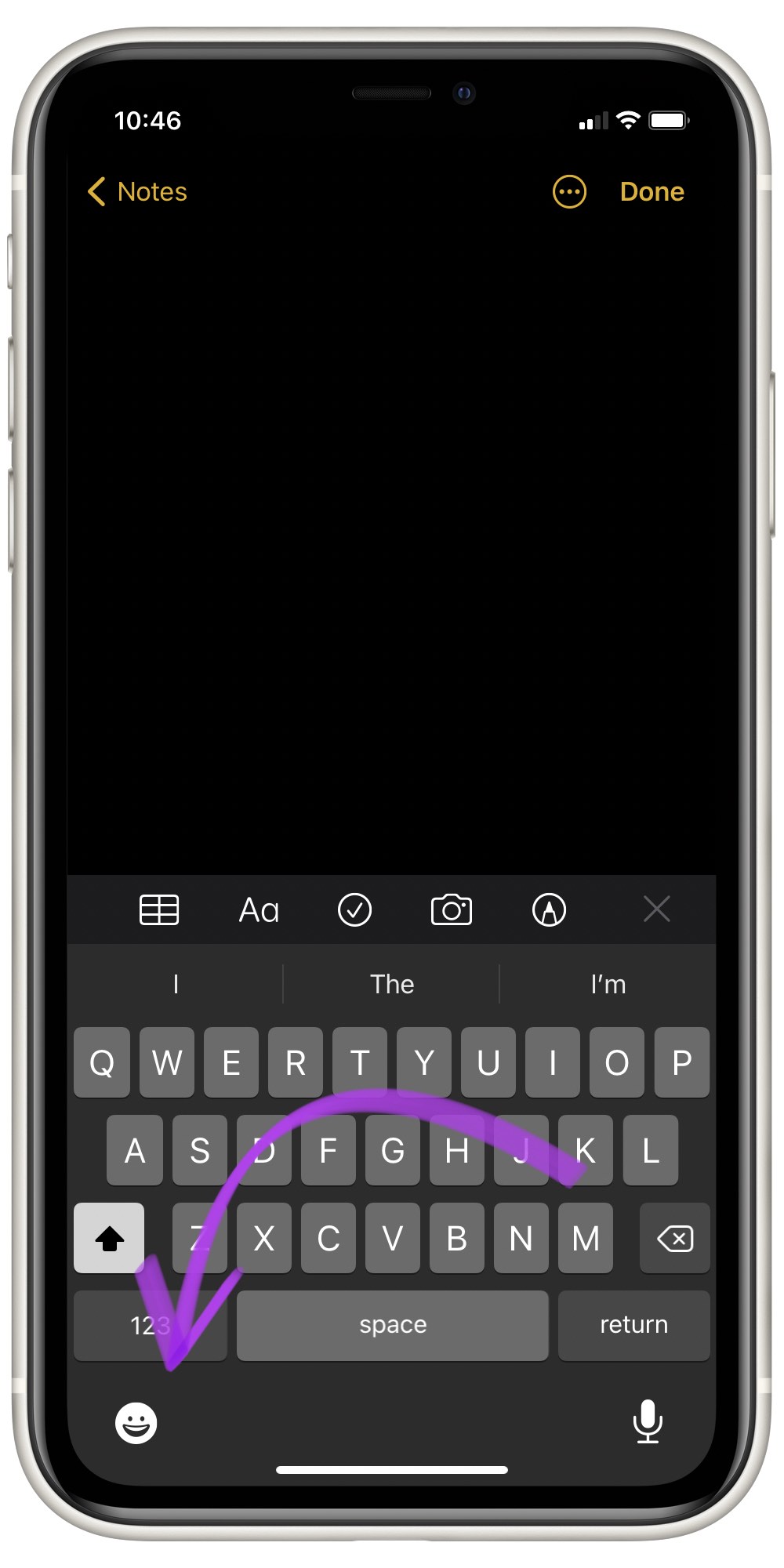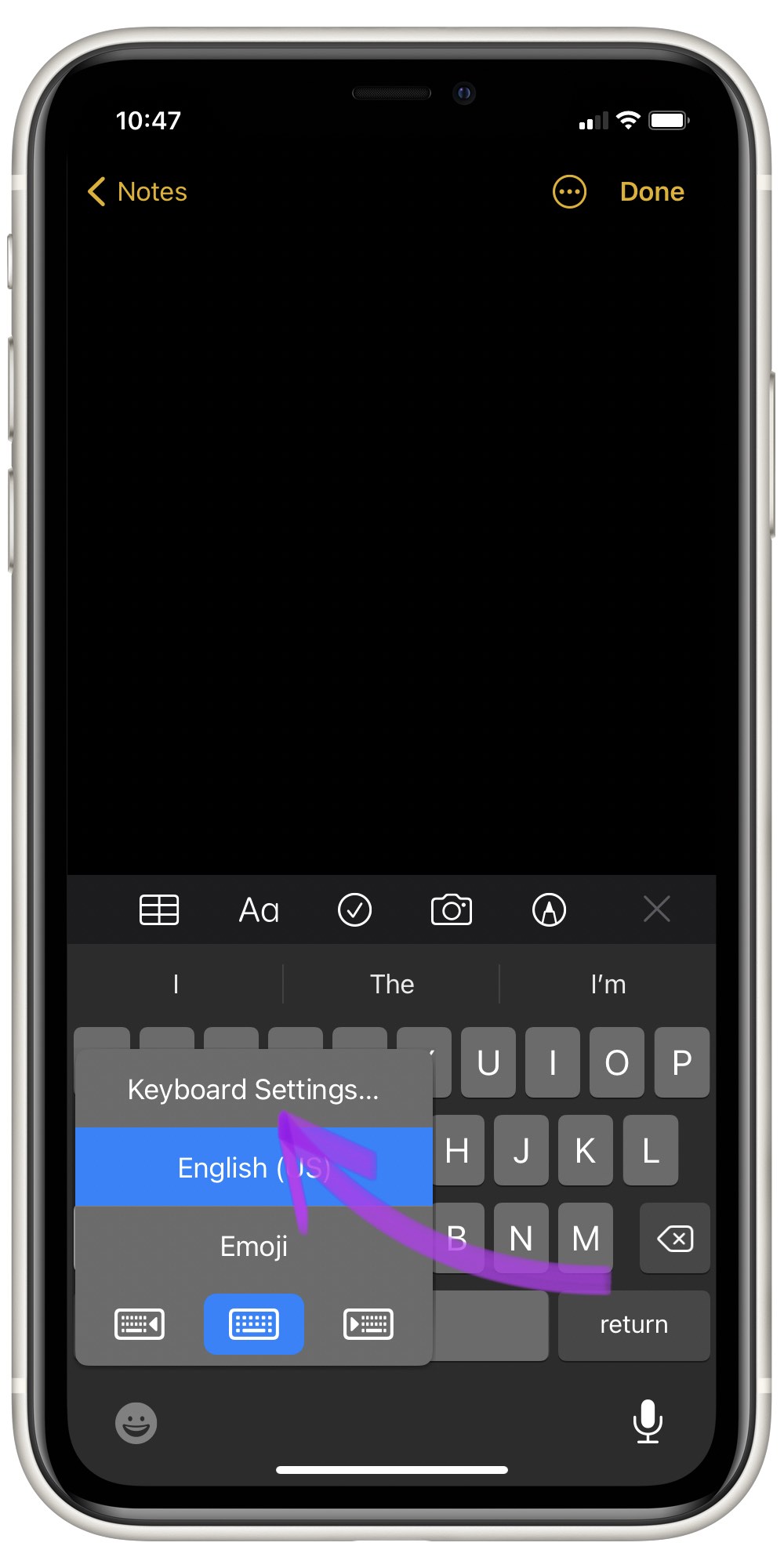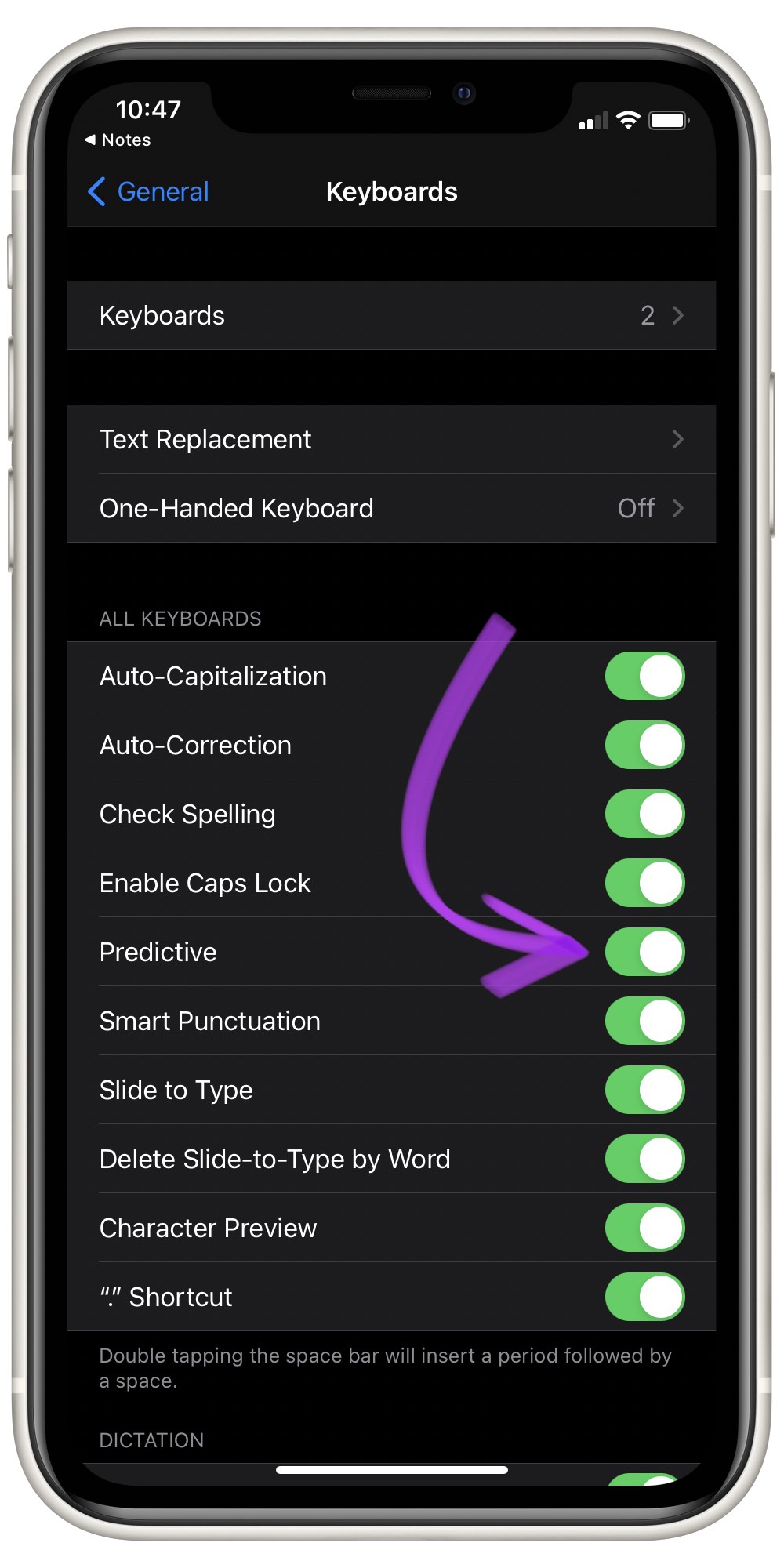Predictive text is what shows up above the iPhone's keyboard while you type. Predictive text can appear as both words and emojis. While it can be helpful, it's not always accurate.
Why Should I Turn Off Predictive Text On iPhone?
iPhone predictive text is supposed to help you type more efficiently, but things can go south if your iPhone starts to predict the wrong words. Many iPhone users prefer to turn off predictive text to avoid any potential headaches.
How Do I Turn Off Predictive Text On iPhone?
How To Turn Off Predictive Text On iPhone
- Open your keyboard in any app you can.
- Press and hold the Emoji button.
- Tap Keyboard Settings.
- Tap the switch labelled Predictive. If the switch turns gray, Predictive Text is off.
Applies To: iPhone 5,iPhone 5S,iPhone 5C,iPhone 6,iPhone 6 Plus,iPhone 6S,iPhone 6S Plus,iPhone SE,iPhone 7,iPhone 7 Plus,iPhone 8,iPhone 8 Plus,iPhone X,iPhone XS,iPhone XS Max,iPhone XR,iPhone 11,iPhone 11 Pro,iPhone 11 Pro Max,iPhone SE 2,iPhone 12,iPhone 12 Mini,iPhone 12 Pro,iPhone 12 Pro Max
Pro Tips
- You can also access Keyboard Settings by tapping Settings > General > Keyboard Settings.
- If you run an older version of iOS, you might be able to access the Predictive Text switch by pressing and holding the Emoji button.
Subscribe
0 Comments