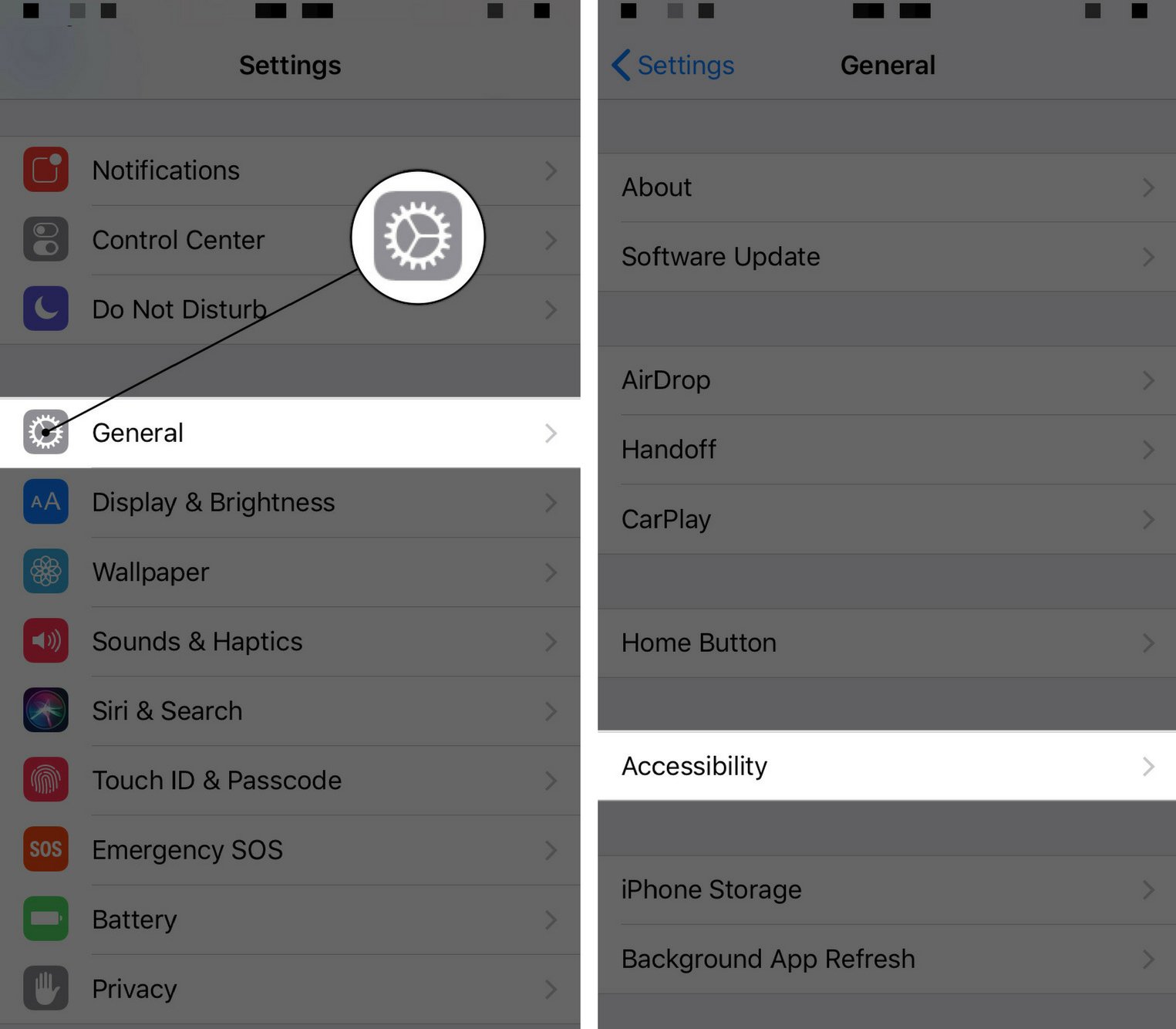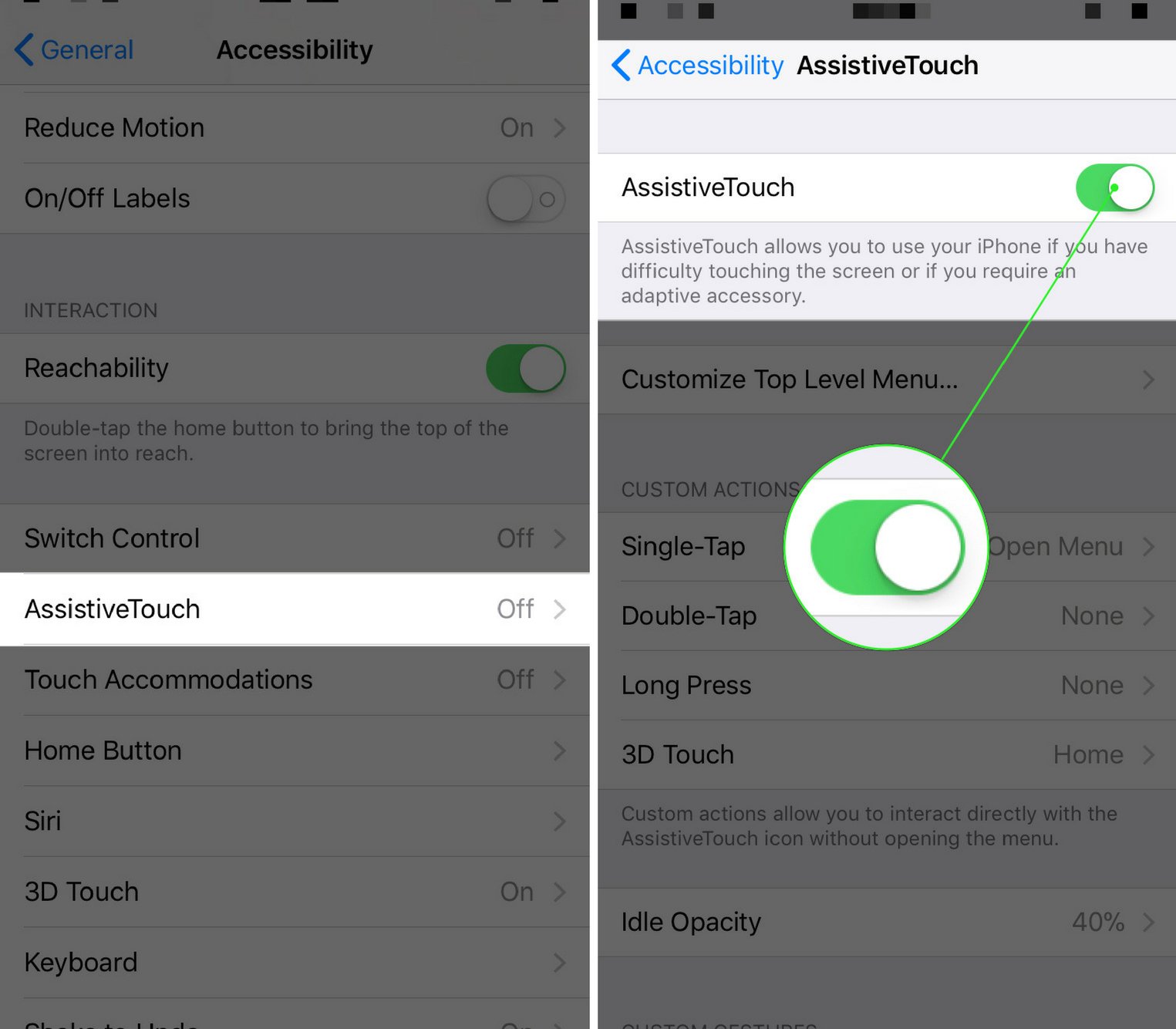AssistiveTouch adds a "virtual Home button" to your iPhone X's display. It gives you much of the functionality of a traditional iPhone Home button (iPhone 8 and earlier) and the iPhone X side button.
Why Should I Turn On AssistiveTouch On My iPhone X?
If your iPhone X side button is not working, AssistiveTouch is a fantastic temporary solution!
How Do I Turn On AssistiveTouch On My iPhone X?
How To Turn On AssistiveTouch On Your iPhone X
- Open the Settings app.
- Tap General.
- Tap Accessibility.
- Tap AssistiveTouch.
- Turn on the switch next to AssistiveTouch at the top of the display. You'll know it's on when it's green.
Applies To: iPhone X
Pro Tips
- You can drag the AssistiveTouch button anywhere you'd like on the screen!
Subscribe
0 Comments