Your iPhone is capable of displaying stunning visual effects because of GPU (Graphic Processing Unit) built into the logic board. However, iPhone's GPU requires a lot of battery power to display these motion effects. By turning on Reduce Motion in the Settings app, we can help limit the amount of battery your GPU uses.
You may notice some small visual changes when using your iPhone, but your iPhone will still function exactly the same and the battery won't drain as fast!
How Do I Turn On Reduce Motion On My iPhone?
How To Turn On Reduce Motion On Your iPhone
- Open the Settings app.
- Tap General.
- Tap Accessibility.
- Tap Reduce Motion.
- Tap the switch next to Reduce Motion to turn it on. You'll know Reduce Motion is on when the switch is green and positioned to the right.
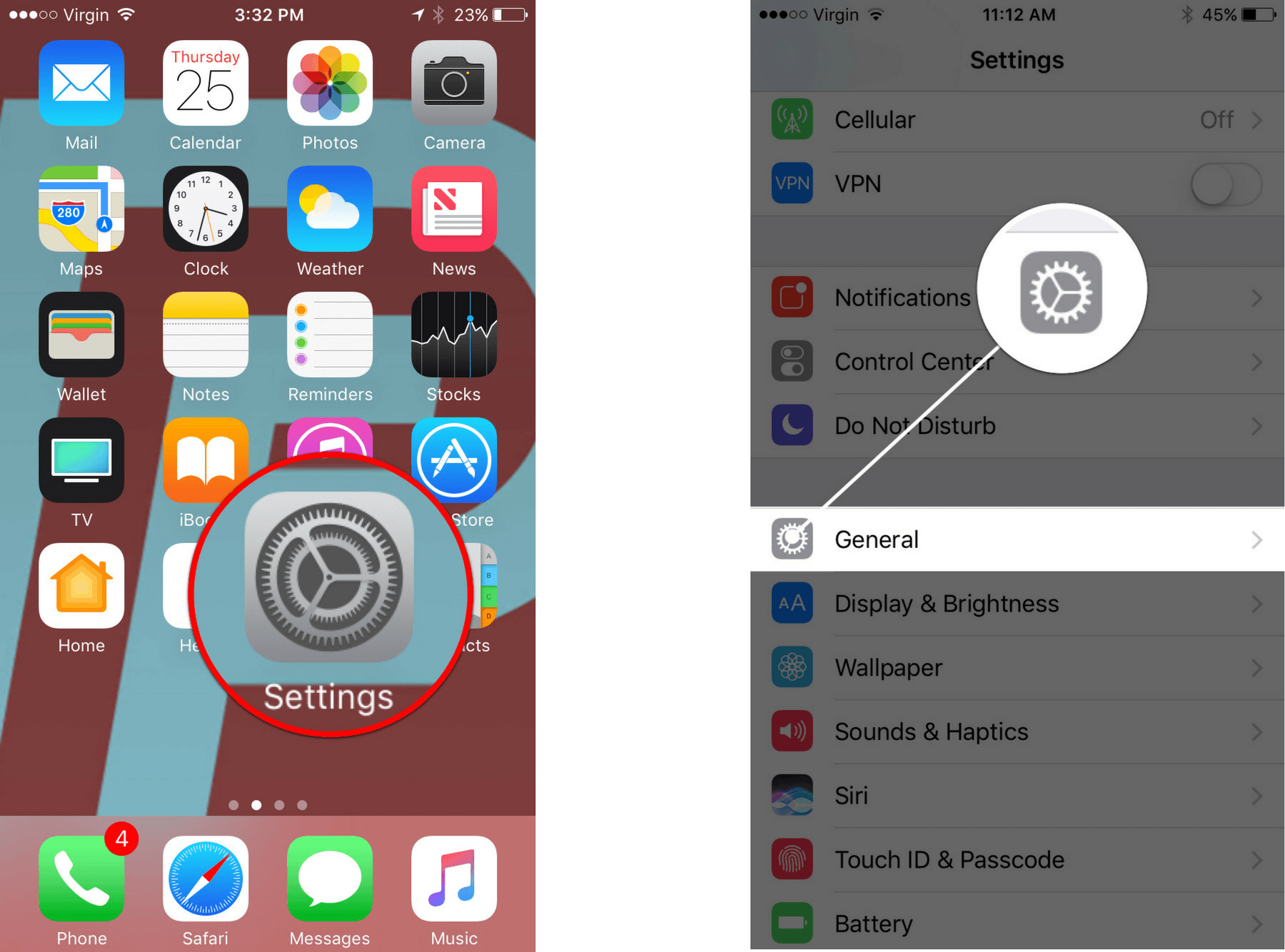
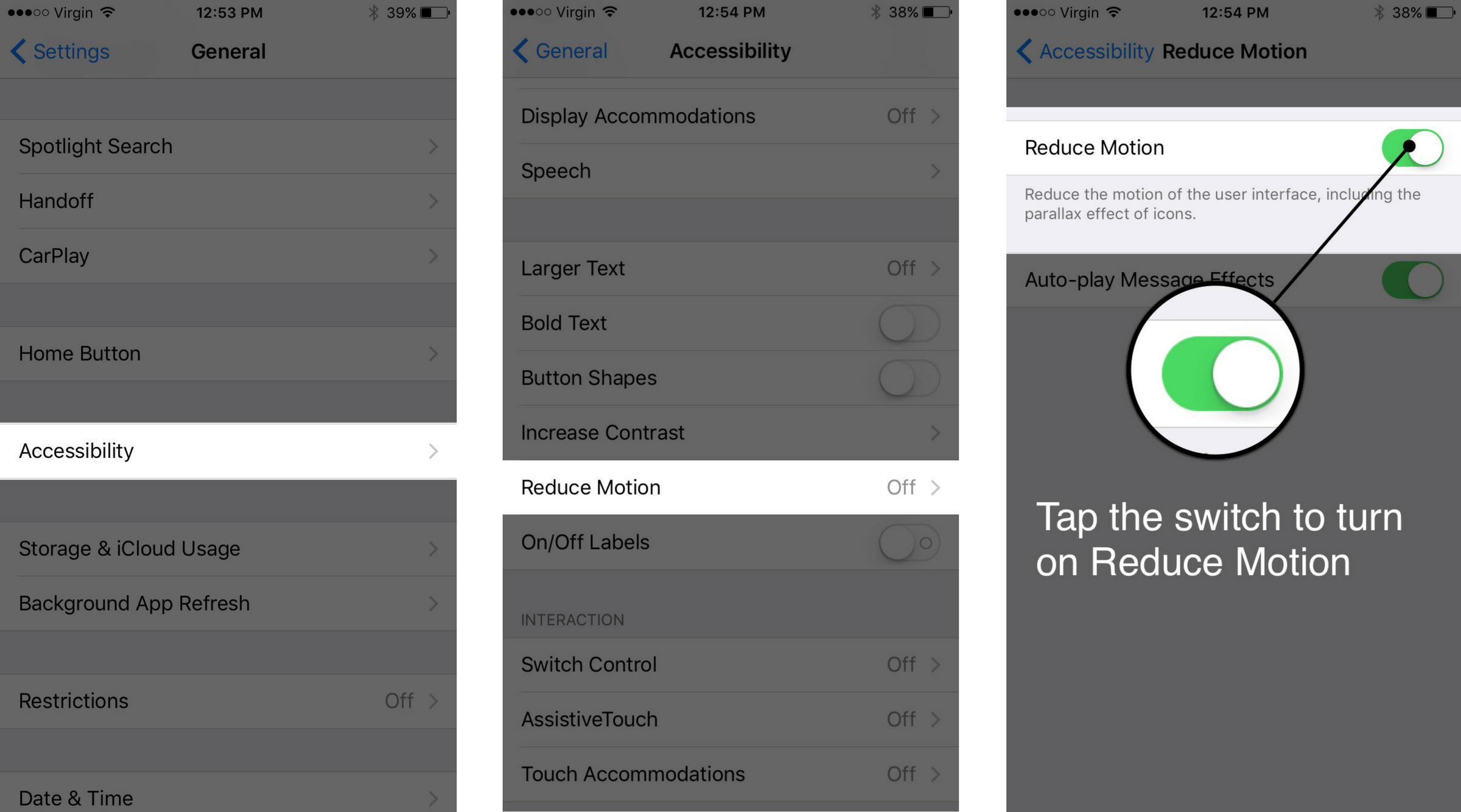
I have an Iphone 12 and accessibilty is seperate from General, but there is no Reduce Motion button
i go to settings to general but there is no accessibility to
reduce motion???helpMy iphone X won’t charge
Check out our other article on what to do when an iPhone X won’t charge.