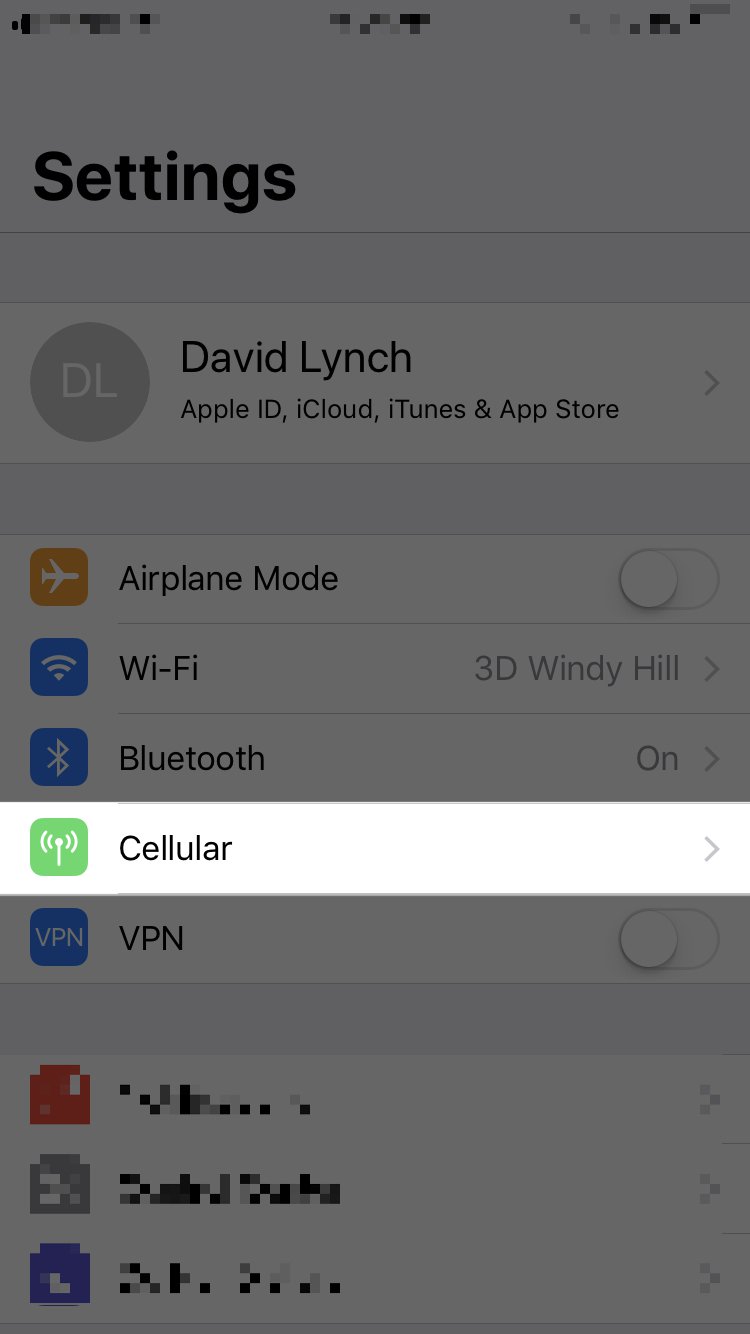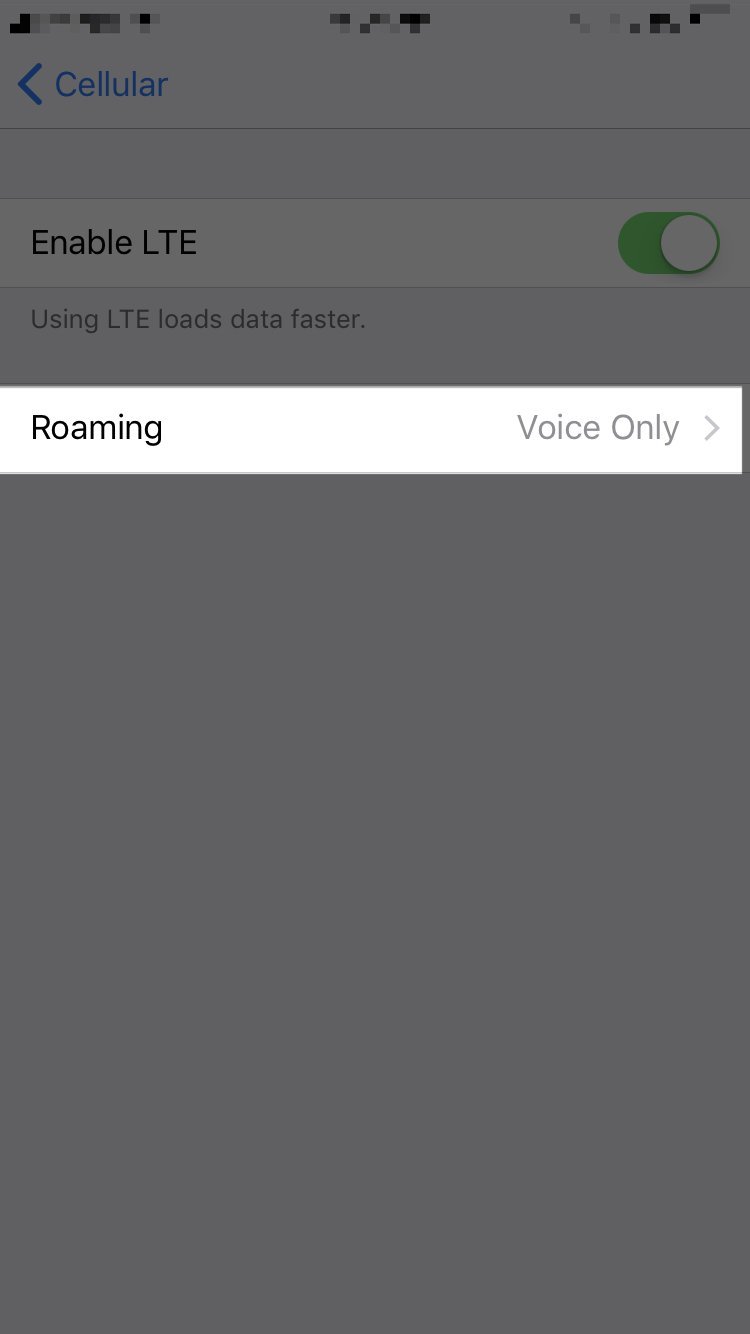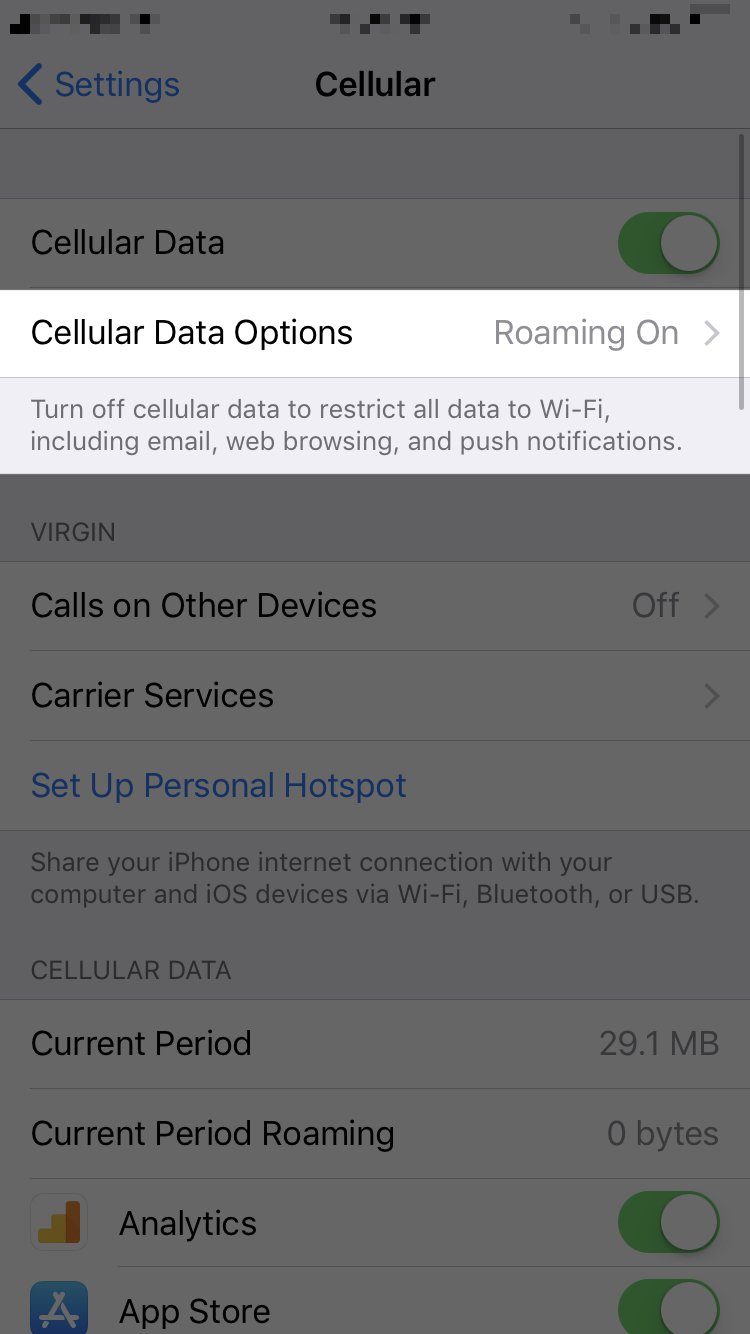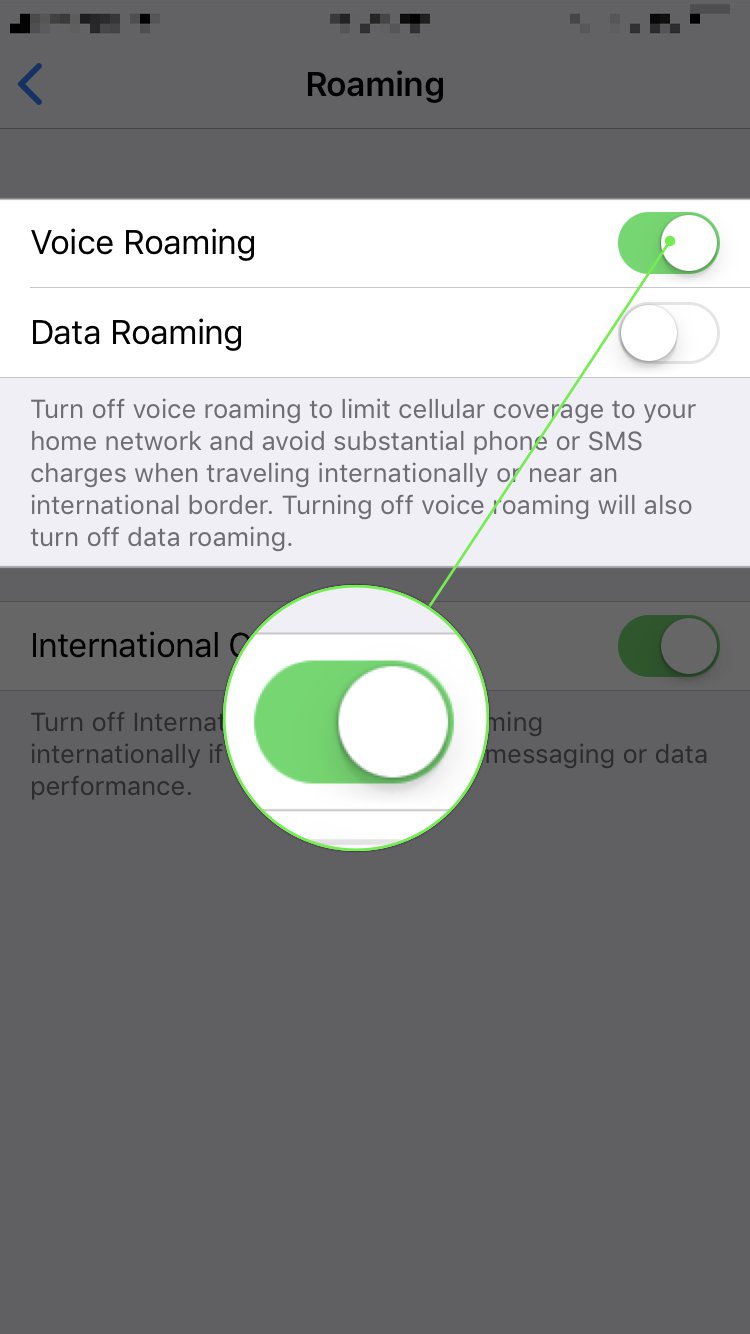If Voice Roaming is turned off, your iPhone may have trouble connecting to your carrier's cellular network.
How Do I Turn On Voice Roaming?
How To Turn On Voice Roaming
- Open the Settings app.
- Tap Cellular.
- Tap Cellular Data Options.
- Tap Roaming.
- Turn on the switch next to Voice Roaming. You'll know it's on when the switch is green.
Applies To: iPhone 5,iPhone 5S,iPhone 5C,iPhone 6,iPhone 6 Plus,iPhone 6S,iPhone 6S Plus,iPhone SE,iPhone 7,iPhone 7 Plus,iPhone 8,iPhone 8 Plus,iPhone X,iPhone XS,iPhone XS Max,iPhone XR,iPhone 11,iPhone 11 Pro,iPhone 11 Pro Max,iPhone SE 2
Pro Tips
- Check out this article to learn more about cellular data and dating roaming.
Subscribe
0 Comments