Even if you’re hearing other sounds on your iPhone, your iPhone may not be ringing because the ringer volume can be set independently from the volume of the other sounds your iPhone. So while the rest of the sounds your iPhone makes may be getting louder because you are turning up the volume of your iPhone, your ringer volume may be stuck on nothing — or very, very low.
How Do I Turn iPhone Ringer Volume All The Way Up?
How To Turn iPhone Ringer Volume All The Way Up
- Open the Settings app.
- Tap Sounds & Haptics.
- Use your finger to move the slider all the way to the right to turn your ringer volume all the way up.
- If you want to use the volume buttons on the left side of your iPhone to turn up the ringer volume, make sure the switch next you Change with Buttons is turned on. You'll know the switch is on when it is green.
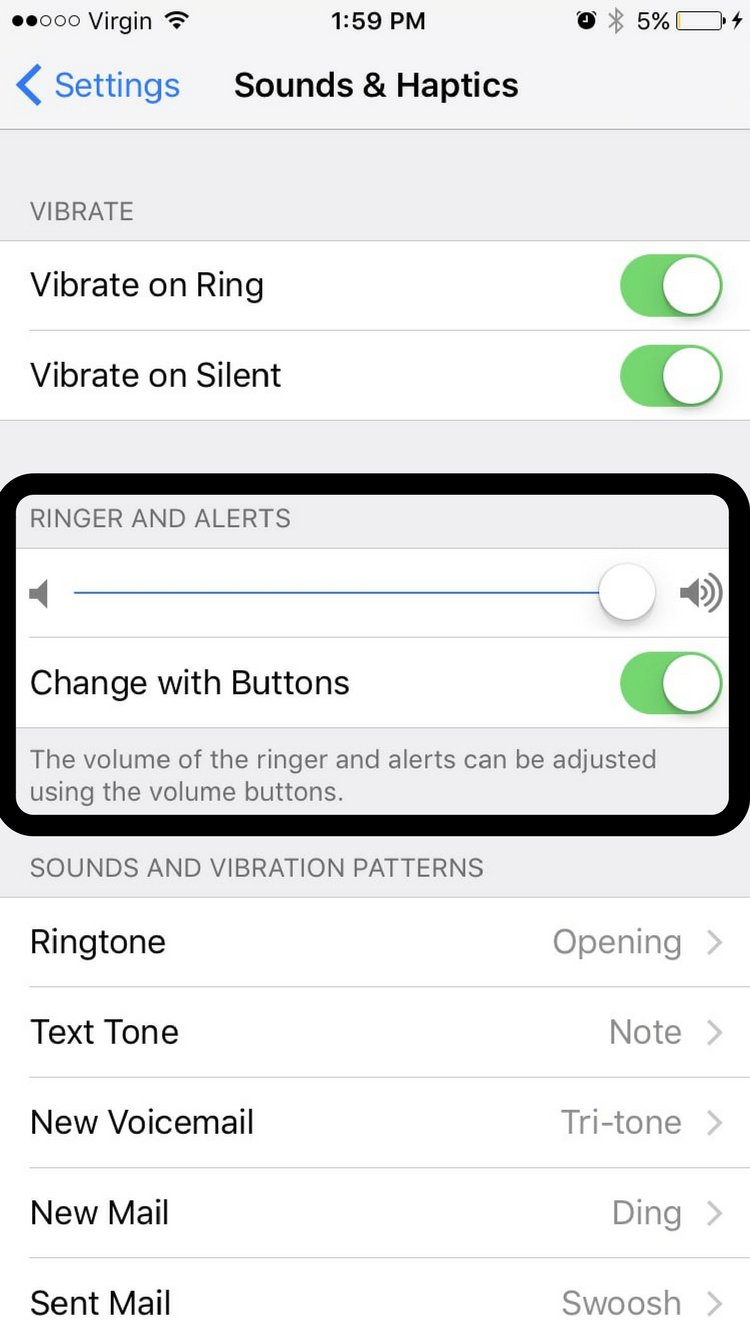
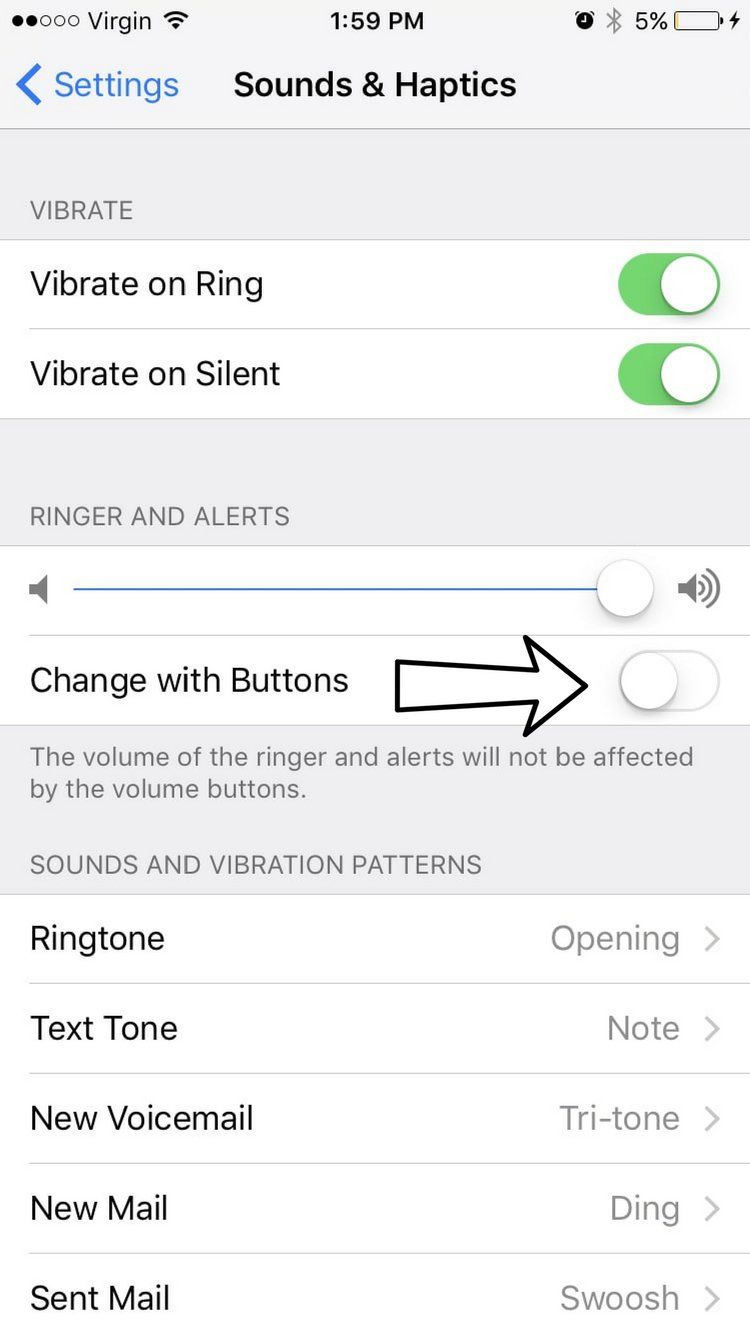
I have all the volumes turned up as loud as they will go and still not loud enough.
I did this and the volume is still not loud enough for me to hear. It has always worked until couple days ago.
ringer tone and phone volume
Thank you so much. That did the trick.