If Vibration is turned off in Accessibility settings, your iPhone will never vibrate! This includes everything from calls and texts to emergency alerts and other notifications.
How Do I Turn On Vibration In Accessibility?
How To Turn On Vibration In Accessibility
- Open up the Settings app on your iPhone.
- Tap on General.
- Tap on Accessibility.
- Scroll down and tap on Vibration.
- Turn on the switch next to Vibration. You'll know the switch is on when it's green.
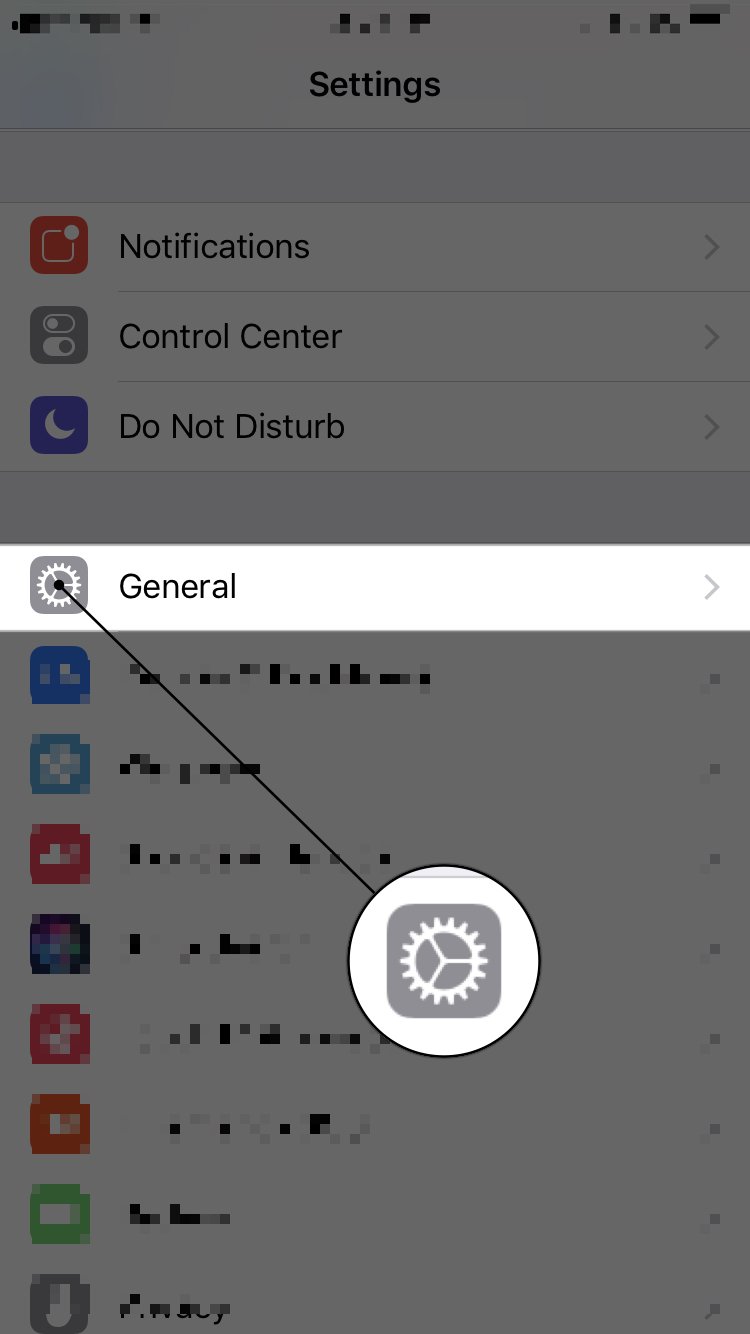
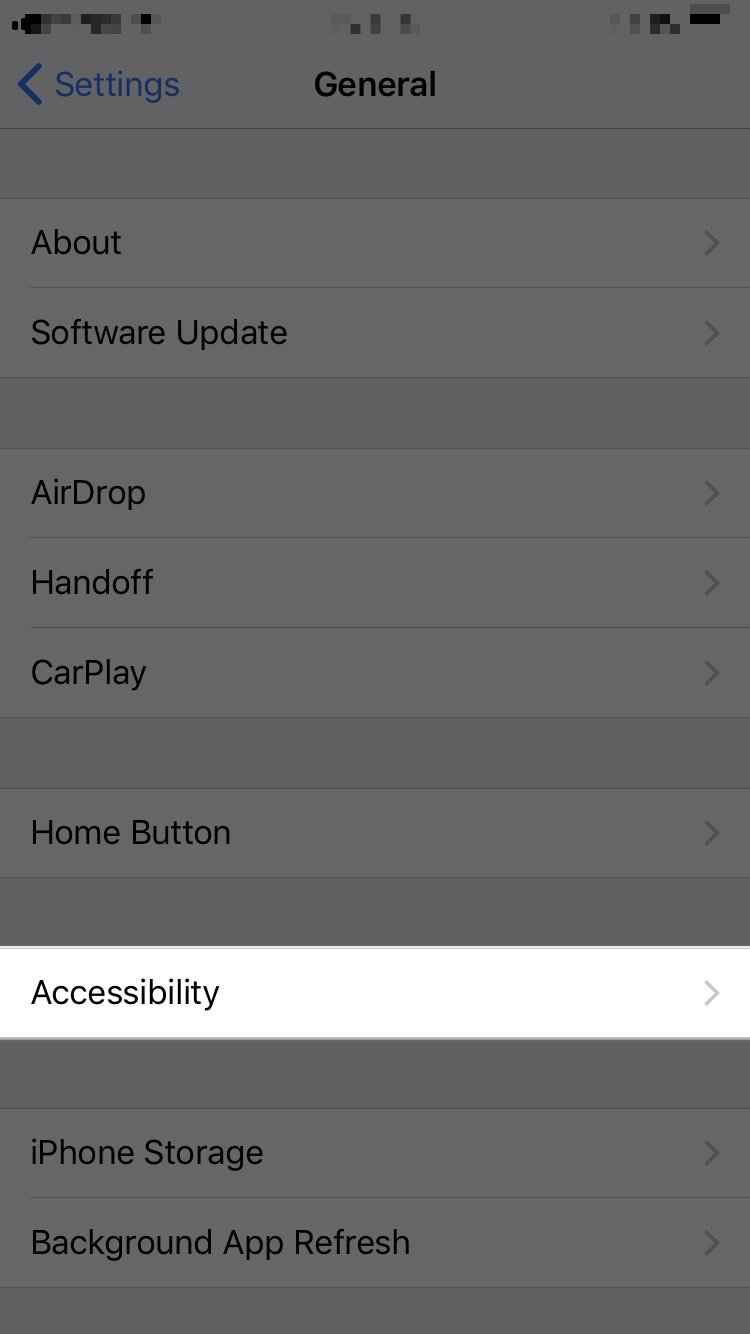
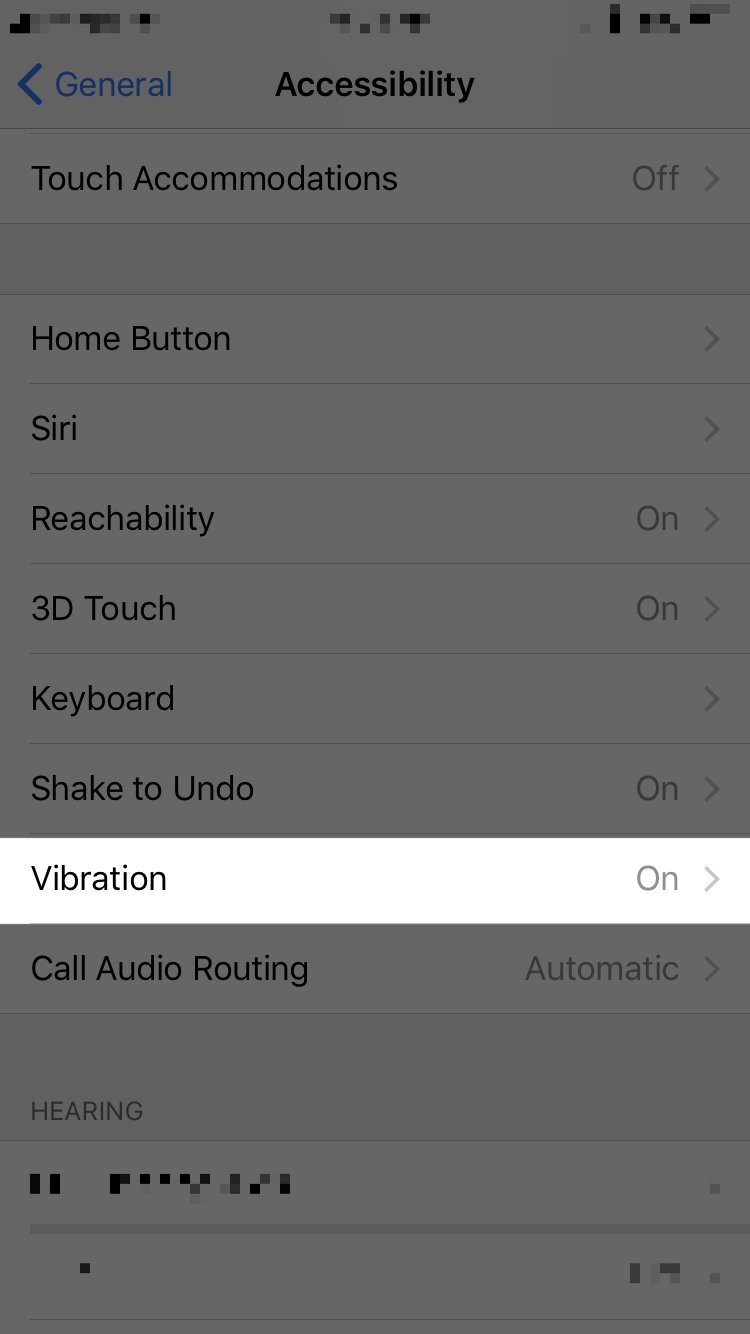
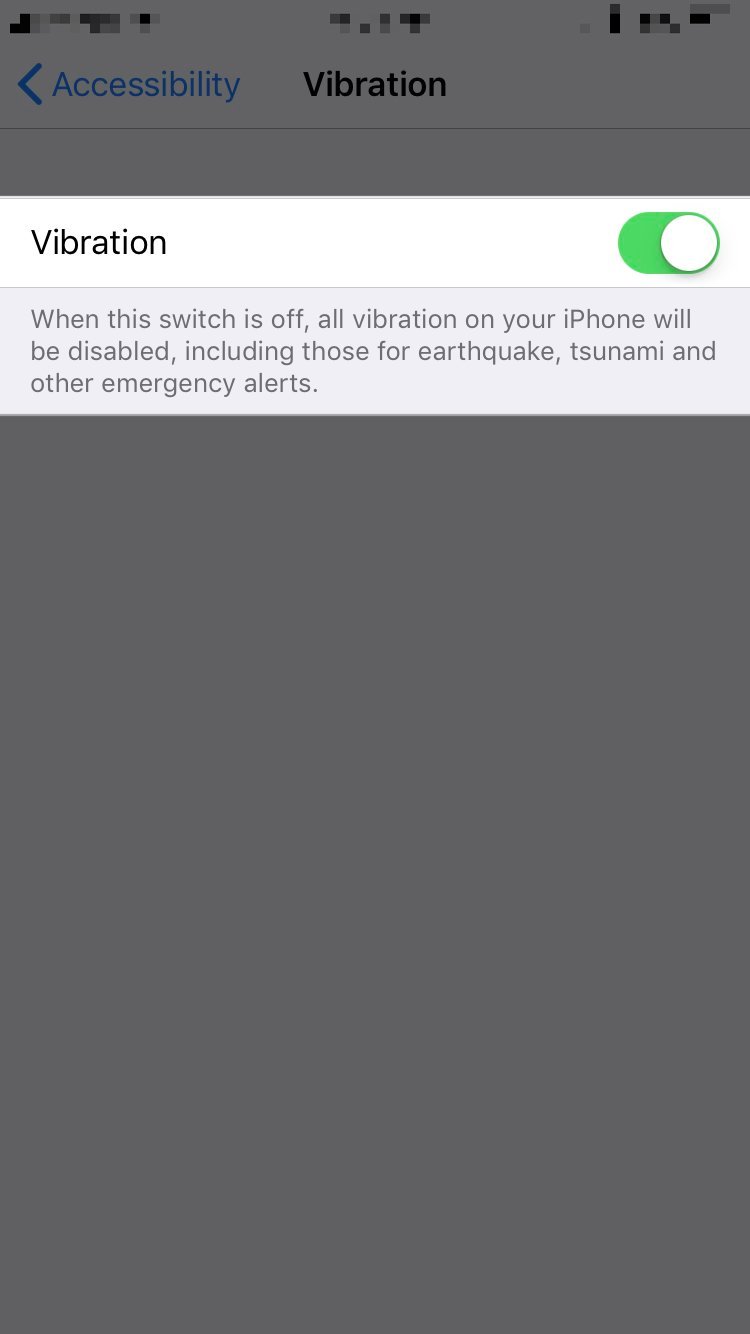
Thank you