It's possible that the ringer volume on your iPhone 8 has been set independently of the volume of other sounds. Even if the rest of the sounds your iPhone makes are getting louder, the volume of your ringer may be stuck on silent or a very low volume.
How Do I Turn Ringer Volume All The Way Up On My iPhone 8?
How To Turn Ringer Volume All The Way Up On Your iPhone 8
- Open up the Settings app on your iPhone.
- Tap Sounds & Haptics.
- Using your finger, drag the Ringer And Alerts slider all the way to the right to turn the ringer volume all the way up.
Applies To: iPhone 8
Pro Tips
- If you want to be able to adjust ringer volume with the volume buttons on the right side of your iPhone 8, make sure the switch next the Change with Buttons is turned on. You'll know the switch is on when it is positioned to the right.
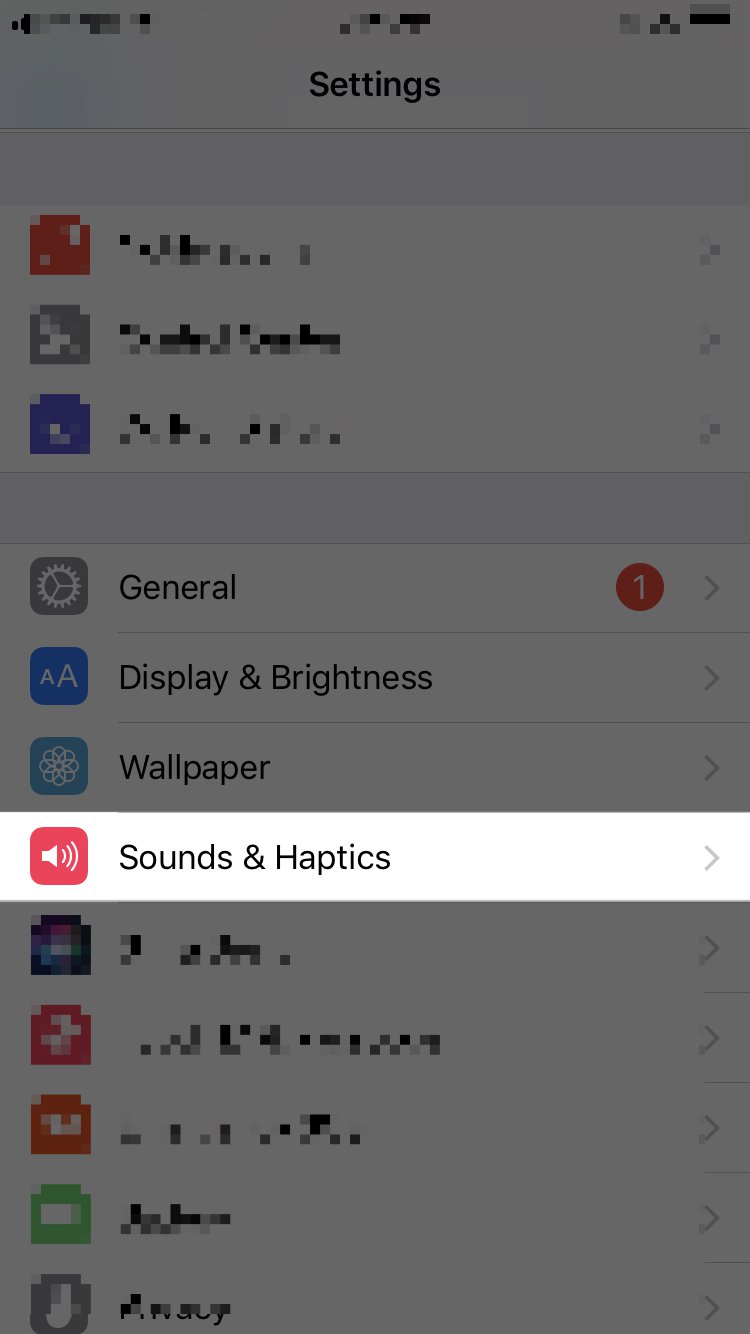
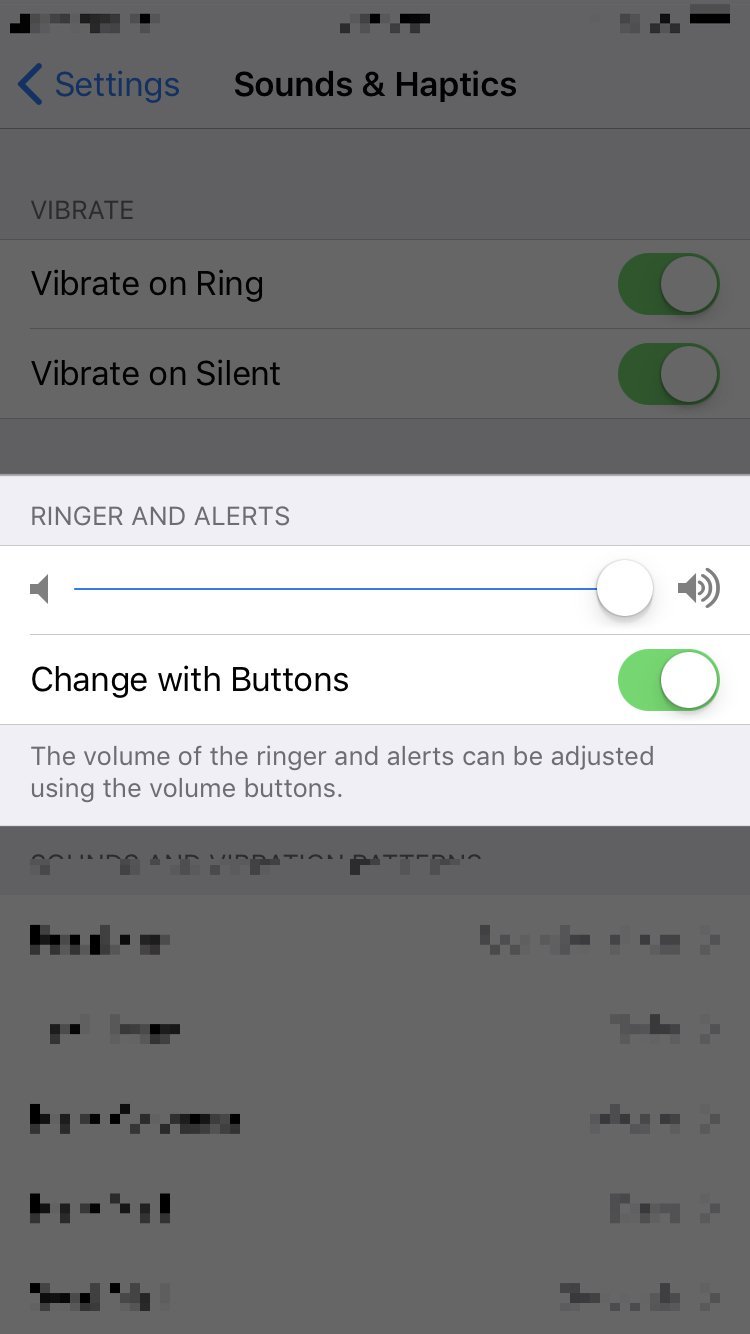
My iPhone 11 rings only once.
Hi Marcia, the first fix I’d recommend for this issue is to reset your iPhone. To do that, press and release the volume up button, then press and release the volume down button. Finally, press and hold the side button until the Apple logo shows up on your screen. When you see the Apple logo, let go of the side button and allow your iPhone to turn back on on its own. If that doesn’t work, you may want to adjust your Attention Aware Features, which automatically lower the volume of certain alerts. To turn this off, open Settings ->… Read more »
This fixed my non-ringing phone! Thanks!!
Glad to help, Suzanne! Thanks for reading!
thanks