When your iPhone forgets a Bluetooth device, it will be as if the two devices were never connected. Next time you pair the Bluetooth with your iPhone, it will be like pairing the devices for the first time, giving the connection a fresh start.
How Do I Forget The Bluetooth Device?
How To Forget The Bluetooth Device
- Open the Settings app.
- Tap Bluetooth.
- Tap on the blue "i" next to the Bluetooth device you want to forget.
- Tap Forget This Device.
- Tap Forget Device.
- You'll know the device has been forgotten when it doesn't appear under Devices in Bluetooth.

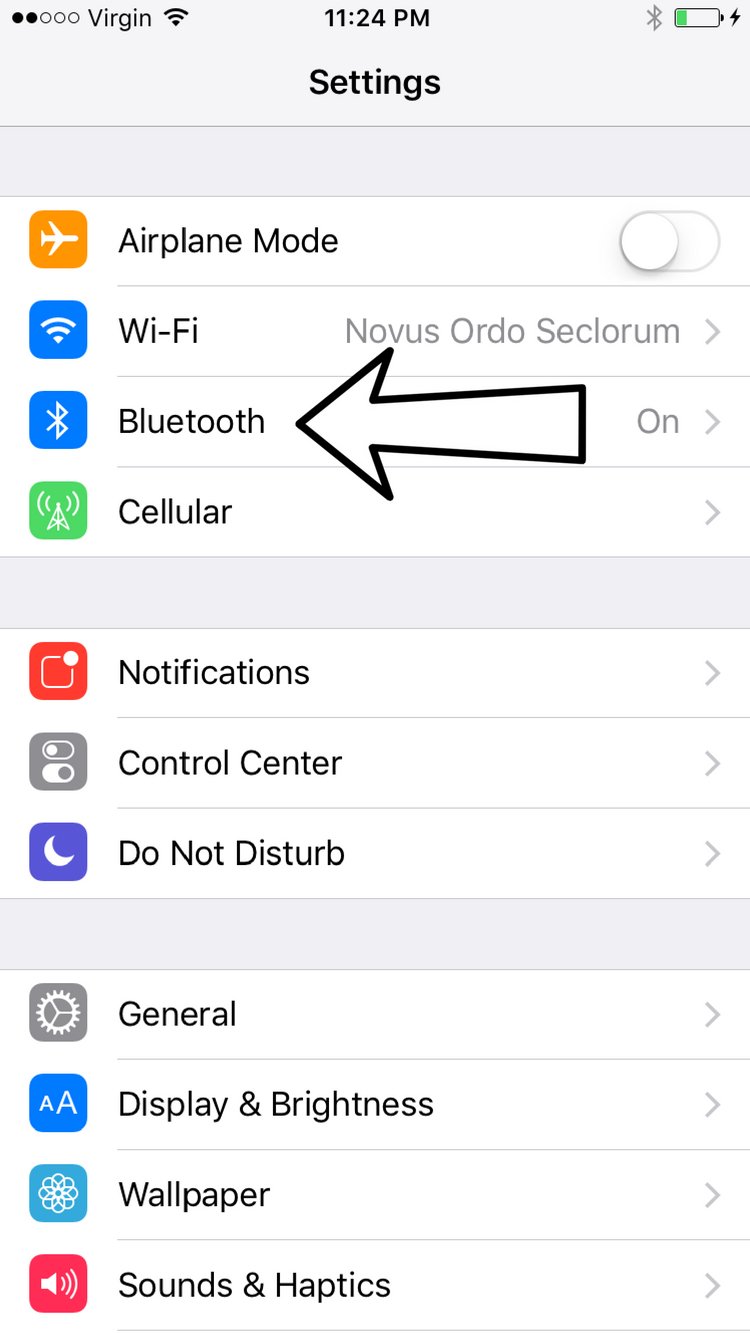
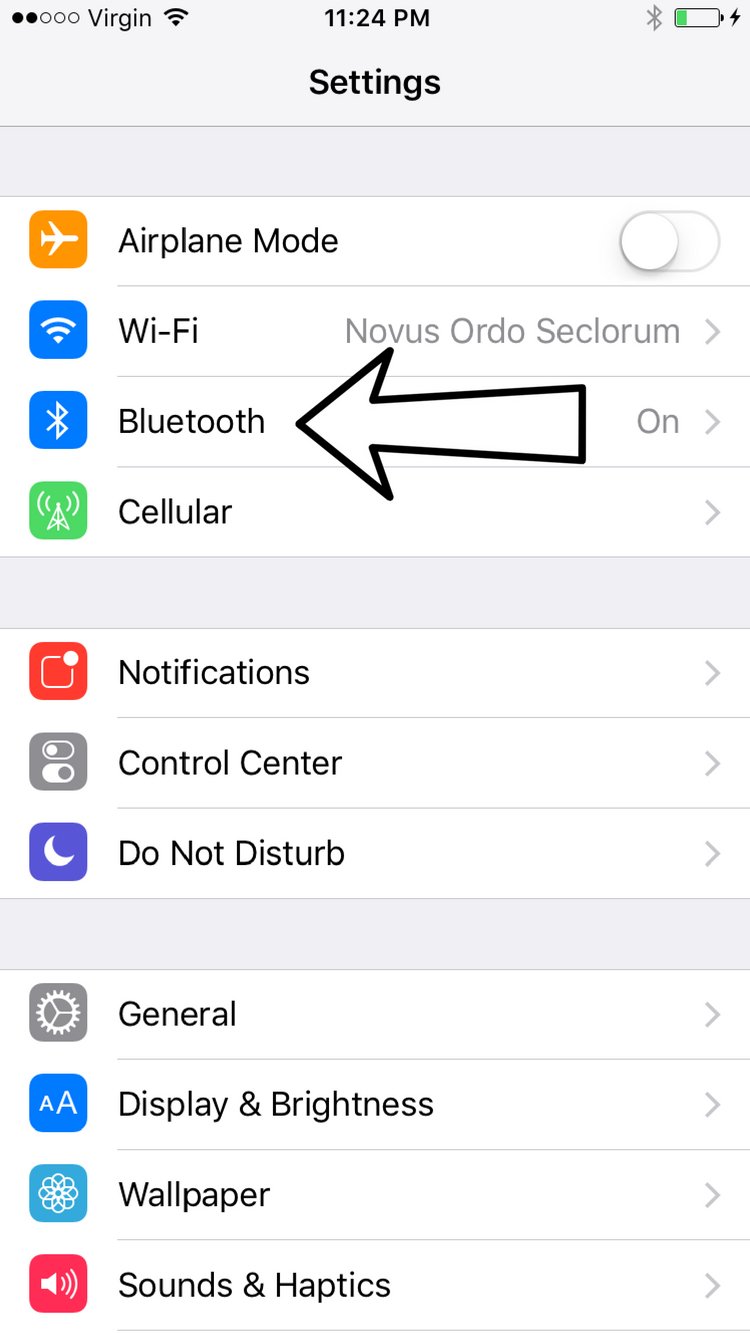
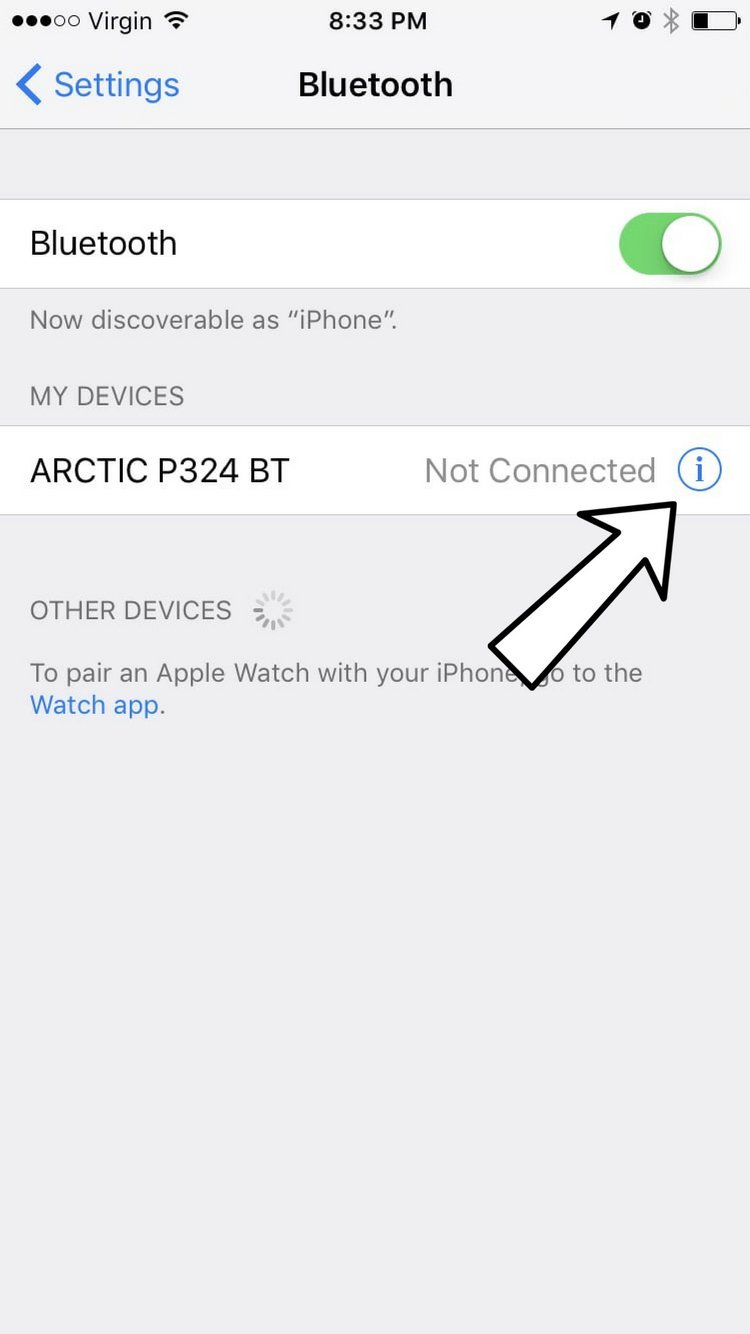
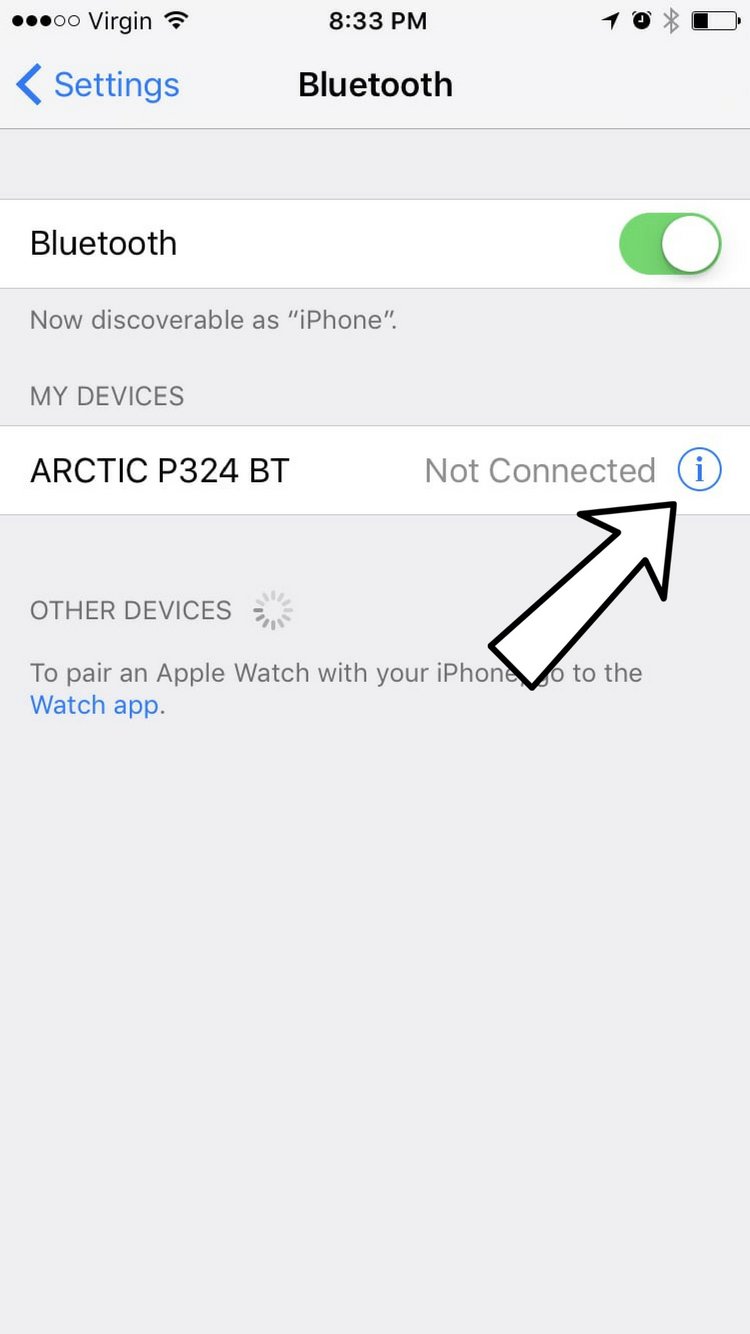
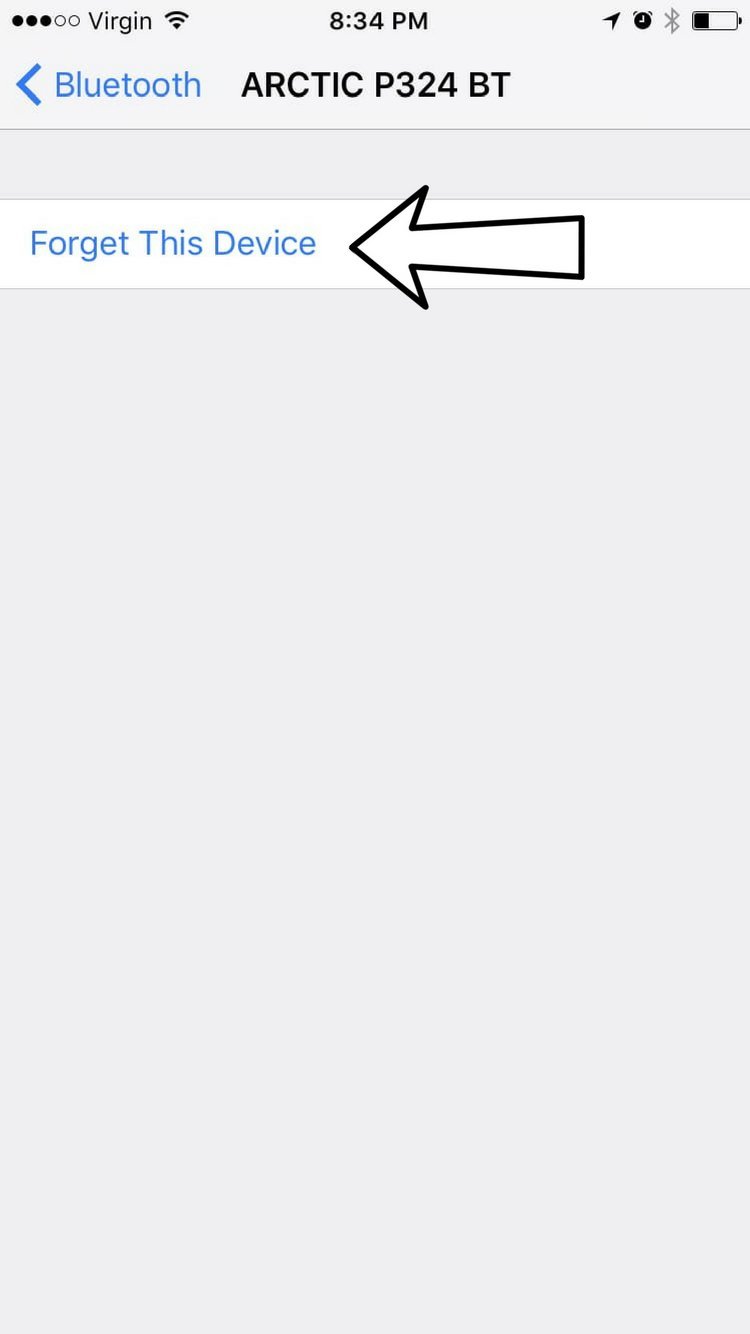
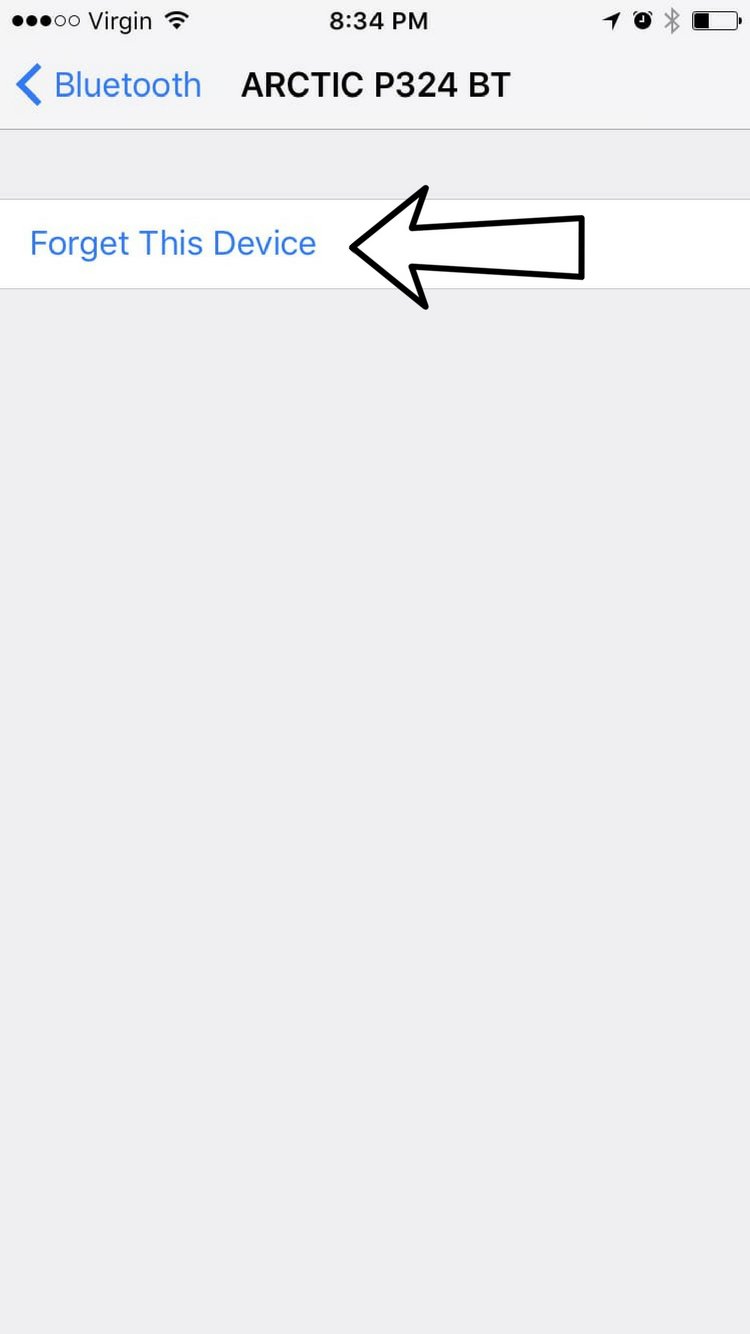
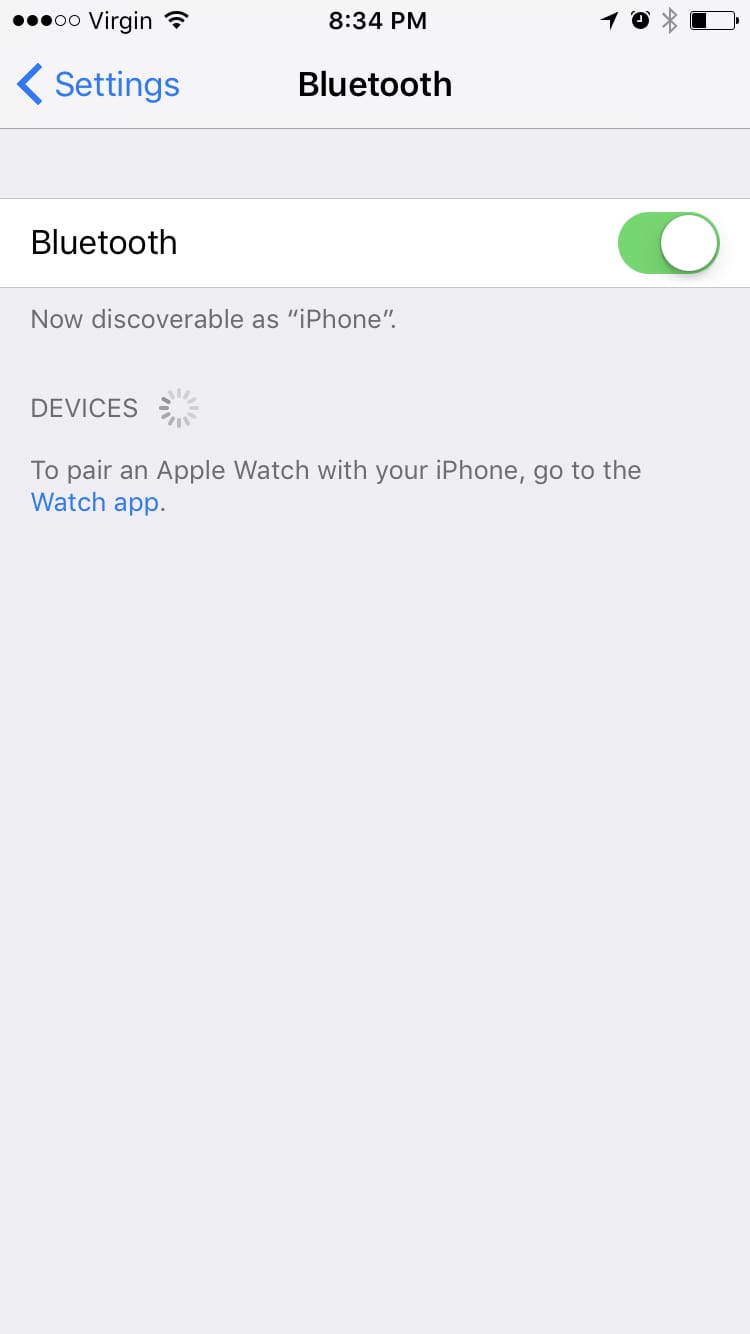
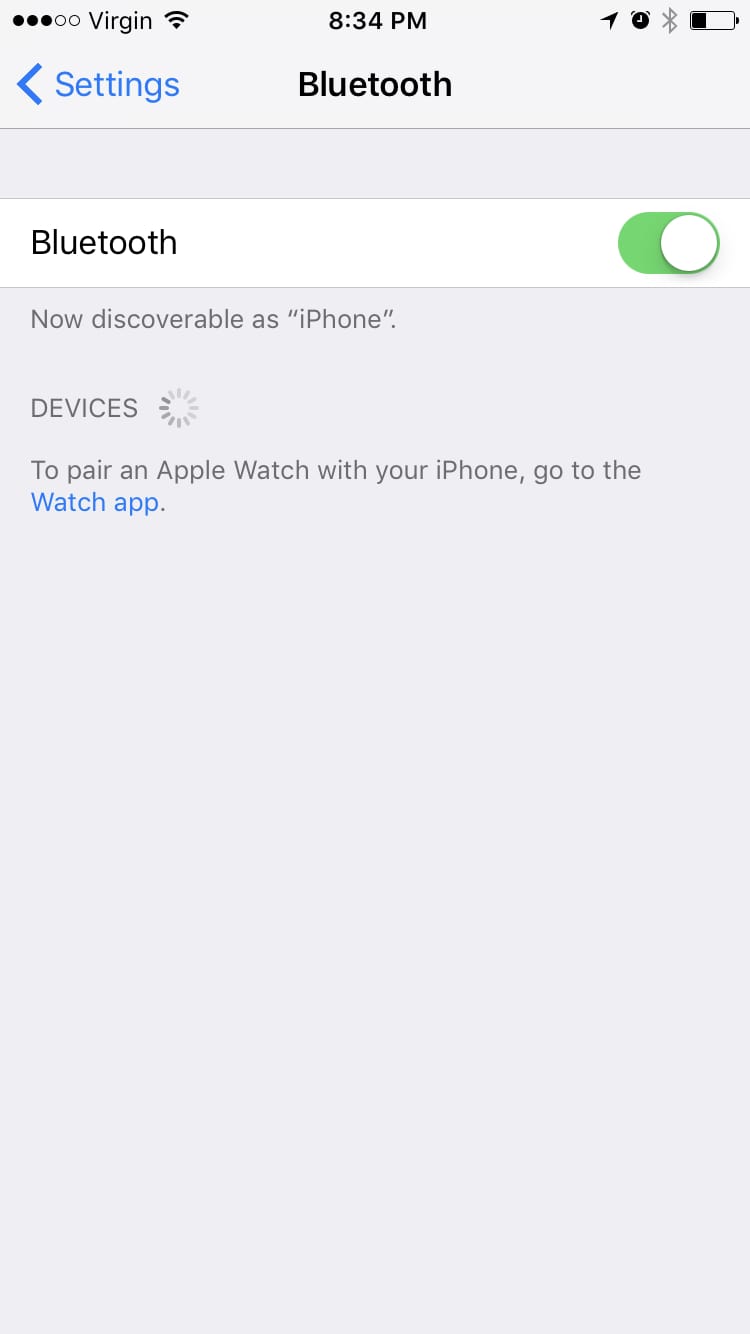
ive done this and now i cant get the item to show up on my other devices
Once you’ve paired a Bluetooth device to something, it cannot be paired to another device unless it is put in pairing mode. In rare circumstances you may need to forget the device and then put it in pairing mode again in order for it to show up on your other devices.