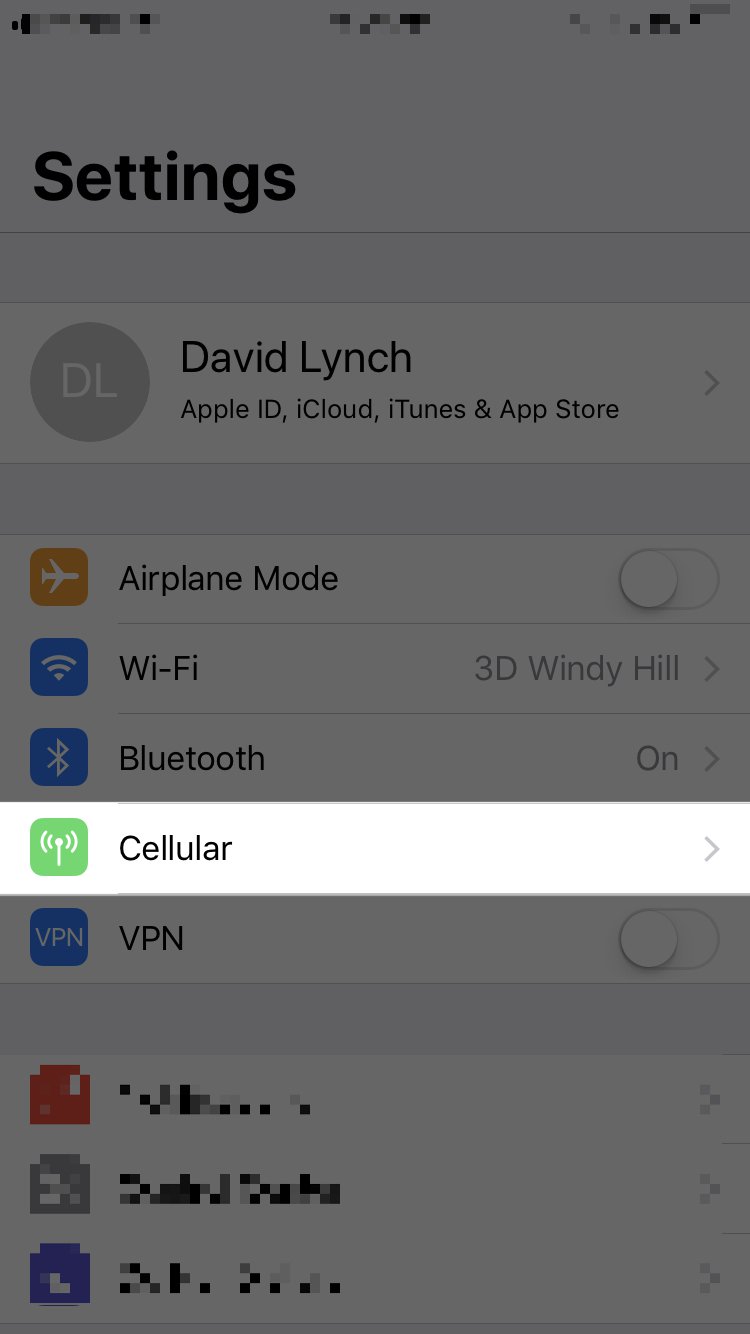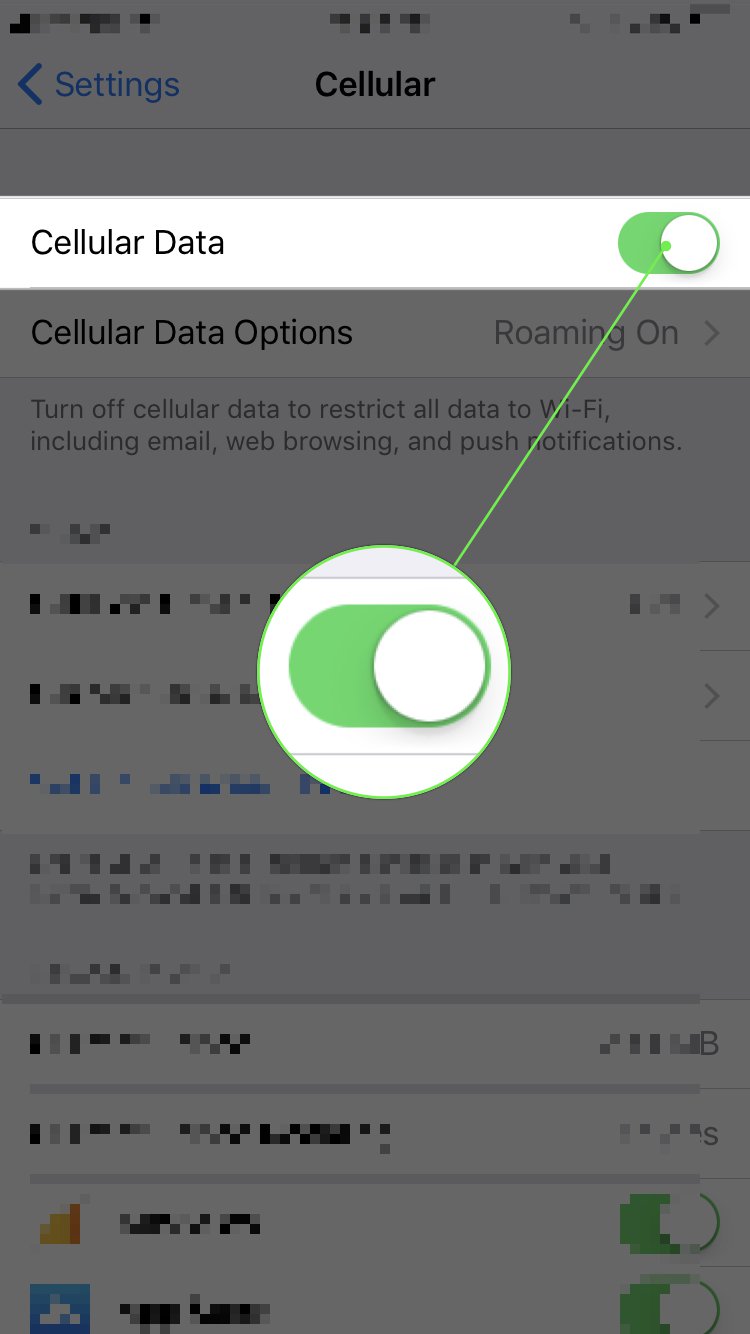Cellular data allows you to make calls, send texts, browse the web, and much more without needing a connection to Wi-Fi.
Why Should I Make Sure Cellular Data Is Turned On?
In order to use cellular data, a switch in the Settings app of your iPhone needs to be turned on. If it was turned off accidentally, your iPhone won't use cellular data.
How Do I Make Sure Cellular Data Is Turned On?
How To Make Sure Cellular Data Is Turned On
- Go to the Settings app.
- Tap Cellular.
- Make sure the switch next to Cellular Data is turned on. You'll know it's on when the switch is green and positioned to the right.
- If the switch is already on, try turning it off and back on to give your iPhone a second chance to connect to its cellular network.
Applies To: iPhone 5,iPhone 5S,iPhone 5C,iPhone 6,iPhone 6 Plus,iPhone 6S,iPhone 6S Plus,iPhone SE,iPhone 7,iPhone 7 Plus,iPhone 8,iPhone 8 Plus,iPhone X,iPhone XS,iPhone XS Max,iPhone XR,iPhone 11,iPhone 11 Pro,iPhone 11 Pro Max,iPhone SE 2
Subscribe
0 Comments