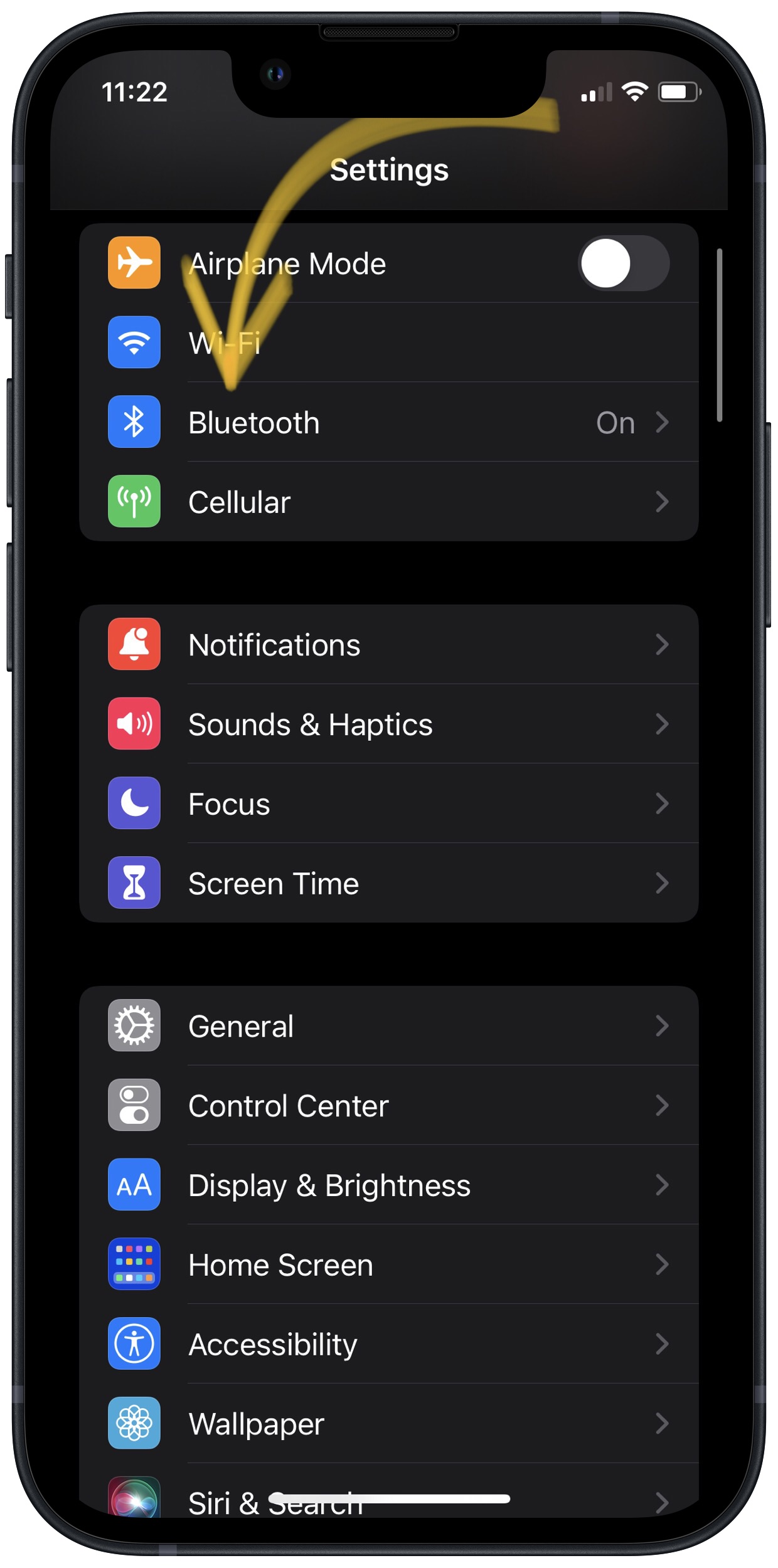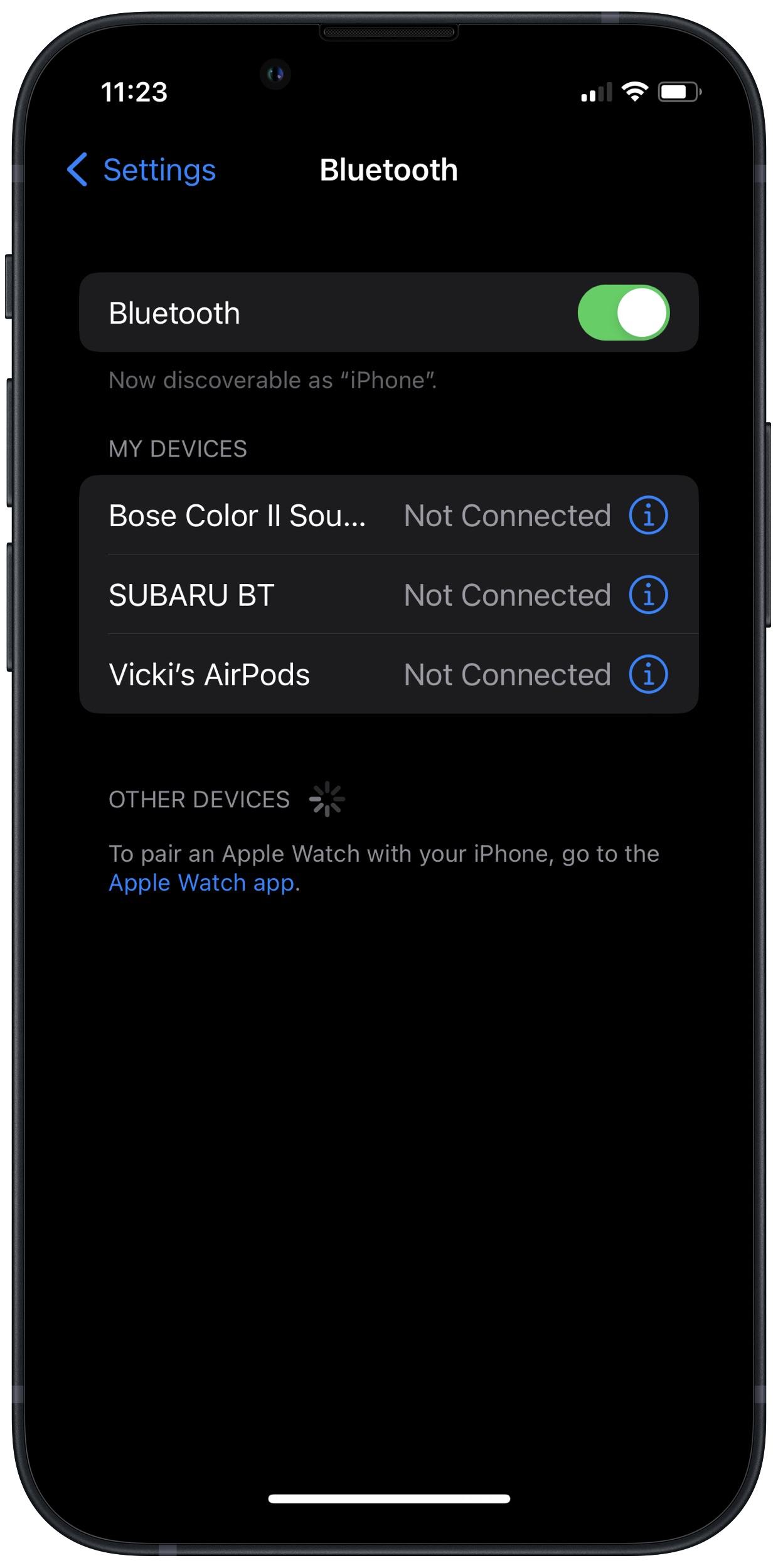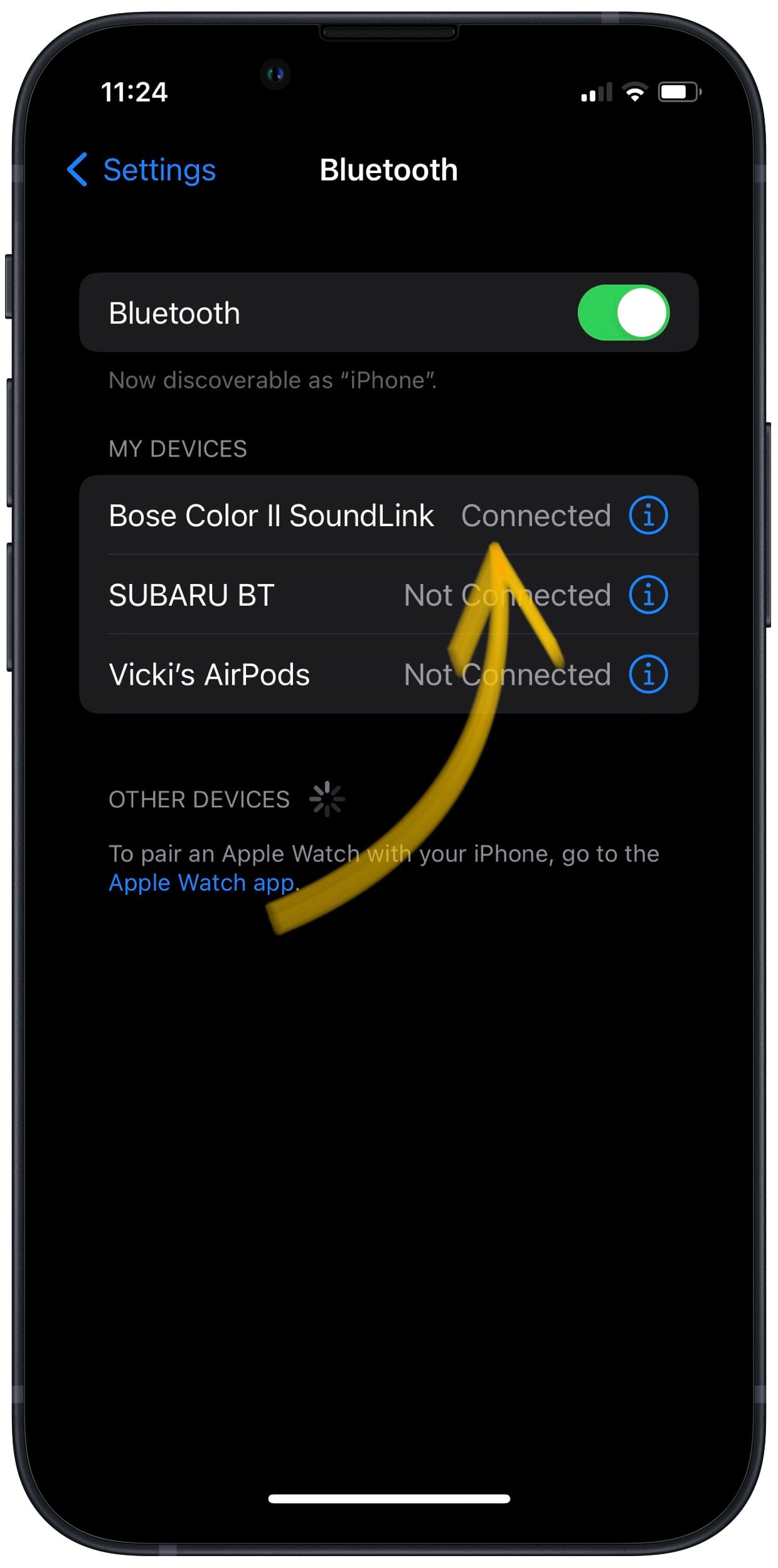Bluetooth is a wireless technology used for exchanging data over short distances. You can use Bluetooth to wirelessly connect your iPhone to other Bluetooth devices such as AirPods, speakers, and keyboards.
Why Should I Pair My iPhone With A Bluetooth Accessory?
Your iPhone and the other Bluetooth device need to be paired before they can connect wirelessly.
How Do I Pair My iPhone With A Bluetooth Accessory?
How To Pair Your iPhone With A Bluetooth Accessory
- Open the Settings app.
- Tap Bluetooth.
- Tap the Bluetooth device you want to pair your iPhone with when the device appears under "My Devices."
- Some Bluetooth devices require you to enter a passkey or PIN.
- You'll know your iPhone is connected to the Bluetooth device when it says "Connected" to next to the name of the device.
Applies To: AirPods,AirPods Pro,iPhone 5,iPhone 5S,iPhone 5C,iPhone 6,iPhone 6 Plus,iPhone 6S,iPhone 6S Plus,iPhone SE,iPhone 7,iPhone 7 Plus,iPhone 8,iPhone 8 Plus,iPhone X,iPhone XS,iPhone XS Max,iPhone XR,iPhone 11,iPhone 11 Pro,iPhone 11 Pro Max,iPhone SE 2
Pro Tips
- If your Bluetooth device does not appear under My Devices, you either need to:
- Put the device in Bluetooth pairing mode.
- Bring the device within range of your iPhone.
Subscribe
0 Comments