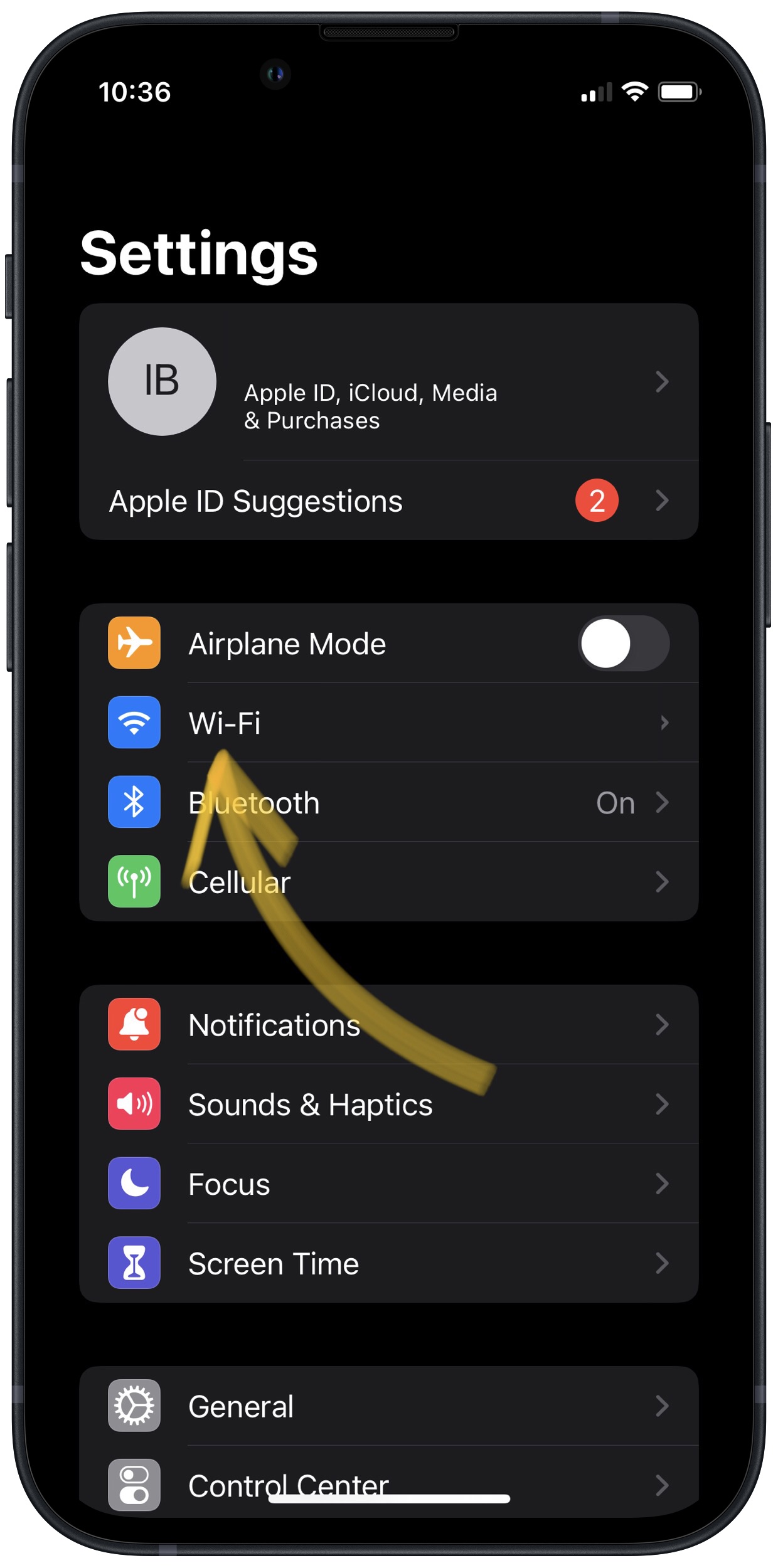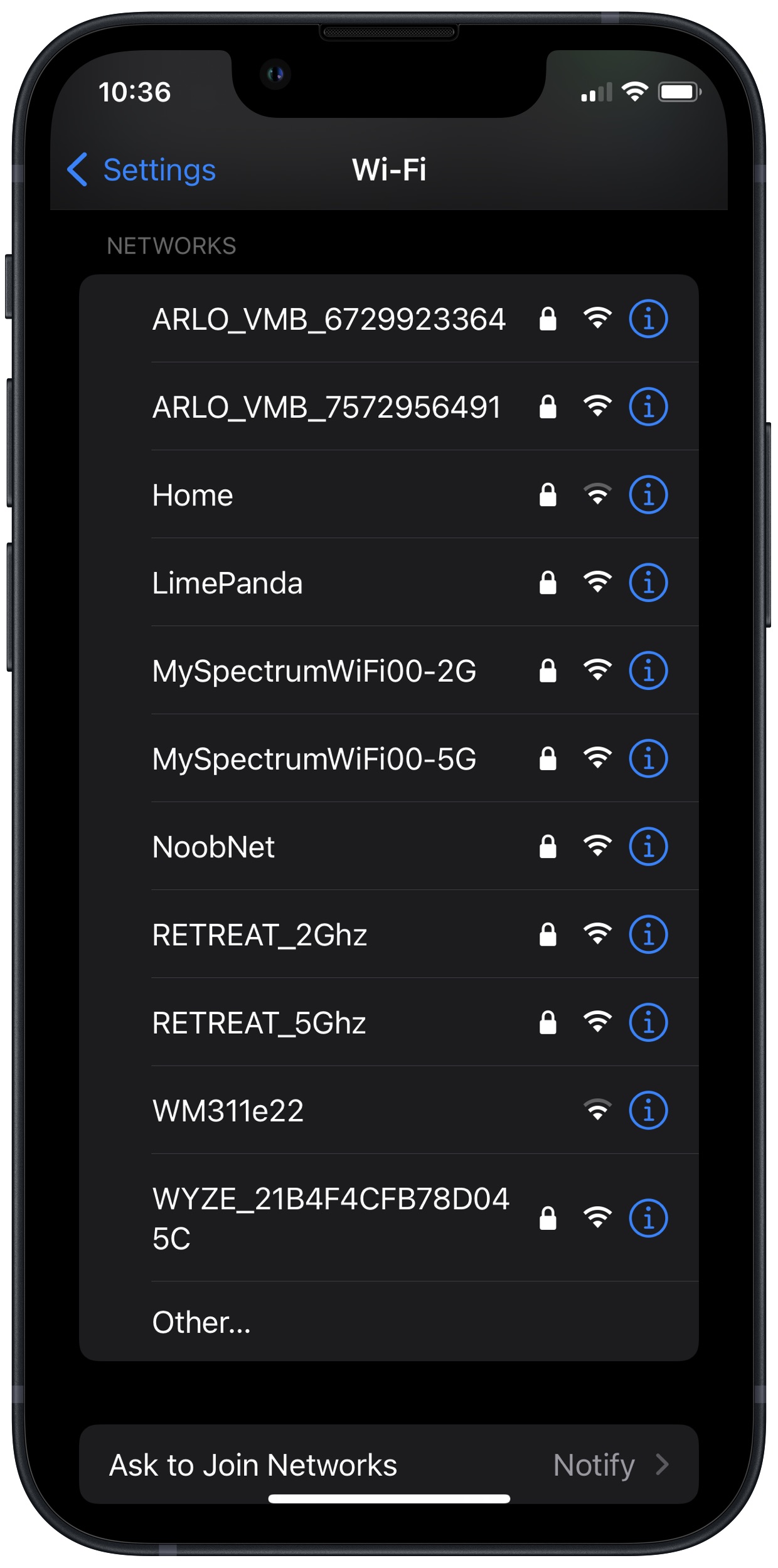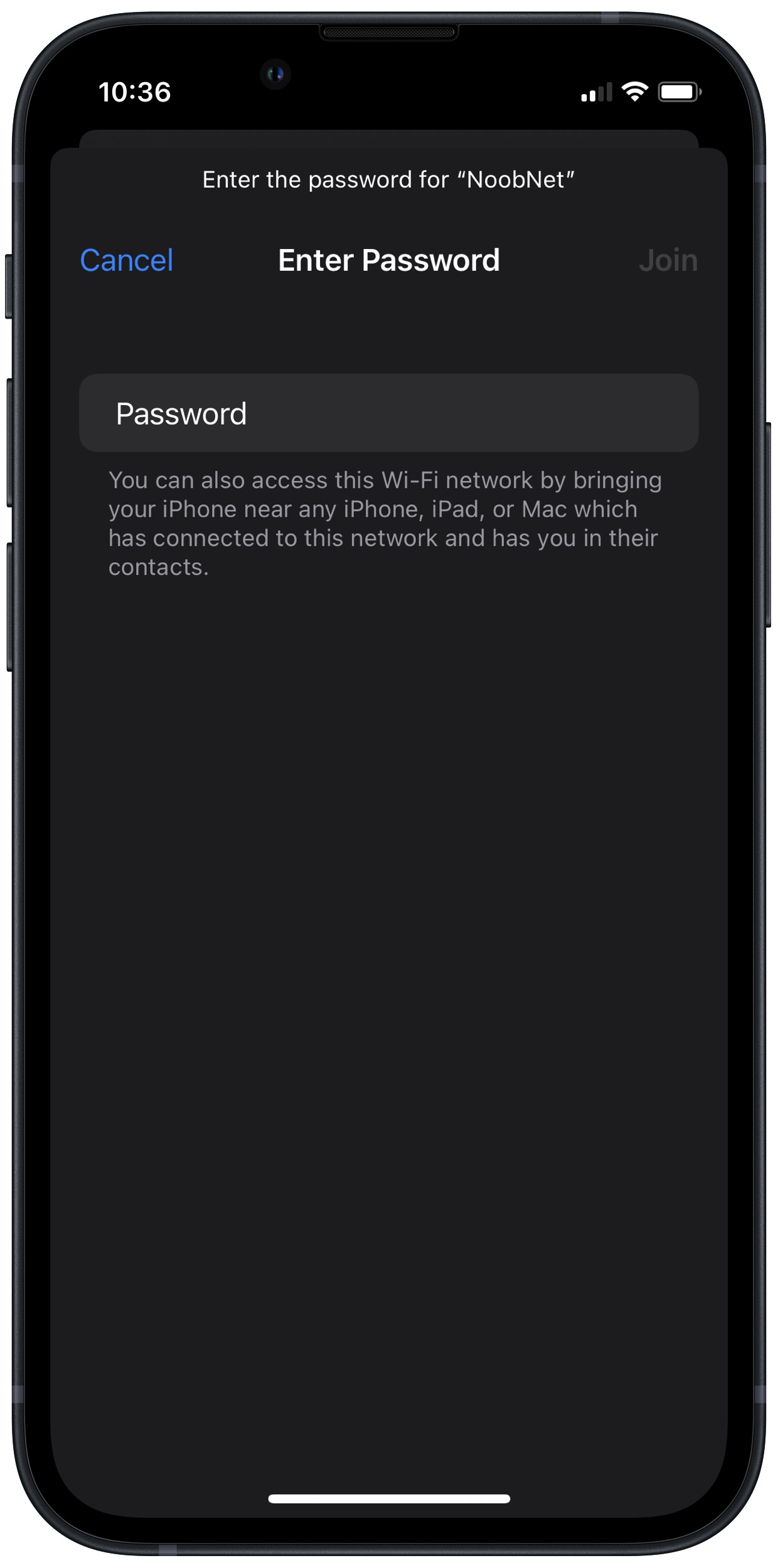Attempting to connect to a different Wi-Fi network will help us determine whether your iPhone won't connect to Wi-Fi because of your wireless router or your iPhone itself. Many times, your iPhone may be completely fine, but your wireless will be experiencing connectivity issues.
How Do I Try Connecting To A Different Wi-Fi Network?
How To Try Connecting To A Different Wi-Fi Network
- Try connecting your iPhone to a different Wi-Fi network than the one in your home.
- If your iPhone connects to other Wi-Fi network, then you've identified that the issue is with the Wi-Fi setup in your home.
- If your iPhone doesn't connect to any Wi-Fi networks, then the problem is likely being caused by your iPhone.
Applies To: iPhone 5,iPhone 5S,iPhone 5C,iPhone 6,iPhone 6 Plus,iPhone 6S,iPhone 6S Plus,iPhone SE,iPhone 7,iPhone 7 Plus,iPhone 8,iPhone 8 Plus,iPhone X,iPhone XS,iPhone XS Max,iPhone XR,iPhone 11,iPhone 11 Pro,iPhone 11 Pro Max,iPhone SE 2
Pro Tips
- Starbucks, McDonald's, and your local library all have free Wi-Fi.
- To troubleshoot problems with your router, check out this article.
Subscribe
0 Comments