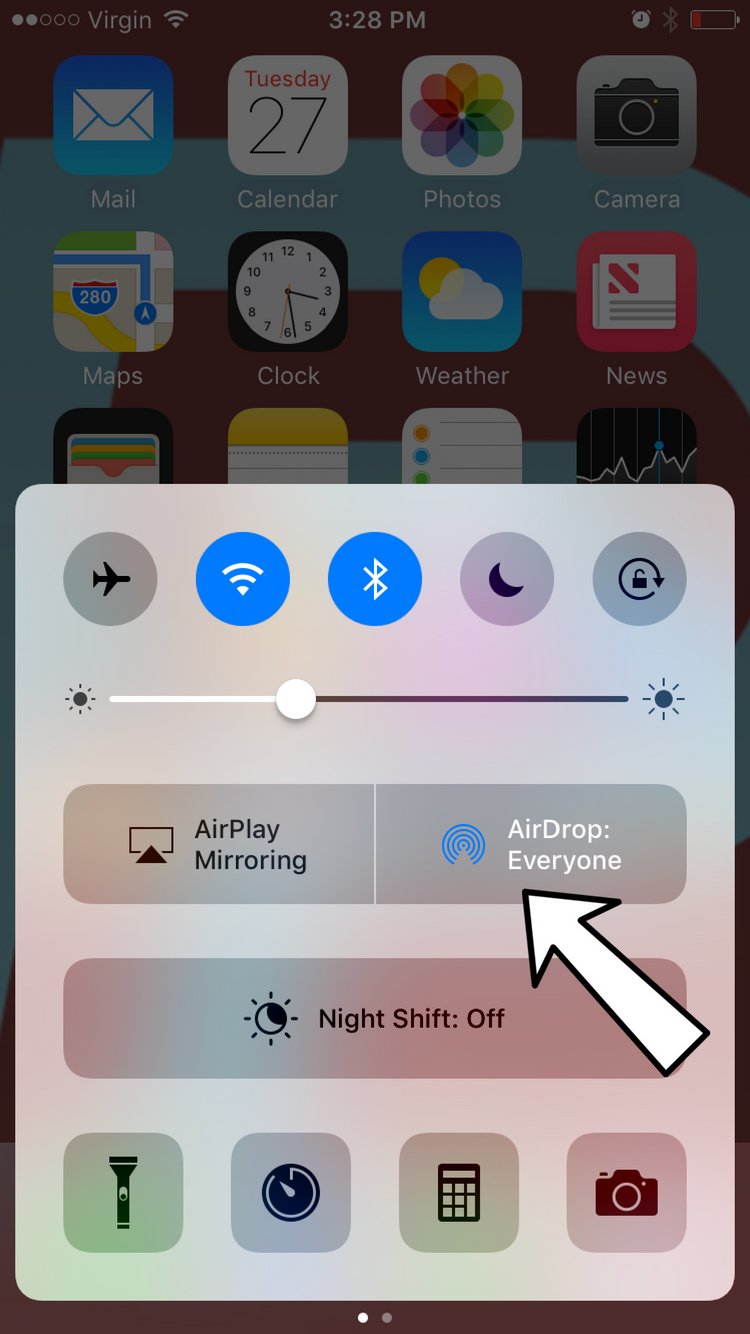AirDrop allows you to wirelessly transfer files between Apple devices such as iPhones, iPads, iPods, and Macs.
Why Should I Turn On AirDrop On My iPhone?
In order to use AirDrop, your iPhone needs to have AirDrop turned on.
How Do I Turn On AirDrop On My iPhone?
How To Turn On AirDrop On Your iPhone
- Open Control Center by swiping up from below the bottom of your iPhone screen.
- Tap
 AirDrop , which is located in the center of Control Center on the right hand side.
AirDrop , which is located in the center of Control Center on the right hand side. - Tap either "Contacts Only" or "Everyone" to turn on AirDrop. AirDrop will remain off if you select "Receiving Off."
- You'll know AirDrop is on when the AirDrop logo
 is blue.
is blue.
Applies To: iPhone 5,iPhone 5S,iPhone 5C,iPhone 6,iPhone 6 Plus,iPhone 6S,iPhone 6S Plus,iPhone SE,iPhone 7,iPhone 7 Plus,iPhone 8,iPhone 8 Plus,iPhone X,iPhone XS,iPhone XS Max,iPhone XR,iPhone 11,iPhone 11 Pro,iPhone 11 Pro Max,iPhone SE 2
Pro Tips
- AirDrop has a range of roughly 30 feet.
Subscribe
0 Comments