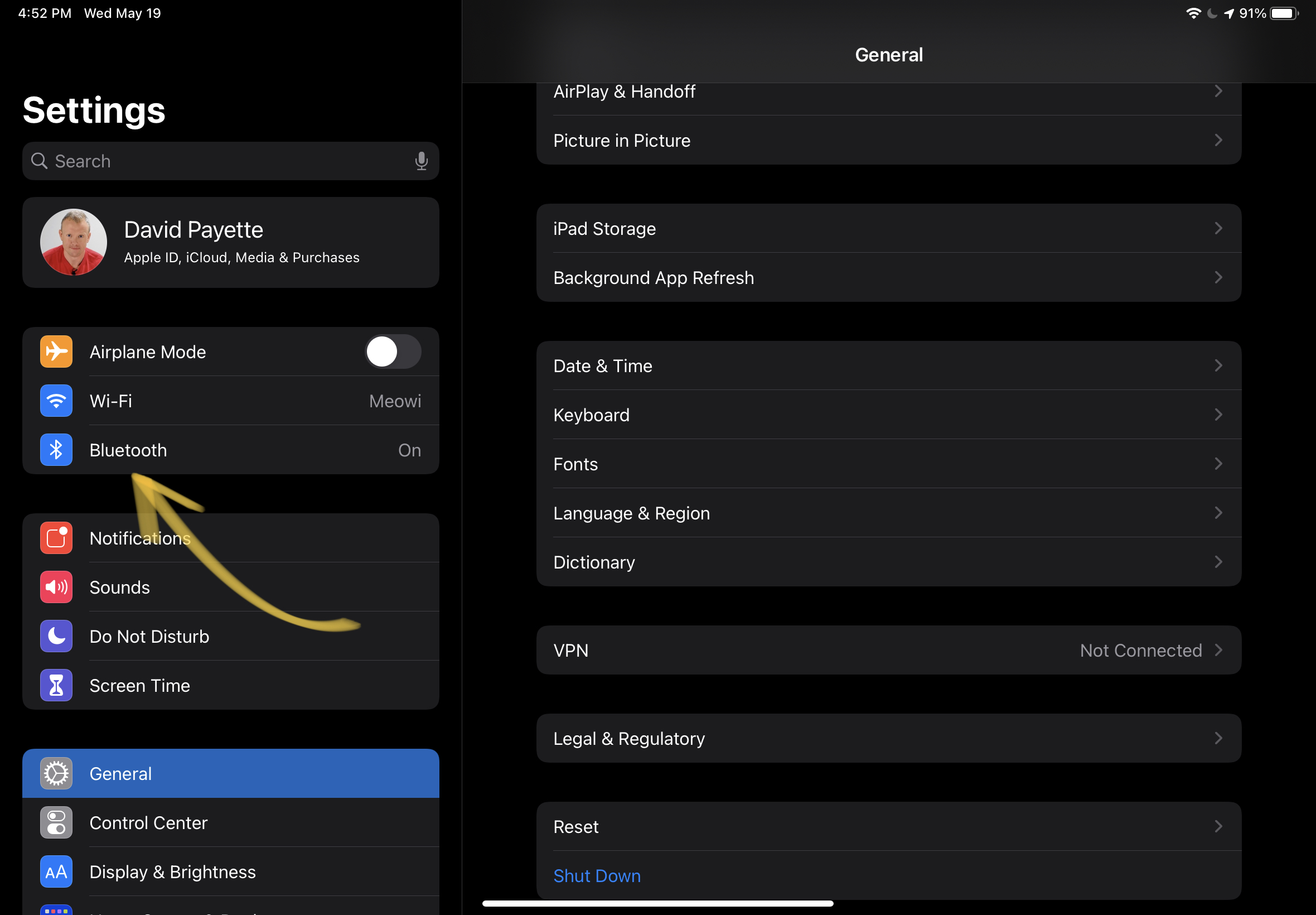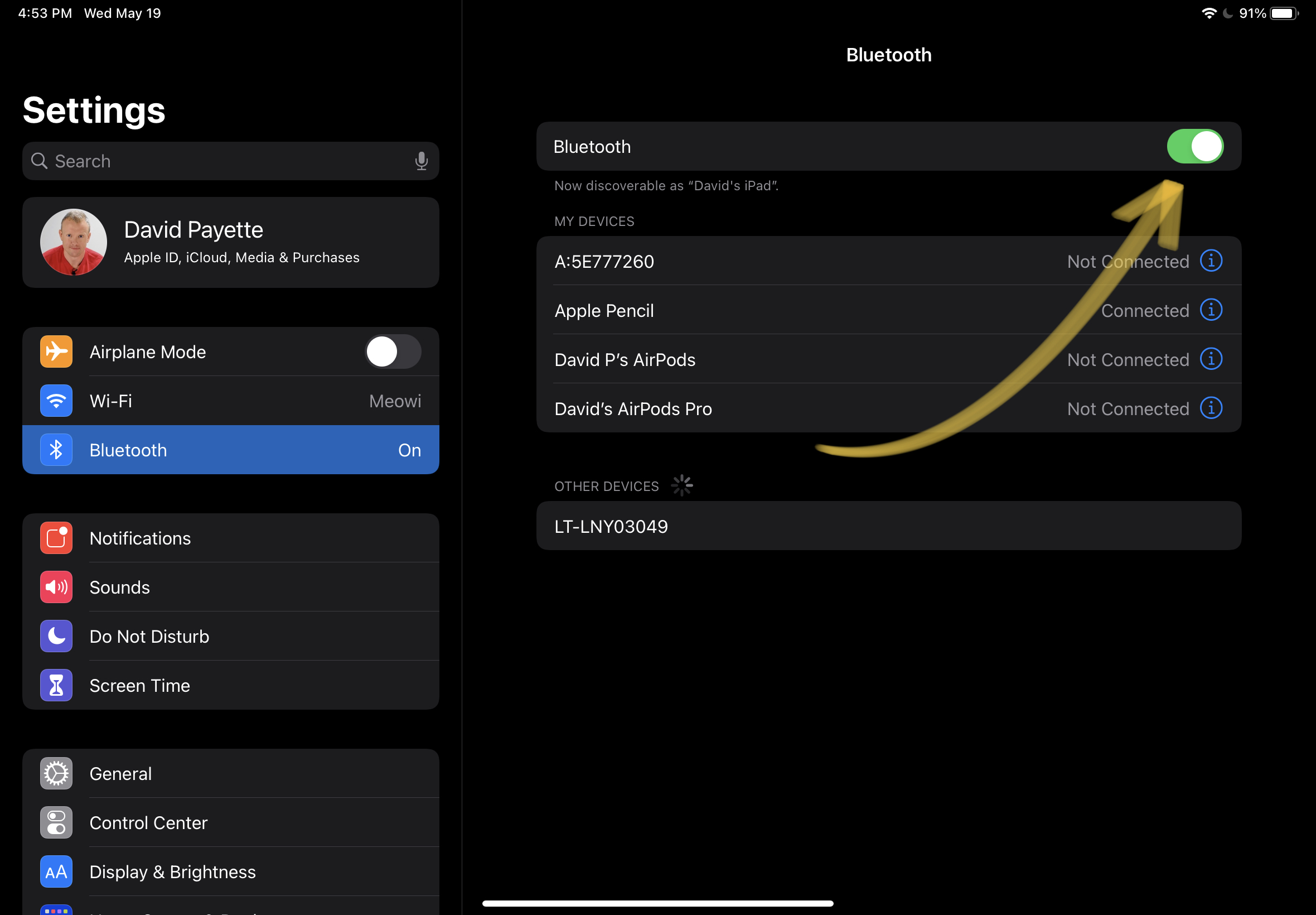Bluetooth gives your iPad the ability to connect to Bluetooth devices such as headphones (including Apple AirPods), speakers, keyboards, and more.
How Do I Turn On Bluetooth On My iPad?
How To Turn On Bluetooth On Your iPad
- Open the Settings app on your iPad.
- Tap Bluetooth.
- Tap the switch next Bluetooth. You'll know the switch is on when it is green and positioned to the right.
Applies To: iPad,iPad Pro,iPad Mini,iPad Air
Pro Tips
- If the switch next to Bluetooth is gray and positioned to the left, that means that Bluetooth is off on your iPad.
- When you turn on Bluetooth on your iPad, you'll see a small Bluetooth icon appear in the upper right-hand corner next to the battery icon.
Subscribe
0 Comments