You're unhappy with your T-Mobile service and you're ready to switch. Verizon has the most expansive nationwide network, and some speed tests have found their 4G LTE is faster than T-Mobile's low-band 5G. In this article, I’ll explain how to switch from T-Mobile to Verizon!
Why Switch To Verizon?
One common reason customers switch is that they're paying too much for their current plan. This can be frustrating, and with so many coverage options available we should only pay for what we’ll actually need. Verizon helps to ensure you’re not overpaying for high-quality coverage.
Verizon recently changed the structure of some of their prepaid plans to reward customers who stay with the carrier for several months. The price of Verizon Prepaid plans drops $5 / month after three months, then another $5 / month after 9 months.
This means you can get the 5 GB Prepaid plan — one of our favorite cell phone plans — for just $25 / month. That's a really great deal.
Verizon consistently ranks #1 among wireless carriers for coverage. Some of their more premium plans also come with a number of perks, such as a free Apple music subscription, that you might prefer to the perks offered by T-Mobile. Before you switch, check out our wireless coverage maps to make sure Verizon has good service where you live.
Find A Verizon Plan
Like any mobile provider, Verizon offers many different plans to choose from. The first step to switching to a new carrier is to identify the plan you want. After selecting what you feel is the best option for you, check it out using the plan comparison tool. This will help to further guarantee you’re getting the best deal possible.
Unlock Your T-Mobile Phone
Once you’ve received your new phone, use T-Mobile's Device Unlock page to learn how to make your device compatible with other carriers. If you need additional help with this process, the Device Unlock site also has some great FAQ answers and tips for how to safely unlock your cell phone.
Pick The Right Time To Switch
Making sure you switch carriers at the right time can help to save you money and avoid unnecessary stress. We recommend holding off on cancelling your current plan until you're near the end of your monthly billing cycle. On a similar note, make sure you have enough time to switch before you get billed for another month of your old plan so you don't waste any data. Once you've found this sweet spot in your schedule, you're ready to switch!
Check Phone Compatibility
If you’re keeping your current device, or bringing your own phone into the new plan, it’s important to first check its Verizon compatibility. Visit Verizon's Bring Your Own Device page for more details about their eligibility requirements. As you’ll see, there are benefits and potential savings you could receive by looking into this in advance.
Another way you can help speed up the process is to find your cell phone's IMEI. IMEI stands for the “international mobile equipment identity” of your device. It sounds scary, but the number is easy to find in your cell phone's settings. On most cell phones, you can also dial #06# to find this information
How To Find An iPhone IMEI
You can find the IMEI of any iPhone in Settings. Open Settings and tap General. Once you're on the General page, tap About.
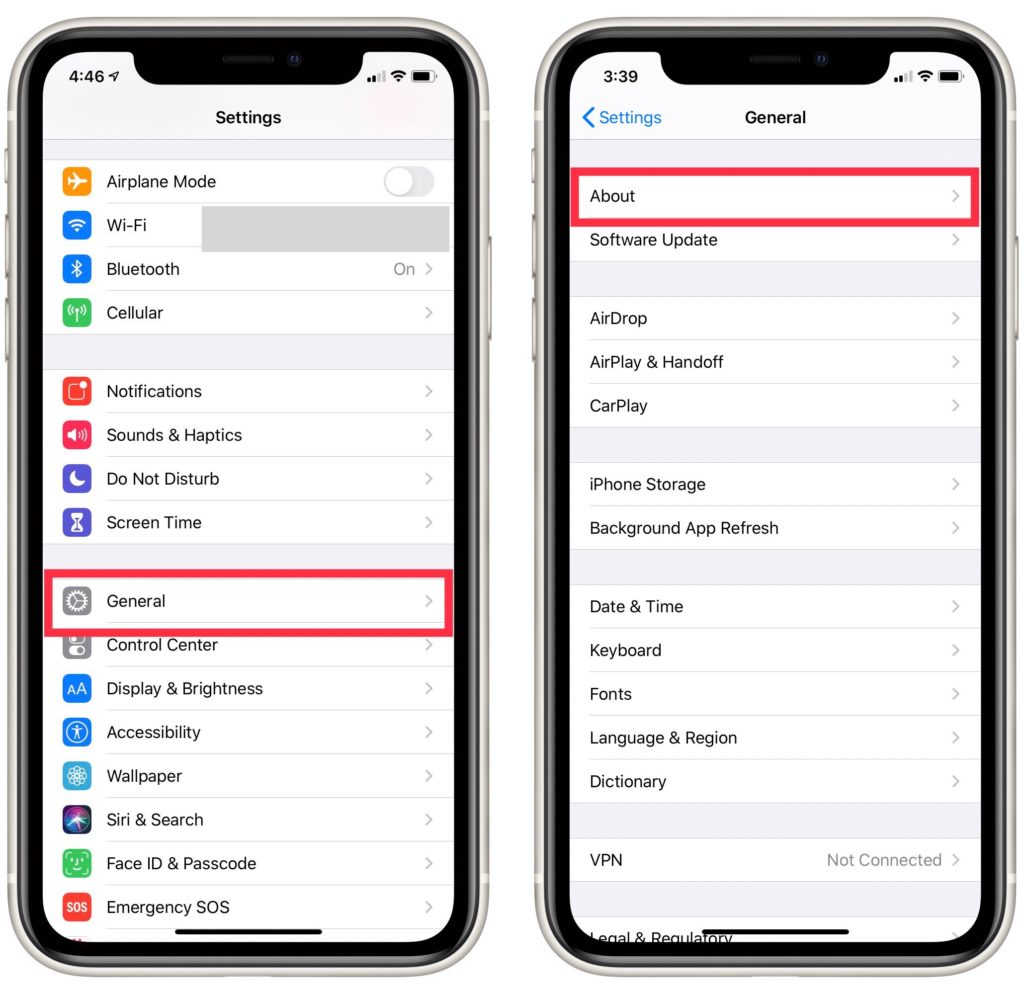
Under About, you'll find lots of information about your individual iPhone. Your iPhone's IMEI number will be listed under the Primary section of this page.
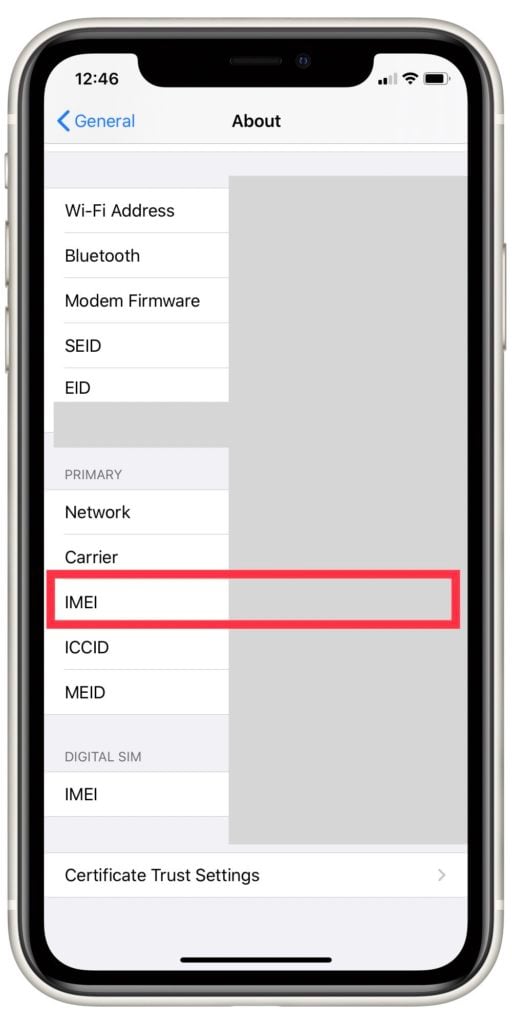
How To Find An Android IMEI
If you use an Android, locating your cell phone's IMEI is a pretty similar process to how you find it on an iPhone. Open Settings and tap About Phone. Scroll down a little bit and your IMEI should be listed under the About Phone heading.
How To Keep Your Phone Number
Verizon gives you the option to keep your current phone number when you switch. It’s important that you don’t cancel your old plan until your phone number is transferred to the new carrier. Check out Verizon's website to learn how to keep your phone number when you switch.
Get A Great Deal When You Switch
There are numerous deals to take advantage of when you switch to a new carrier. Verizon wants to save you money and make you glad you switched!
For instance, if you make the switch to Verizon online and bring your own phone, Verizon will give you $300 and won’t charge any activation fees. If you bring your own tablet into the new plan and you’ll receive an additional $100.
Switching To Verizon, Simplified
Switching carriers can be a daunting process, but we hope this article gave you the guidance you needed. Make sure to share this article on social media to tell your friends and followers you made the switch from T-Mobile to Verizon. Leave a comment below to tell us how you're enjoying Verizon!
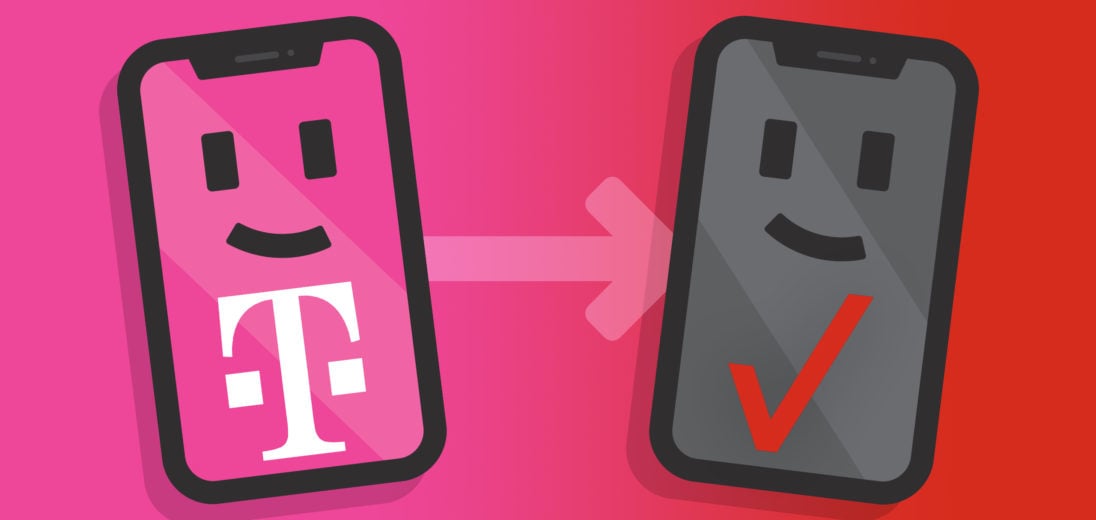
Hi. I also found that before you can switch to Verizon from T-Mobile, if you want to keep your phone and number, you first have to call T-Mobile to unlock your phone’s SIM card. Also, if you have any phone number protection plan in effect, please cancel that. To unlock your phone’s SIM card, T-Mobile says it can take 24-48 hours so plan accordingly.