You're unhappy with your cell phone plan and you're considering a change. Switching carriers is a great way to save money on your monthly cell phone bill, and Visible offers one of the best deals on unlimited data. In this article, I'll explain how to switch to Visible in 2022.
Why Switch To Visible Wireless?
Visible, a carrier owned and operated by Verizon, keeps things simple with one plan. The plan includes unlimited data (with 5G access), unlimited minutes, and unlimited messages. Calling and texting to Mexico and Canada, mobile hotspot, and Wi-Fi calling are also included with this plan.
Visible's plan starts at $40 / month, but that price can drop to $25 / month when you add four or more people to your Party. Party Pay is similar to the multi-line discounts that major carriers often offer. However, with Party Pay, each member is responsible for paying their own bill each month.
Visible's Cellular Network
Since Visible is owned and operated by Verizon, you'll have access to Verizon's 4G and 5G nationwide networks. Verizon is one of the three major carriers and consistently ranks well in network coverage and performance. Check out our coverage maps to make sure Visible has coverage in your area before switching.
Check If Your Phone Is Compatible With Visible
Visible allows you to bring your own phone when you switch, as long as it's not carrier-locked. Sometimes carriers will unlock your previously locked phone. You're usually required to pay off the full cost of the phone before a carrier will unlock it. Visible also has a large catalog of phones if you'd like to purchase a new one when you switch.
Even if your phone isn't carrier-locked, it still may not be compatible with Visible's network. Enter your phone's IMEI (international mobile equipment identity) on Visible's phone compatibility checker to confirm you can bring your phone with you when you switch to Visible.
Find Your IMEI on iPhone
Open Settings and tap General -> About. Scroll until you see IMEI. The number to its right is your iPhone's IMEI.
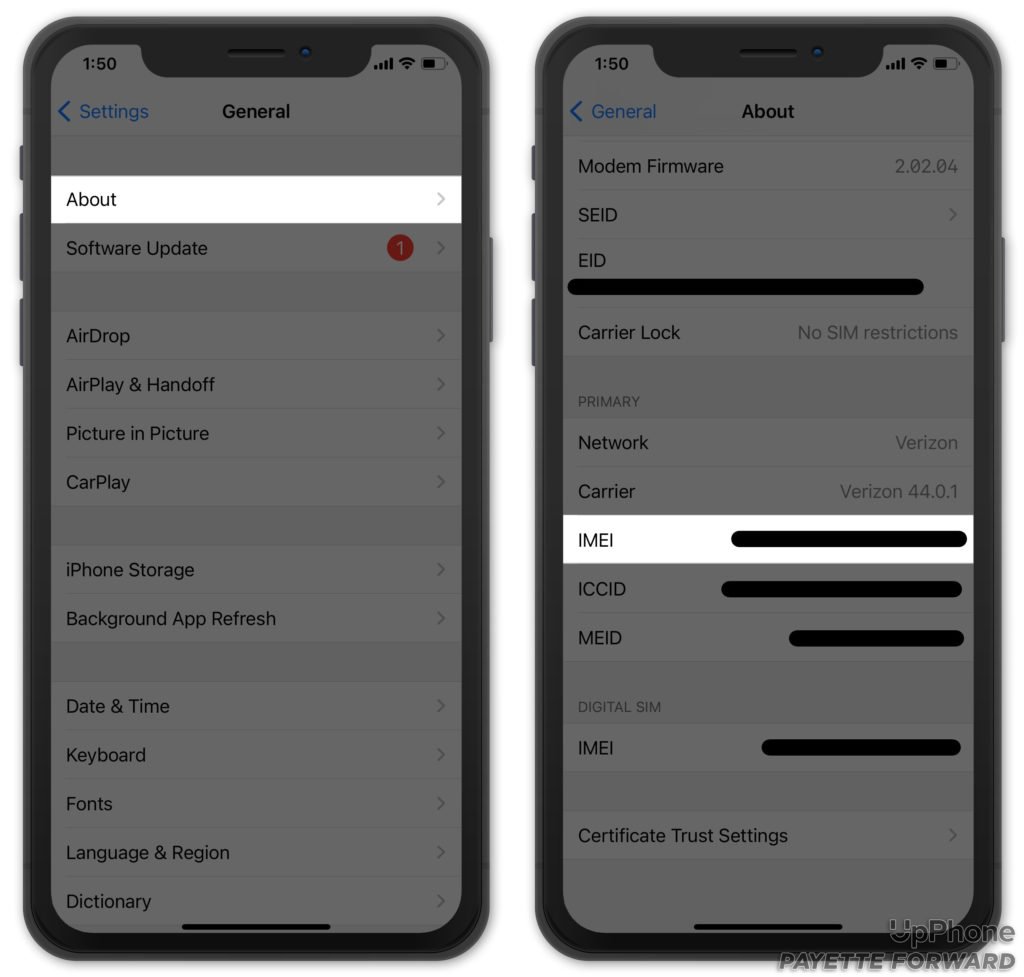
Find Your IMEI on Android
Open Settings, scroll down, then tap About phone. Your IMEI will appear below the name of your Android.
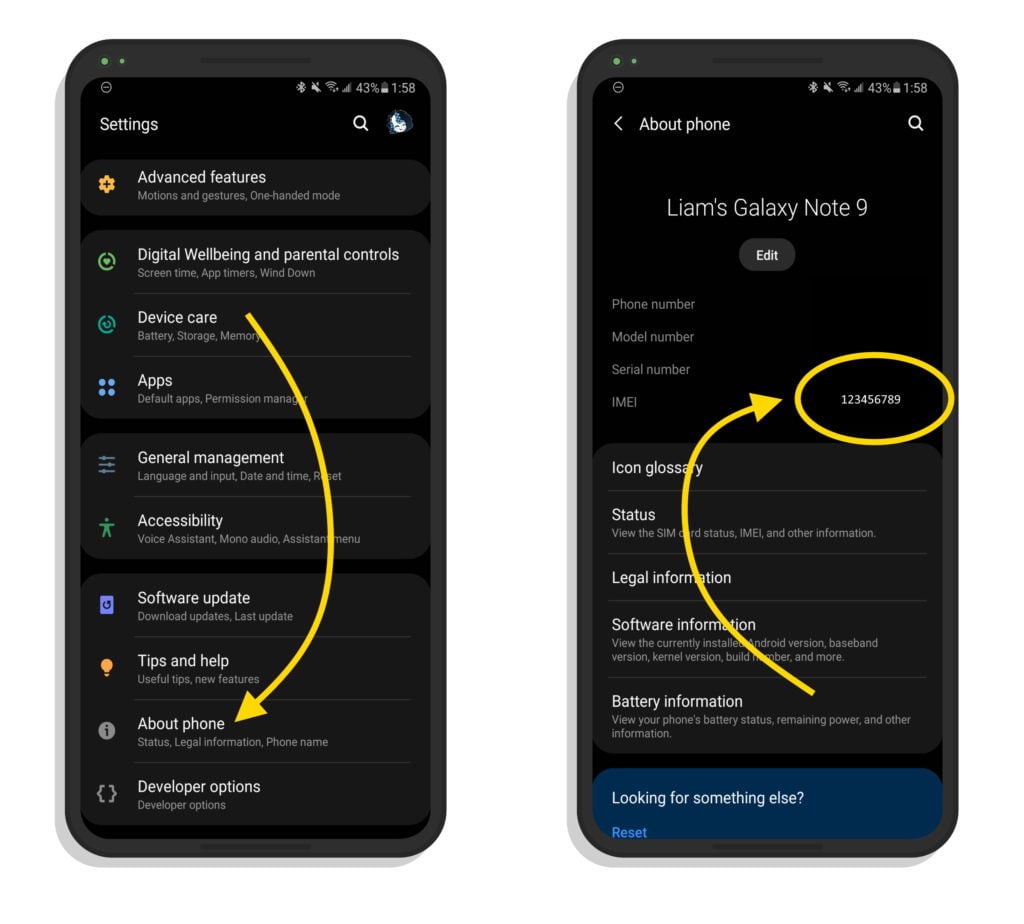
Activating Your Phone On Visible Wireless
Activating your phone on Visible Wireless is easy to do and won't take more than a few minutes. Download the Visible app in the Apple App Store or Google Play Store. Then, follow the instructions in the app to activate your device.
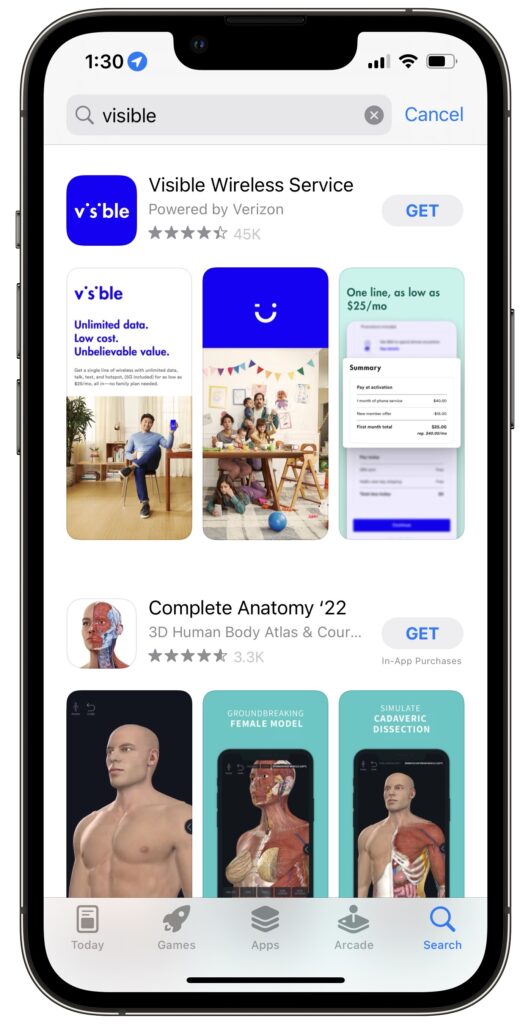
These steps include, but are not limited to, creating a Visible account, setting up your SIM card, and confirming Visible as your wireless carrier.
Transferring Your Cell Phone Number
Visible allows you to keep your current cell phone number when you switch to their network. Check out Visible's helpful guide to learn how to keep your phone number when you switch. You will need your account information with your current wireless carrier before you can transfer your phone number to your Visible account.
To make the switching process as easy as possible, we recommend not canceling your current cell phone plan until you've completely switched over to Visible.
You're Ready To Switch To Visible!
You're ready to switch to Visible! Make sure to share this article with friends and family to teach them how they can save money on their cell phone bill by switching to Visible. They could even join your Party! Leave a comment down below if you have any other questions about switching wireless carriers.
